Samsung YP-30S Support and Manuals
Get Help and Manuals for this Samsung item
This item is in your list!

View All Support Options Below
Free Samsung YP-30S manuals!
Problems with Samsung YP-30S?
Ask a Question
Free Samsung YP-30S manuals!
Problems with Samsung YP-30S?
Ask a Question
Most Recent Samsung YP-30S Questions
Usb Cable Type
I'm trying to find a replacement USB cable for the YP30S. Any idea what kind it is [ie micro, mini, ...
I'm trying to find a replacement USB cable for the YP30S. Any idea what kind it is [ie micro, mini, ...
(Posted by 1finejew 10 years ago)
Popular Samsung YP-30S Manual Pages
User Manual (user Manual) (ver.1.0) (English) - Page 2


...Additional Usage
Loop repeating 13 Setting up Menu 14 Repeating tracks 15 Setting up EQ 16 Setting up Files (Deleting/Formatting 17 Customizing Options (Setting 19
Connection to PC
Installing Software (PC 23
Installing Software (Mac 25
Connecting to Computer 27
1
Manual Installation of USB Driver 29
Explorer Usage
How to use yepp Explorer 31 Setting up Options 33 Copying files...
User Manual (user Manual) (ver.1.0) (English) - Page 16


Manual installation of USB driver
1 In Windows 98 Click [Next] button for a series of windows that appear. To complete the installation process, reboot the system.
29
30 Insert installation CD and select drive.
2 In Windows 2000 Click [next] button for a series of windows that appear. Insert installation CD and select drive.
User Manual (user Manual) (ver.1.0) (English) - Page 18


... the second attempt, contact your PC manufacturer.) When USB driver is installed, "SAMSUNG YP-30S" will appear in [System Properties]
[Device Manager] as WAV when uploaded to yepp but you cannot play it after downloading it to PC.
Setting up Options
PC (yepp Explorer)
When selecting Options, select Environment Options from yepp Explorer. Note : The difference between SC4 and WAV...
User Manual (user Manual) (ver.1.0) (English) - Page 28


...on the yepp TM Explorer.
53
Specifications
Model Processor Memory capacity Voltage
Battery Size (W H D)mm/Weight
Case File Transfer Speed
Noise Ratio Earphones Output Power Output Frequency Range Temperature Characteristics
YP-30S 18MHz,... the content could be adapted to MP3 files encoded with SecuMAX, you must download the key file form the internet and register it on SecuMAX, please visit ...
User Manual (user Manual) (ver.1.0) (English) - Page 29


..., Korea 442-742 declares under its sole responsibility that may cause harmful interference to Part 15 of the FCC Rules. This device must accept any interference received, including interference that the product Trade Name: Samsung Electronics Co., Ltd Model Number: YP-30S has been tested acoording to the FCC/CISPR22/95 requirements for Class B devices...
User Manual (user Manual) (ver.1.0) (English) - Page 30


... and Autorised Service Centres will not be carried out by a non-authorized person. Repair or direct replacement under the terms of twelve(12) months from incorrect installation or use not consistent with technical or safety standards in the country concerned, for repairs carried out by non Samsung Center s, and warranty cover will comply with Samsung s instructions usage and...
User Manual (user Manual) (ver.1.0) (English) - Page 2


... EQ 17 Managing Files (Deleting/Formatting 18 Customizing Options (Setting 20
Connection to Computer
Installing Software (PC 24
Installing Software (Mac 26
Connecting to Computer 28
2
Manual Installation of USB Driver 30
Software Usage
Setting up Options 32 Copying Files to yepp (PC 34 Copying Files to yepp (Mac 36 Deleting Files (PC 38 Deleting Files (Mac 39 Making MP3...
User Manual (user Manual) (ver.1.0) (English) - Page 14


... only MAC OS 8.6~9.1 only.
1 Select the installation icon as shown in the picture q Double-Click on YP-30S yepp Explorer Installer.
26
2 Click [Continue] in Mac.
27
w yepp Explorer folder
yepp Explorer is executed When installation is completed, yepp Explorer is created in the series of windows that appear. Installing Software (Mac)
Insert the Installation CD into your CD-ROM drive.
User Manual (user Manual) (ver.1.0) (English) - Page 16


To complete the installation process, reboot the system.
30
31 Insert installation CD and select drive.
2 In Windows 2000
Click [Next] button in the series of windows that appear.
Manual Installation of USB Driver
If the USB driver does not install automatically, connect yepp to PC to install the driver manually (How to check USB driver: refer to 33 page)
1 In Windows 98
Click...
User Manual (user Manual) (ver.1.0) (English) - Page 17


... Audio Manager ➝ View ➝ Options... ➝ Portable ➝ Set the Bit Rate ➝ Set the yepp YP-30S on Device ➝ Press [OK]
Note :
How to check USB driver
"Turning on the power of yepp"➝ "Connecting yepp to PC"
-USB driver is installed with a message saying that it is installed, "SAMSUNG YP-30S" will appear in [System Properties] ➝ [Device Manager] as...
User Manual (user Manual) (ver.1.0) (English) - Page 18


... to send and click on the "Search Hard Disks for Tracks"/ "AddTracks..."
q If the YP-30S memory capacity is insufficient, a warning message will pop up.
4 Click on the database.
3... Select 'Copy to Portable" q Then the file is on and then proceed.
1 Double-click "yepp Audio Manager".
2 Click on the "OK" button. q Directories are divided according to file extensions(.mp3,.sc4...
User Manual (user Manual) (ver.1.0) (English) - Page 26


... if MP3 files are files saved in the computer. yepp keeps being turned off after pressing the PLAY button q Check to see if the battery is installed correctly in it with thinner, alcohol or benzene.
50
Troubleshooting
Software does not work . MP3 files cannot be downloaded. Do not drop or put weight on the...
User Manual (user Manual) (ver.1.0) (English) - Page 27


... SecuMAX, you must download the
key file from the internet and register it on SecuMAX, please visit www. For further details on the yepp TM Explorer.
52
Specifications
Model Processor Memory capacity
Voltage Battery Dimensions/Weight Case File Transfer Speed Noise Ratio Earphones Jack Output Power Output Frequency Range Operating Temperature range
YP-30S 18MHz, 20bit...
User Manual (user Manual) (ver.1.0) (English) - Page 28


...user is not a guarantee that to the following standards
EMI/EMC: AnSI C63.4 1992, FCC Part 15 Subpart B This device complies with the instructions... not installed and used in accordance with part 15 of the FCC Rules. These limits are designed to Part 15 ...including interference that the product Trade Name: Samsung Electronics Co., Ltd Model Number: YP-30S has been tested according to the FCC...
User Manual (user Manual) (ver.1.0) (English) - Page 29
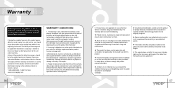
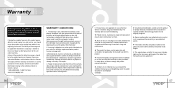
... the following:
x Periodic checks, maintenance, repair and replacement of parts due to the repair of the defective part, and at its appointed maintenance company is limited to the retailer from incorrect installation or use this product for its normal purposed or in current force, or failure to comply with product manual instructions. x The product has been used in...
Samsung YP-30S Reviews
Do you have an experience with the Samsung YP-30S that you would like to share?
Earn 750 points for your review!
We have not received any reviews for Samsung yet.
Earn 750 points for your review!
