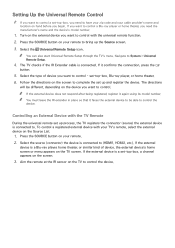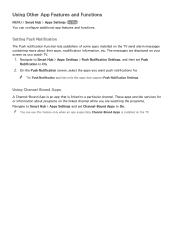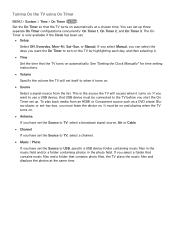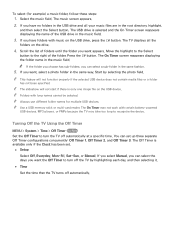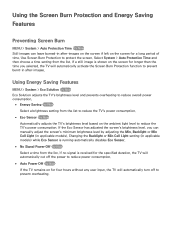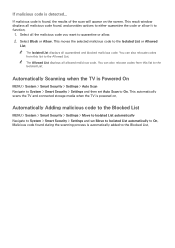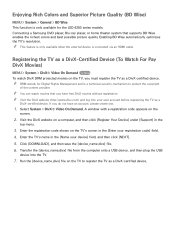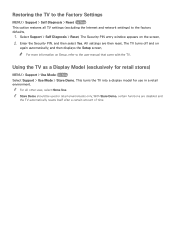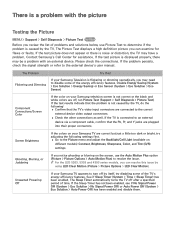Samsung UN32H5201AF Support and Manuals
Get Help and Manuals for this Samsung item

View All Support Options Below
Free Samsung UN32H5201AF manuals!
Problems with Samsung UN32H5201AF?
Ask a Question
Free Samsung UN32H5201AF manuals!
Problems with Samsung UN32H5201AF?
Ask a Question
Most Recent Samsung UN32H5201AF Questions
Trying To Figure Out If I Can Add A Bluetooth Speaker To This Tv. Is It Possible
I need to add a Bluetooth speaker to this tv is it possible.
I need to add a Bluetooth speaker to this tv is it possible.
(Posted by Birdldy62 3 years ago)
Popular Samsung UN32H5201AF Manual Pages
Samsung UN32H5201AF Reviews
We have not received any reviews for Samsung yet.