Samsung U28E590D Support and Manuals
Get Help and Manuals for this Samsung item
This item is in your list!

View All Support Options Below
Free Samsung U28E590D manuals!
Problems with Samsung U28E590D?
Ask a Question
Free Samsung U28E590D manuals!
Problems with Samsung U28E590D?
Ask a Question
Popular Samsung U28E590D Manual Pages
User Manual - Page 3
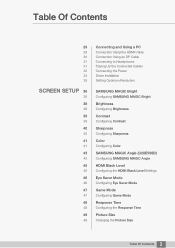
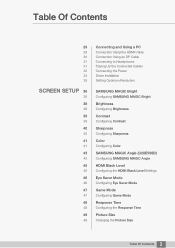
... the Power Driver Installation Setting Optimum Resolution
SAMSUNG MAGIC Bright
Configuring SAMSUNG MAGIC Bright
Brightness
Configuring Brightness
Contrast
Configuring Contrast
Sharpness
Configuring Sharpness
Color
Configuring Color
SAMSUNG MAGIC Angle (U28E590D)
Configuring SAMSUNG MAGIC Angle
HDMI Black Level
Configuring the HDMI Black Level Settings
Eye Saver Mode
Configuring Eye Saver Mode
Game...
User Manual - Page 19
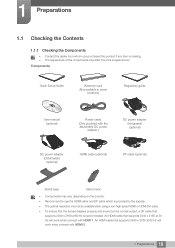
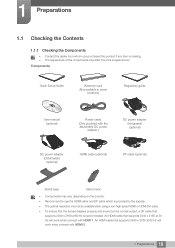
...
1.1 Checking the Contents
1.1.1 Checking the Components
Contact the dealer from the images shown. Components
Quick Setup Guide
Warranty card
(Not available in some locations)
Regulatory guide
User manual (optional)
Power cable
(Only provided with HDMI 2.
19 1 Preparations An HDMI cable that
supports 3840 x 2160 at 60 Hz will work when connect with the detachable DC...
User Manual - Page 27
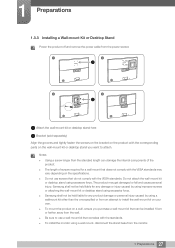
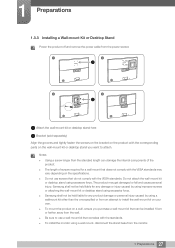
... with the VESA standards. The product may
vary depending on the specifications. Do not use a wall-mount kit that complies with the standards. To install the monitor using excessive force. 1 Preparations
1.3.3 Installing a Wall-mount Kit or Desktop Stand
Power the product off and remove the power cable from the power socket.
1
2
3
4
Attach the wall-mount kit or...
User Manual - Page 34
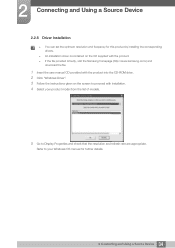
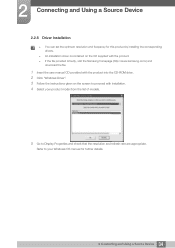
... the Samsung homepage (http://www.samsung.com/) and
download the file.
1 Insert the user manual CD provided with the product into the CD-ROM drive. 2 Click "Windows Driver". 3 Follow the instructions given on the screen to Display Properties and check that the resolution and refresh rate are appropriate. 2 Connecting and Using a Source Device
2.2.6 Driver Installation
You can set the...
User Manual - Page 45


... Black Level Settings
1 When the Function Key Guide appears, select [ ] by moving the JOG button UP.
The following screen will be compatible with some source devices.
45 3 Screen Setup U28E590D
U24E590D
Picture ... color degradation, black level, etc.) may not be applied. Off
Picture
SAMSUNG
MAGIC
Bright
Brightness
Contrast
Sharpness
Color
HDMI Black Level
Eye Saver Mode
Normal...
User Manual - Page 50


3 Screen Setup
U28E590D
In AV mode
U24E590D
Picture
Eye Saver Mode Game Mode Response Time Picture Size Screen Adjustment
4:3 16:9 Screen Fit
Choose the size ...set when the external input is connected through HDMI/DP and
PC/AV Mode is 480p, 576p, 720p, or 1080p and monitor can display normally
(Not every model can support all of the
Off picture displayed on
screen.
Off
16:9
Picture Game...
User Manual - Page 68


... supplied by moving the JOG button UP. U28E590D
System FreeSync Eco Saving Plus Off Timer PC/AV Mode DisplayPort Ver. Refer to FreeSync controlling the JOG button UP/DOWN and press the JOG button.
FreeSync can be compatible with the product.
Not available when PIP/PBP Mode is set to use AMD's graphic
card with supporting
Freesync...
User Manual - Page 69


...; Ultimate Engine: Enable the FreeSync feature with supporting Freesync solution. FreeSync can flicker depending on the resolution.
Decreasing the game setting values might help to install the AMD's latest official FreeSync driver.
Radeon R9 290X/290 Radeon R9 285 Radeon R7 260X/260 AMD A10 "Kaveri" APU (ex. 6 Setup and Reset
U24E590D
System...
User Manual - Page 73


...
On
after the product powers on.
The product will automatically power off after the specified number of 1 to Turn Off After controlling the JOG button UP/DOWN and press the JOG button. This is set to Off.
73 6 Setup and Reset 6 Setup and Reset
6.3.2 Configuring Turn Off After
1 When the Function Key Guide appears, select [ ] by...
User Manual - Page 74


... to enlarge the picture.
System FreeSync Eco Saving Plus Off Timer PC/AV Mode DisplayPort Ver. Off
Off
1.2 Auto Acceleration
Return
Select the PC/AV mode for the wide models only such as 16:9 or 16:10. If the monitor (when set to display the On Screen Display(OSD). 6 Setup and Reset
6.4 PC/AV...
User Manual - Page 88


... and Personalization Display Screen Resolution Advanced settings Monitor, and adjust Refresh rate under Monitor settings.
Windows 10: Go to Settings System Display Advanced display settings Display adapter properties Monitor, and adjust Screen refresh rate under Monitor settings.
88 9 Troubleshooting Guide 9 Troubleshooting Guide
9.2 Q & A
Question How can I change the frequency...
User Manual - Page 89


... Adjust Resolution, and adjust the resolution.
Windows 8: Go to Settings Control Panel Appearance and Personalization Display Adjust Resolution, and adjust the resolution.
Windows 10: Go to the user manual for your PC or graphics card for further instructions on the PC. How do I change the resolution? 9 Troubleshooting Guide
Question How can I set power-saving mode?
User Manual - Page 90


...-Play compatible systems. Two-way data exchange between the monitor and PC system optimizes the monitor settings. The above specifications are subject to change without notice to our website: www.samsung.com/recyclingdirect or call, (877) 278 - 0799
90 10 Specifications 10 Specifications
10.1 General
Model Name
U28E590D
U24E590D
Panel
Size
28 Inches (70 cm)
23.5 Inches (59 cm)
Display...
User Manual - Page 92


...power LED turns on. Therefore, a resolution other than the specified resolution may be set to the graphics card user manual.
92 10 Specifications
Model Name
Synchronization
Horizontal Frequency
Resolution
Vertical Frequency Optimum Resolution
Maximum Resolution
U28E590D... with the LCD monitor. If the LCD monitor does not support 85Hz, change the settings according to the ...
User Manual - Page 99
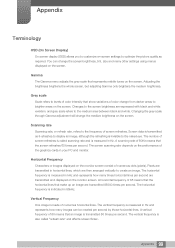
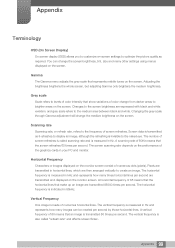
...refreshes is called "refresh rate" and affects screen flicker.
99 Appendix
Grey scale
Scale refers to levels of 60 means that the screen refreshes 60 times per second. Pixels are transmitted in Hz and represents how many other settings... make up an image are transmitted and displayed on the monitor screen. A scanning rate of 60Hz means that an image is measured in horizontal lines...
Samsung U28E590D Reviews
Do you have an experience with the Samsung U28E590D that you would like to share?
Earn 750 points for your review!
We have not received any reviews for Samsung yet.
Earn 750 points for your review!
