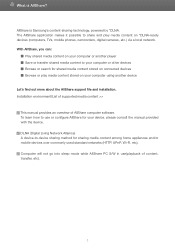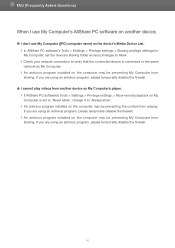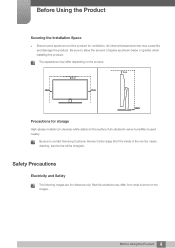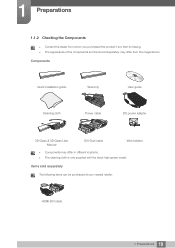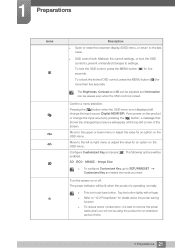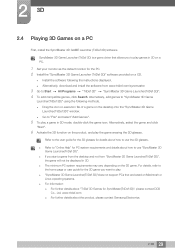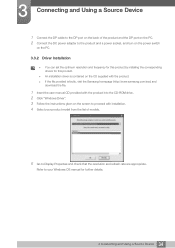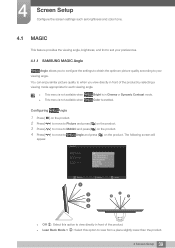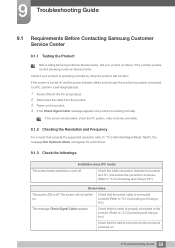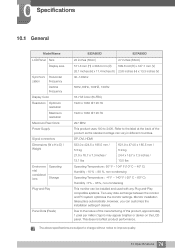Samsung S27A950D Support and Manuals
Get Help and Manuals for this Samsung item

View All Support Options Below
Free Samsung S27A950D manuals!
Problems with Samsung S27A950D?
Ask a Question
Free Samsung S27A950D manuals!
Problems with Samsung S27A950D?
Ask a Question
Samsung S27A950D Videos
Popular Samsung S27A950D Manual Pages
Samsung S27A950D Reviews
We have not received any reviews for Samsung yet.