Samsung SHR-7080 Support and Manuals
Get Help and Manuals for this Samsung item
This item is in your list!

View All Support Options Below
Free Samsung SHR-7080 manuals!
Problems with Samsung SHR-7080?
Ask a Question
Free Samsung SHR-7080 manuals!
Problems with Samsung SHR-7080?
Ask a Question
Popular Samsung SHR-7080 Manual Pages
User Manual - Page 1


To receive a more complete service, please register your product at www.samsungsecurity.com SHR-7080/7082/7160/7162 SHR-8080/8082/8160/8162
8 Channel/16 Channel DVR
User's Manual
imagine the possibilities
Thanks you for purchasing this Samsung product.
User Manual - Page 2


... and G.723 audio encoding for SHR-7080/7160/8080/8160) • Simultaneous Record and Play of HDD information and status by Windows Network Viewer (Net-I/Web viewer)
2_ overview And also it supports network connectivity, providing remote monitoring from a remote PC by transferring video and audio data. • Provides convenient User Interface • 8/16 CH...
User Manual - Page 6
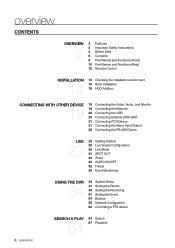
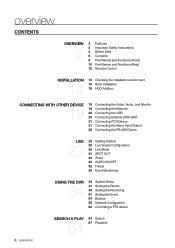
...Important Safety Instructions 4 Before Start 6 Contents 8 Part Names and Functions (Front) 10 Part Names and Functions (Rear) 12 Remote Control
INSTALLATION
14
14 Checking the installation environment 15 Rack Installation 15 ...OFF 32 Freeze 33 Event Monitoring
USING THE DVR
34
34 System Setup 41 Setting the Device 48 Setting the Recording 51 Setting the Event 54 Backup 55 Network Configuration ...
User Manual - Page 11
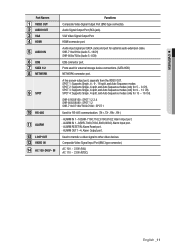
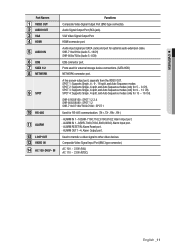
... Signal Output Port (BNC type connector). VGA Video Signal Output Port.
SPOT 3: Supports Single, 4-split, and Auto Sequence modes (only for 5 ~ 8 CH).
ALARM OUT 1-4: Alarm Output port.
HDMI connector port. SHR-8162/8160 : SPOT 1,2,3,4 SHR-8082/8080 : SPOT 1,2 SHR-7162/7160/7082/7080 : SPOT 1
Used for 13 ~ 16 CH). ALARM RESET IN: Alarm Reset port...
User Manual - Page 15


... minimize the risk of HDDs supported : SHR-7082/7162/8082/8162: Default 1 HDD + Up to 4 HDDs added
SHR-7080/7160/8080/8160: Default 1 HDD + Up to prevent possible electric shock, injury or product damage. Please consult your nearest dealer to its sensitive nature against externalities or shocks during disassembly or installation of compatible devices. HDD...
User Manual - Page 16


... bracket and fix them with the installation.
Number of HDDs to install : SHR-7082/7162/8082/8162 : Default 1 HDD + Up to 4 HDDs added SHR-7080/7160/8080/8160 : Default 1 HDD + Up to SHR-7080, 7160, 8080 & 8160
M For SHR-7082/7162/8082/8162 models, see the following instructions are when you have installed the maximum number of HDDs on...
User Manual - Page 38


... v0.02_080826225303
Upgrade
• S/W Upgrade : Updates the DVR's software up /down buttons (▲▼) in for all general users. System Management
You can update the system. Permission Management
Admin
Group
Restricted Access
Backup All
Record Lock
User
Search
PTZ
Setup
Shutdown
Auto Log out
OFF
5. Checking the System Information
You can not be set the value...
User Manual - Page 50


... SHR-7080,7082,7160,7162 models, setting the resolution to limits the maximum supported channels to a desired item, and set the value. Samples original screen size.
• Record Rate : Image Per Second, means the frames recorded per a second. • Record Quality : Sets the recording quality. 6. Record Option
You can set each half of the horizontal screen.
using the DVR...
User Manual - Page 52


... alarm signal and alarm sound.
using the DVR
Inverse : Unselected cells are set target detection region and motion, as well...setup is set to be a part of the motion detection. • Alarm : Sets the alarm output method.
For further information on alarm output, refer to "HDD Alarm > Alarm". (Page 44)
• Duration : Sets the duration of motion detection.
• To set...
User Manual - Page 54


...". (Page 26)
4. using the DVR
BACKUP
You can check the backup device and set the value.
• Backup Range : Sets the and time for the backup, you can select the format of recording between AVI and SEC.
Since SHR-7080/7160/8080/8160 models do not have built-in viewer, which supports immediate playback on a PC...
User Manual - Page 56
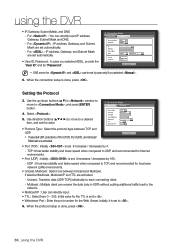
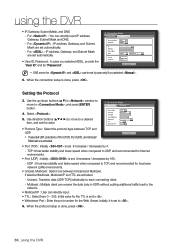
...setup is done, press .
56_ using the DVR
• IP, Gateway, Subnet Mask, and DNS - Select .
5. Connection Mode
Connection
Protocol
Connection Mode Bandwidth
ADSL 600kbps
IP Gateway Subnet Mask DNS
User ID Password
192.168. 1.200 192.168. 1. 1 255.255.255. 0 Manual...Cancel
• Port (TCP) : Initially, is set to a desired item, and set . Use the up/down buttons (▲▼) ...
User Manual - Page 59


...
Cancel
M For SHR-7080,7082,7160 and 7162, only Half D1(M) or lower is transferred from the DVR to a desired item and set the value.
5. When the live transfer is done, press .
For the resolution of numbers (64.233.189.104).
Using the mouse may help easy setup.
3.
In the setting window, press the...
User Manual - Page 60


....
Using the mouse may help easy setup.
3. Mailing Service
SMTP
Event
ServerType Server Port
SMTP mail Server 11
Use Authentication User
Password
********
Secure Transfer Sender TEST
Never/TLS
OK
• Port : Sets the communication port.
• Use Authentication : Check this if the SMTP server uses user authentication. using the DVR user@example.net Cancel
• Test...
User Manual - Page 66


...data item and click . Manual Area : You can set the motion area manually.
• Setup : The Setup button will be automatically set to one hour later than the start time if it is set a desired area to ...button will be activated.
• Motion Region : Select an area to the DVR. Use direction buttons to set the motion area to select the related items.
4. POS Search
Date/Time Keyword...
User Manual - Page 85


... of the POS device that are connected to the DVR. Monitor
• Monitor You can set the alarm output channel and the alarm duration for an error.
Remote Device
You can set the channel, preset and communication port of the DVR and configure the necessary settings.
WEB VIEWER
• HDD Alarm You can...
Samsung SHR-7080 Reviews
Do you have an experience with the Samsung SHR-7080 that you would like to share?
Earn 750 points for your review!
We have not received any reviews for Samsung yet.
Earn 750 points for your review!
