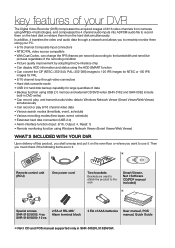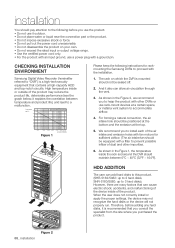Samsung SHR-5082-250 Support and Manuals
Get Help and Manuals for this Samsung item

View All Support Options Below
Free Samsung SHR-5082-250 manuals!
Problems with Samsung SHR-5082-250?
Ask a Question
Free Samsung SHR-5082-250 manuals!
Problems with Samsung SHR-5082-250?
Ask a Question
Most Recent Samsung SHR-5082-250 Questions
Samsung 960h Time Lapse Manuel
I have a samsung 960H time lapse recorder & need an owners manuel, can anyone help??
I have a samsung 960H time lapse recorder & need an owners manuel, can anyone help??
(Posted by ToniaMathews 12 years ago)
Popular Samsung SHR-5082-250 Manual Pages
Samsung SHR-5082-250 Reviews
We have not received any reviews for Samsung yet.