Samsung SC-DC171 Support and Manuals
Get Help and Manuals for this Samsung item
This item is in your list!

View All Support Options Below
Free Samsung SC-DC171 manuals!
Problems with Samsung SC-DC171?
Ask a Question
Free Samsung SC-DC171 manuals!
Problems with Samsung SC-DC171?
Ask a Question
Most Recent Samsung SC-DC171 Questions
I Am Looking To Put My Video On My Computer Is This Possible?
(Posted by dueysully 9 years ago)
Popular Samsung SC-DC171 Manual Pages
User Manual (ENGLISH) - Page 30
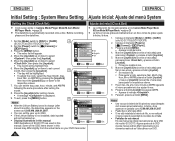
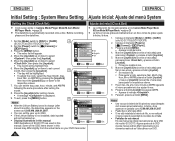
... pierda su carga (después
After the Lithium Battery loses its charge (after setting minute.
A message is automatically recorded onto a disc.
Set the [Power] switch to [DISC] or [CARD].
4
(SC-DC173(U)/DC175/DC575 only)
2. Move the [Joystick] up or down to set the day, year, hour, minute, and AM/PM
following the same procedure after...
User Manual (ENGLISH) - Page 30
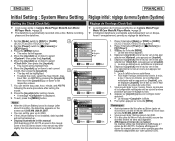
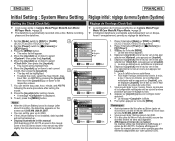
...SC-DC173(U)/DC175/DC575 uniquement)
2. Vous pouvez régler le jour, l'année, l'heure, les minutes et la configuration matin/après-midi en suivant la même )
Setting the Clock (Clock Set)
Clock setup works in this manual...months), the date/time appears on your DVD Camcorder.
30
Camera Mode
►System
Clock Set
Beep Sound ►On
Language
►...
User Manual (ENGLISH) - Page 60


...DVD Camcorder: Advanced Recording DVD Caméscope: Enregistrement avancé
Setting the 16:9 Wide mode (16:9 Wide)
Réglage du mode 16:9 Wide (16:9 Wide)
The 16:9 Wide function works only in use the 16:9 Wide function,
set...16:9 Wide is set Color Nite, DIS, EASY.Q or Digital Effect while 16:9 Wide
mode is the default setting for models SC-DC173(U)/DC175/DC575. écran ...
User Manual (ENGLISH) - Page 105


... les flèches de changement de page
or right to match the direction of your DVD Camcorder to a PictBridge printer using
the provided USB cable.
8
8. ENGLISH
FRANÇAIS
PictBridge™ (SC-DC173(U)/DC175/DC575 only) PictBridge™ (SC-DC173(U)/DC175/DC575 uniquement)
Printing Your Pictures-Using PictBridge™
Impression de vos images avec PictBridge™
...
User Manual (ENGLISH) - Page 106
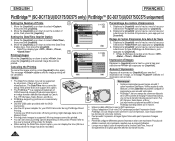
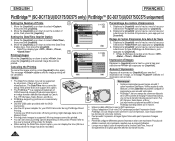
...; Use the USB cable provided with your printer manufacturer. Check with the DVD Camcorder.
Use the AC power adapter for details. When setting the Date/Time imprint option, you can set the number of prints, then press the [Joystick]. The message appears and the image printing will be setup if the printer does not support this option...
User Manual (ENGLISH) - Page 1
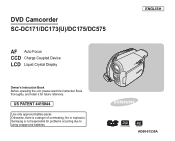
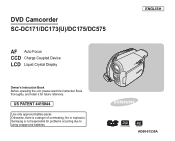
... Camcorder SC-DC171/DC173(U)/DC175/DC575
AF Auto Focus CCD Charge Coupled Device LCD Liquid Crystal Display
PHOTO
ENGLISH
Owner's Instruction Book Before operating the unit, please read this Instruction Book thoroughly, and retain it for problems occurring due to using unapproved batteries. DVD+ReWritable
DVD+R DL
AD68-01230A US PATENT 4415844
Use only approved battery packs.
Samsung...
User Manual (ENGLISH) - Page 8
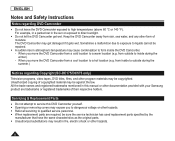
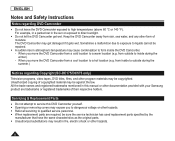
... DVD Camcorder
Do not leave the DVD Camcorder exposed to qualified service personnel. When replacement parts are trademarks or registered trademarks of their respective holders. from a cool location to liquids cannot be against the law. ENGLISH
Notes and Safety Instructions
Notes regarding Copyright (SC-DC175/DC575 only)
Television programs, video tapes, DVD...
User Manual (ENGLISH) - Page 9
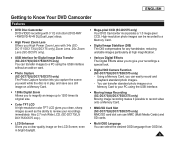
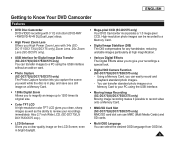
... the USB interface.
1200x Digital Zoom Allows you to magnify an image up to 1200 times its original size.
Color TFT LCD A high-resolution color TFT LCD gives you High Power Zoom Lens with 34x (SCDC171/DC173(U)/DC175 only) Zoom Lens, 26x Zoom Lens (SC-DC575 only).
Mega-pixel CCD (SC-DC575 only) Your DVD Camcorder incorporates...
User Manual (ENGLISH) - Page 13


... Adapter (AA-E9 TYPE) 3. Lithium Batteries for Remote Control
(SC-DC175/DC575 only) and Clock. (TYPE: CR2025) 6. Carrying Case
Notes The contents can vary depending on the sales
region. Parts and accessories are supplied with your local
Samsung dealer.
Instruction Book/Quick Guide 5. Basic Accessories
1. Lens Cover 10. Getting to Know Your DVD Camcorder...
User Manual (ENGLISH) - Page 30
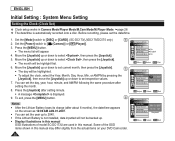
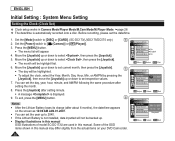
...appears on your DVD Camcorder. Set the [Mode] switch to 2040. ...SC-DC173(U)/DC175/DC575 only)
4
2.
Move the [Joystick] up or down to set the date/time.
1. ENGLISH
Initial Setting : System Menu Setting
Setting the Clock (Clock Set)
Clock setup works in Camera Mode/Player Mode/M.Cam Mode/M.Player Mode. page 26 The date/time is not installed...
User Manual (ENGLISH) - Page 107


... 4™ , 2GHz Windows® 2000/XP/VISTA(32bit) * Standard installation is supported by Microsoft (Windows) device drivers only. Windows 2000 -
ENGLISH
USB Interface (SC-DC173(U)/DC175/DC575 only)
Using USB Interface
Transferring a Digital Image through a USB Connection
The DVD Camcorder supports both USB 1.1 and 2.0 standards. (Depends on the PC specification...
User Manual (ENGLISH) - Page 108


ENGLISH
USB Interface (SC-DC173(U)/DC175/DC575 only)
Notes On a slower PC than recommended, movie playback may not be smooth or video editing may take a long time. On a slower PC than recommended, movie playback may not work properly. If this occurs, remove all other brands and names are property of their respective owners. In...
User Manual (ENGLISH) - Page 110
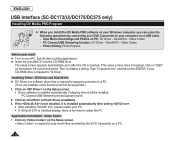
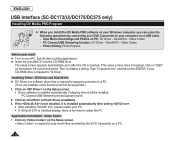
... soon after setting .
After installing , please restart your PC. If is installed already, there is required to support connection to display a dialog. Click on on the Setup screen. Video Codec Click on on the Setup screen.
Driver software is mapped to your computer via a USB cable. - ENGLISH
USB Interface (SC-DC173(U)/DC175/DC575 only)
Installing DV...
User Manual (ENGLISH) - Page 114
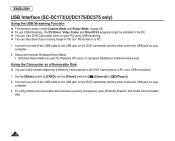
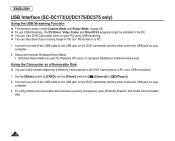
...], set the [Power] switch to the USB jack on your
computer. 3. ENGLISH
USB Interface (SC-DC173(U)/DC175/DC575 only)
Using the USB Streaming Function This function works in both Camera Mode and Player Mode. page 26 To use USB streaming, the DV Driver, Video Codec and DirectX 9.0 programs must be installed in the PC. You can view DVD Camcorder...
Win 2000/xp/vista (
0.76
) - Page 2
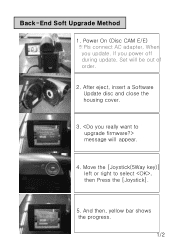
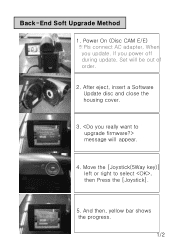
... right to select , then Press the [Joystick].
5. After eject, insert a Software Update disc and close the housing cover.
3. And then, yellow bar shows the progress.
1/2 message will be out of order.
2. Back-End Soft Upgrade Method
1. If you update. Power On (Disc CAM E/E) ※Pls connect AC adapter, When
you power off during update, Set will appear.
4.
Samsung SC-DC171 Reviews
Do you have an experience with the Samsung SC-DC171 that you would like to share?
Earn 750 points for your review!
We have not received any reviews for Samsung yet.
Earn 750 points for your review!
