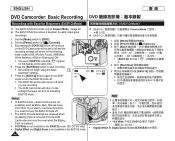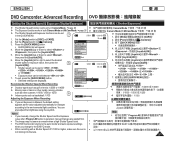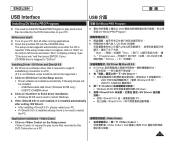Samsung SC-DC163 Support and Manuals
Get Help and Manuals for this Samsung item

View All Support Options Below
Free Samsung SC-DC163 manuals!
Problems with Samsung SC-DC163?
Ask a Question
Free Samsung SC-DC163 manuals!
Problems with Samsung SC-DC163?
Ask a Question
Most Recent Samsung SC-DC163 Questions
Lcd Screen Turns Blue In Record
while I have the camcorder on I can see what I want to video in the side LCD screen but as soon as I...
while I have the camcorder on I can see what I want to video in the side LCD screen but as soon as I...
(Posted by thebilodeaus 8 years ago)
How To Charge The Digital Cam 163 And I Cannot Find To The Charger With Camera
(Posted by mujahidhussaineng 8 years ago)
Popular Samsung SC-DC163 Manual Pages
Samsung SC-DC163 Reviews
We have not received any reviews for Samsung yet.