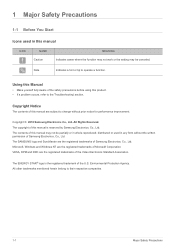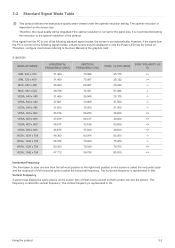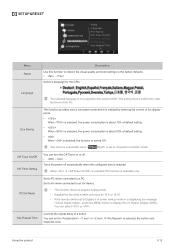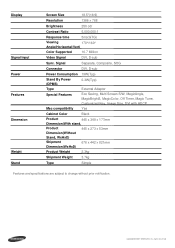Samsung S19A300B Support and Manuals
Get Help and Manuals for this Samsung item

View All Support Options Below
Free Samsung S19A300B manuals!
Problems with Samsung S19A300B?
Ask a Question
Free Samsung S19A300B manuals!
Problems with Samsung S19A300B?
Ask a Question
Most Recent Samsung S19A300B Questions
Cansam Sung S19a300b , How Can Connect For Television, Can You Give The Drawing
(Posted by jgtabajonda 11 years ago)
Solicitud De Los Sofware Magic Tunec Y Multiscreem
COMPRE EL MONITOR Y NO VINO EL DISCO DE INSTALACION, INSTALE EL SOFWARE MAGIG COLOR, ME FALTAN MAGIC...
COMPRE EL MONITOR Y NO VINO EL DISCO DE INSTALACION, INSTALE EL SOFWARE MAGIG COLOR, ME FALTAN MAGIC...
(Posted by mairacapuozzo 12 years ago)
Samsung S19A300B Videos
Popular Samsung S19A300B Manual Pages
Samsung S19A300B Reviews
We have not received any reviews for Samsung yet.