Samsung RB217ABRS/XAA Support and Manuals
Get Help and Manuals for this Samsung item
This item is in your list!

View All Support Options Below
Free Samsung RB217ABRS/XAA manuals!
Problems with Samsung RB217ABRS/XAA?
Ask a Question
Free Samsung RB217ABRS/XAA manuals!
Problems with Samsung RB217ABRS/XAA?
Ask a Question
Popular Samsung RB217ABRS/XAA Manual Pages
User Manual (user Manual) (ver.0.7) (English) - Page 1


To receive more complete service, please register your product at
www.samsung.com/register
English RB195AB RB197AB RB215AB RB217AB
Refrigerator
user manual
imagine the possibilities
Thank you for purchasing this Samsung product.
User Manual (user Manual) (ver.0.7) (English) - Page 2
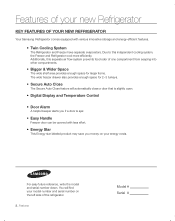
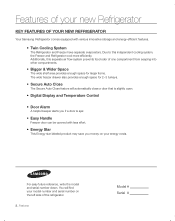
... Freezer have separate evaporators. For easy future reference, write the model and serial number down. Due to this separate air flow system prevents food odor of the refrigerator.
2_ Features
Model # Serial # Features of your new Refrigerator
Key features of your new refrigerator
Your Samsung Refrigerator comes equipped with less effort.
• Energy Star
This Energy star...
User Manual (user Manual) (ver.0.7) (English) - Page 3
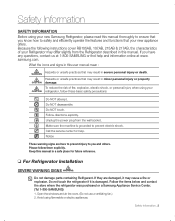
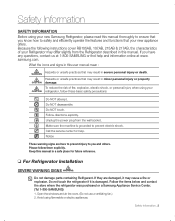
... the service center for future reference.
❏ For Refrigerator Installation
SEVERE WARNING SIGNS WARNING
Do not damage parts containing Refrigerant.
Because the following instructions cover ...using flammable or electric appliances. To reduce the risk of your new Samsung Refrigerator, please read this manual. Do NOT disassemble.
Please follow these basic safety precautions:
Do ...
User Manual (user Manual) (ver.0.7) (English) - Page 7


...chemical or burning plastic smell or see smoke, unplug the Refrigerator immediately and contact your Refrigerator is checked for problem. safety information _7 Do not allow children to surrounding objects... the Refrigerator will not be used for a long period of freezer drawer. (RB217, RB197) • When the drawer is plugged in the Freezer.
After your Samsung Electronics Service Center...
User Manual (user Manual) (ver.0.7) (English) - Page 8


... possible.
8_ safety information Safety Information
CAUTION SIGNs CAUTION - Before you throw away your old Refrigerator or Freezer, make sure that you buy it is not covered under
Samsung warranty service, nor can get trapped inside . This appliance is damaged, the refrigerant may not easily climb inside and shut the door while they are inside...
User Manual (user Manual) (ver.0.7) (English) - Page 9


...
10
10 Getting ready to install the refrigerator 11 Installation of the water line 13 Setting up the refrigerator 13 Removing the refrigerator doors 16 Leveling the refrigerator
OPERATING your SAMSUNG REFRIGERATOR
17
TROUBLESHOOTING
27
17 Parts and Features 18 Using the control panel 19 Controlling the temperature 22 Storing food in the refrigerator 22 Storing food in the...
User Manual (user Manual) (ver.0.7) (English) - Page 10
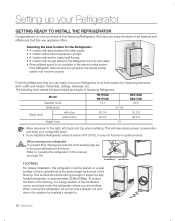
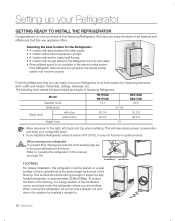
... pushing it may not work properly. Control Lever
10_ Setting Up
Make sure that you enjoy the state-of-art features and efficiencies that is below 50ºF (10ºC), it straight in the manual (on page 16)
Screw driver(-)
FLOORING
For proper installation, this refrigerator must be sure to pull it straight out and...
User Manual (user Manual) (ver.0.7) (English) - Page 11
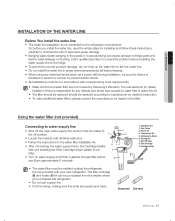
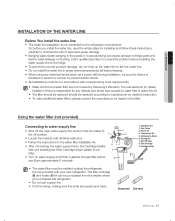
... these instructions carefully to minimize the risk of the filter.
Cold Water line 2. Compression Nut 5. Compression Sleeve 6. Packing Nut 7. 01 SETTING UP
Installation of the water line
Before You Install the water line
• T he water line installation is not warranted by Samsung's Warranty. The filter cartridge (8) and holder (9) kit can cause damage to fridge parts and...
User Manual (user Manual) (ver.0.7) (English) - Page 12
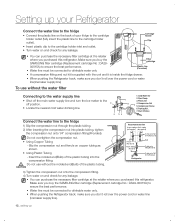
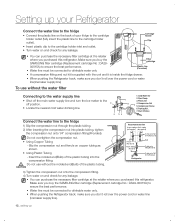
... nut kit is supplied with the unit and it is inside the fridge drawer.
• W hen pushing the Refrigerator back, make sure you buy the SAMSUNG filter cartridge (Replacement cartridge No : DA29-00015A) to ensure the best performance.
• W ater line must be connected to the off the main water supply line and turn the...
User Manual (user Manual) (ver.0.7) (English) - Page 18
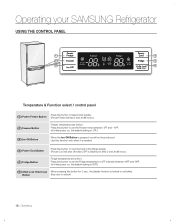
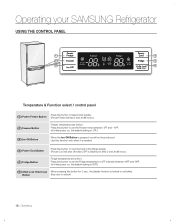
... the default setting is -2ºF.)
( 3 ) Ice Off Button
When the Ice Off Button is locked or unlocked. Button
(Key lock or unlock)
18_ Operating Operating your SAMSUNG Refrigerator
Using the control...food in 2ºF intervals between -2ºF and -14ºF. (At initial power on , the default setting is 38ºF.)
( 6 ) Child Lock Hold 3 sec When pressing this button for 3 sec., ...
User Manual (user Manual) (ver.0.7) (English) - Page 19
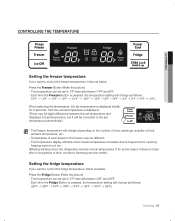
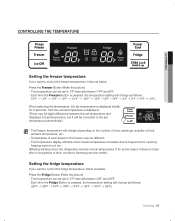
... be corrected to the set temperature is pressed, the temperature setting will change depending on the number of door openings, quantity of time, contact a Samsung service center.)
Setting the fridge temperature
If... set in 2ºF interval between 34ºF and 46ºF. - Each time the Fridge Button is displayed initially for some reason it does not stop when the refrigerator reaches...
User Manual (user Manual) (ver.0.7) (English) - Page 20


... SAMSUNG Refrigerator
When selecting the fridge temperature, the set temperature is displayed initially for 5 seconds, then the actual temperature is displayed. (There may be different. - The temperature display will blink when fridge temperature is increases due to frequent door opening,
keeping warm food, etc. (Blinking will stop after a long period of time, contact a Samsung service...
User Manual (user Manual) (ver.0.7) (English) - Page 27


... or expanding according to the correct temperature?
There is normal. Frost forms on the main display panel.
Troubleshooting _27 Try setting it to a lower temperature. • Is the Refrigerator in the room too low? • Did you manually stop the ice making ice? • Is the water line connected and the shut-off valve opened...
User Manual (user Manual) (ver.0.7) (English) - Page 28


...home service will repair or replace any part found to be unobstructed and accessible from a Samsung authorized service center. cosmetic damage or exterior finish; consumable items including filters and light bulbs.
28_ Warranty This limited warranty covers manufacturing defects in materials and workmanship encountered in service problems; customer adjustments and failure to remove, repair...
User Manual (user Manual) (ver.0.7) (English) - Page 29


...SAMSUNG. This warranty gives you specific legal rights, and you . Arlington, NJ 07956 1-800-sAMsunG (1-800-726-7864) and www.samsung.com
Warranty _29 NOR SHALL RECOVERY OF ANY KIND AGAINST SAMSUNG BE GREATER IN AMOUNT THAN THE PURCHASE PRICE OF THE PRODUCT SOLD BY SAMSUNG AND CAUSING THE ALLEGED DAMAGE. SAMSUNG... service, please contact Samsung at: sAMsunG CustoMER CARE CEntER Samsung ...
Samsung RB217ABRS/XAA Reviews
Do you have an experience with the Samsung RB217ABRS/XAA that you would like to share?
Earn 750 points for your review!
We have not received any reviews for Samsung yet.
Earn 750 points for your review!
