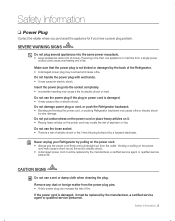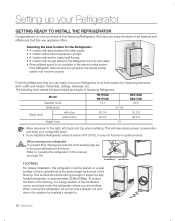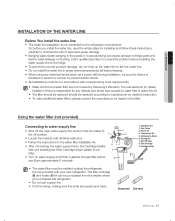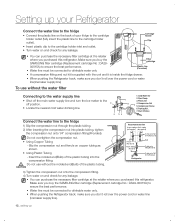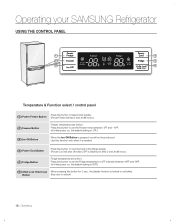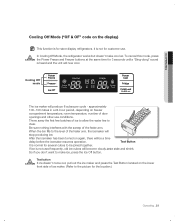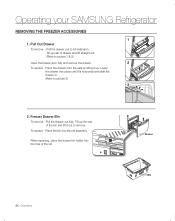Samsung RB217ABPN/XAA Support and Manuals
Get Help and Manuals for this Samsung item

View All Support Options Below
Free Samsung RB217ABPN/XAA manuals!
Problems with Samsung RB217ABPN/XAA?
Ask a Question
Free Samsung RB217ABPN/XAA manuals!
Problems with Samsung RB217ABPN/XAA?
Ask a Question
Most Recent Samsung RB217ABPN/XAA Questions
Refrigerator Draws Get Water In Them
the drawers keep getting a bit of water in them, maybe 1/2 cup, this water freezes then within 24 ho...
the drawers keep getting a bit of water in them, maybe 1/2 cup, this water freezes then within 24 ho...
(Posted by foxiuk1268 8 years ago)
How To Turn On Refrigerator Samsung Rb217abpn
(Posted by brentjn90 9 years ago)
Failed Compressor Start.
My Samsung RB217ABPN will attempt compressor start and quit several times. Turns out the condenser f...
My Samsung RB217ABPN will attempt compressor start and quit several times. Turns out the condenser f...
(Posted by thesmart67 9 years ago)
Digital Read Not Working
Digital read out on front of frig. is just blinking, always has worked but just moved it from Montan...
Digital read out on front of frig. is just blinking, always has worked but just moved it from Montan...
(Posted by kbmadden 12 years ago)
Popular Samsung RB217ABPN/XAA Manual Pages
Samsung RB217ABPN/XAA Reviews
We have not received any reviews for Samsung yet.