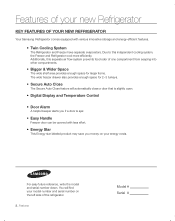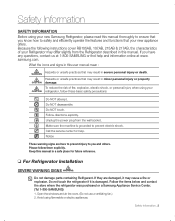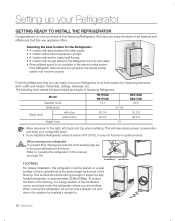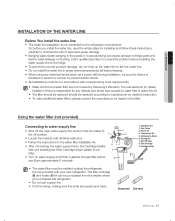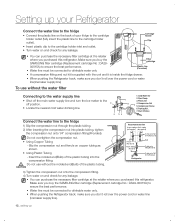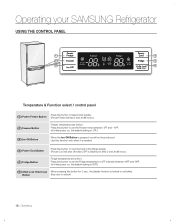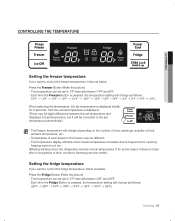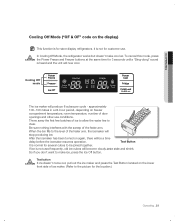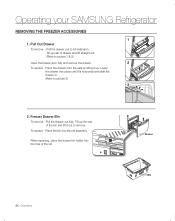Samsung RB217ABPN/XAA Support Question
Find answers below for this question about Samsung RB217ABPN/XAA.Need a Samsung RB217ABPN/XAA manual? We have 1 online manual for this item!
Question posted by brentjn90 on September 26th, 2014
How To Turn On Refrigerator Samsung Rb217abpn
The person who posted this question about this Samsung product did not include a detailed explanation. Please use the "Request More Information" button to the right if more details would help you to answer this question.
Current Answers
Related Samsung RB217ABPN/XAA Manual Pages
Samsung Knowledge Base Results
We have determined that the information below may contain an answer to this question. If you find an answer, please remember to return to this page and add it here using the "I KNOW THE ANSWER!" button above. It's that easy to earn points!-
How To Remove The Water Filter SAMSUNG
... the filter easier to your refrigerator. To remove the shelf, tilt the front of the shelf up, and then push up on the water filter. Tip: You do not have to turn off the supply valve that ...the water filter, so you can get a better grip on the rear of the shelf. STEP 2. Preperation Turn off the water supply valave, but it is difficult to remove, take out the shelf below the water filter.... -
How to Change the Water Filter and Reset the Filter Indicator SAMSUNG
Turn the water filter to Clean Inside of the housing. How to the left (counter-clockwise) 90 degrees, until you feel a click. 2. Product : Refrigerators >... You will feel it unseat itself from the housing. How to Change the Water Filter and Reset the Filter Indicator STEP 3 STEP 4 STEP 5 Remove the Old Water Filter 1. How to Change Drum Cartridge SCX-6345N/XAA... -
How To Change The Display To Fahrenheit SAMSUNG
How To Change The Display To Fahrenheit Product : Refrigerators > RFG299AARS/XAA 9557. French Door >
Similar Questions
Refrigerator Draws Get Water In Them
the drawers keep getting a bit of water in them, maybe 1/2 cup, this water freezes then within 24 ho...
the drawers keep getting a bit of water in them, maybe 1/2 cup, this water freezes then within 24 ho...
(Posted by foxiuk1268 9 years ago)
Failed Compressor Start.
My Samsung RB217ABPN will attempt compressor start and quit several times. Turns out the condenser f...
My Samsung RB217ABPN will attempt compressor start and quit several times. Turns out the condenser f...
(Posted by thesmart67 9 years ago)
How To Turn Off Demo Mode Rsg257aars/xaa Samsung Refrigerator
(Posted by matwewhit 10 years ago)
What Is The New/replacement Model For Refrigerator #rf263aebp/xaa
what is the new/replacement model for refrigerator #RF263AEBP/XAA
what is the new/replacement model for refrigerator #RF263AEBP/XAA
(Posted by lindseyaschwendau 11 years ago)