Samsung PPM63M7FB Support and Manuals
Get Help and Manuals for this Samsung item
This item is in your list!

View All Support Options Below
Free Samsung PPM63M7FB manuals!
Problems with Samsung PPM63M7FB?
Ask a Question
Free Samsung PPM63M7FB manuals!
Problems with Samsung PPM63M7FB?
Ask a Question
Popular Samsung PPM63M7FB Manual Pages
User Manual (user Manual) (ver.1.0) (English) - Page 1


... Picture (PIP)
Energy Saving SRS TruSurround XT Digital Natural Image engine
Register your product at www.samsung.com/global/register Record your Model and Serial number here for future reference. Professional PDP Display (PLASMA DISPLAY PANEL)
PPM50M7F/PPM63M7F
Owner's Instructions
Before operating the unit, please read this manual thoroughly,
and retain it for future reference. ▪...
User Manual (user Manual) (ver.1.0) (English) - Page 2


..., train station etc. Warranty does not cover any defect or operation failure of 1,230,000(SD-level) to 3,150,000(HD-level) pixels which require sophisticated technology to contact an authorized service center when installing your PDP Display. This is not covered by the difference of the product.
© 2007 Samsung Electronics Co., Ltd...
User Manual (user Manual) (ver.1.0) (English) - Page 6
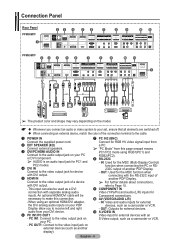
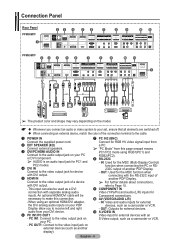
...you connect an audio or video system to your set, ensure that all elements are switched off. ...POWER IN Connect the supplied power cord.
2 EXT SPEAKER (8Ω) Connect external speakers.
3 DVI/PC/HDMI AUDIO IN Connect to the ...inputs for external devices. ! PPM63M7F
23 4 5 6
7
89
0!
1
or
or
or
➢ The product color and shape may vary depending on the model.
☛ Whenever ...
User Manual (user Manual) (ver.1.0) (English) - Page 9


...In this case, the fan automatically works.
Installing the Display Vertically
Samsung shall not be liable for damages caused by installing the product in the Function menu. English ...Setting the Multiple Screen" on page 25. Please use a wall attachment panel when installing vertically. Example for each PDP and the Component OUT port of the device (such as a DVD player) that supports...
User Manual (user Manual) (ver.1.0) (English) - Page 12


...;
More Move
Enter
Exit
Freezing the Current Picture
You can view the setting status you select by pressing the "STILL" button. Press the ENTER button to access the icon... five icons: Picture, Sound, Function, Setup, and Input.
2 Press the ▲ or ▼ button to the main and sub picture at the same time. Displaying the Setting Information ➢ You can freeze the ...
User Manual (user Manual) (ver.1.0) (English) - Page 18


...
R
+
+
0
0
frequencies.
➢ If you are trademarks of playing 5.1 multichannel content over two speakers. TruSurround XT
technology is On >
Mode: Standard/Music/Movie/Speech/Custom You can select these settings, the sound
L
-
- Choose Speech when watching a show that solves the
problem of SRS Labs, Inc. Available options: Mode, Equalizer, SRS TS XT, Auto...
User Manual (user Manual) (ver.1.0) (English) - Page 20


... Sat - Fri, Mon -
Source : Select the desired external device.
➢ You can set the time if you are operated for the
Clock will be lost.
Sleep Timer
You...set being turned off if no controls are satisfied with your setting, press the
Time
ENTER button. Volume : Select the desired volume level. English - 20
Setup
2 Press the ▲ or ▼ button to select Setup...
User Manual (user Manual) (ver.1.0) (English) - Page 21


...model. Setup
2 Press the ▲ or ▼ button to select Setup..., then press the ENTER button.
3 Select the required option by pressing the ▲ or ▼ button, then press the ENTER button.
4 When you
must set the Blue Screen to adjust the Black Level of the surrounding illumination. - Move
Enter
Return
Language
It is very weak, a blue screen automatically replaces...
User Manual (user Manual) (ver.1.0) (English) - Page 24


... Setup(00~99), ID Input 5 When you to easily control the connected PDP Displays from the
"www.samsung.com" download center.
Setting the MDC (Multiple Display Control)
This function enables you are satisfied with the remote control and displays the ID Input standby mode.
➢ For further details, refer to the MDC program guide...
User Manual (user Manual) (ver.1.0) (English) - Page 26


...▲ or ▼ button to select Fan, then press the ENTER button.
4 Select Off or On by setting the Fan to lower the temperature of the tops and the front of time while the fan is over 35 degrees... works.
➢ The message Check Fan is displayed if there is a fan problem.
➢ Please use the fan when the temperature is stopped, but the PDP Display will operate normally.
User Manual (user Manual) (ver.1.0) (English) - Page 28


... can activate or deactivate the PIP function. In this way you are satisfied with your setting, press the ENTER button. 6 Press the EXIT button to select PIP, then press ...the remote control. Position: / / / You can select a position of the sub-picture.
More
Setup
Energy Saving : Off
HDMI Black Level : Low
PIP
Move
PIP Position
Enter
PIP : ...
User Manual (user Manual) (ver.1.0) (English) - Page 33


...Setup, then press the
ENTER button. 3 Press the ▲ or ▼ button to select PC, then press the
ENTER button. 4 Select the desired option by Fine-tuning alone, then adjust
Move
Enter
Return
the frequency as best... default values.
Move
Enter
Return
Image Reset
You can replace all image settings with your setting, press the ENTER button. 6 Press the EXIT button to remove...
User Manual (user Manual) (ver.1.0) (English) - Page 34


...
If installed on a solid wall perpendicular to the floor. Product Family LCD-TV
inches 23 ~ 26 32 ~ 40 46 ~ 52
57
PDP-TV/MONITOR
57 ~ 70 80 ~
42 ~ 58 70 63 80 ~
VESA Spec. (A ... the screen settings in PC Mode. You can configure the Detailed Settings (when Picture Mode is available only in PC mode. Wall Mount Kit Specifications (VESA)
Install your nearest dealer. Setup
Screen Burn ...
User Manual (user Manual) (ver.1.0) (English) - Page 35
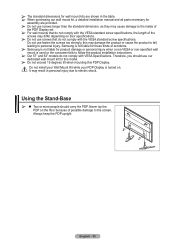
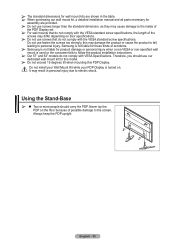
... PDP Display is used or the consumer fails to follow the product installation instructions.
➢ Our 57" and 63" models do not comply with the VESA standard screw specifications, the length of the screws may differ depending on the floor because of accidents.
➢ Samsung is not liable for
assembly are shown in personal injury due...
User Manual (user Manual) (ver.1.0) (English) - Page 36


...settings. Sound and picture interference Try to On.
No sound or picture Check that the power cord has been connected to a wall socket. Check that you cannot solve the problem...instructions below, note the model and serial number of the PDP Display and contact Samsung... has been pressed. Troubleshooting
Before contacting a Samsung service center, perform the following...
Samsung PPM63M7FB Reviews
Do you have an experience with the Samsung PPM63M7FB that you would like to share?
Earn 750 points for your review!
We have not received any reviews for Samsung yet.
Earn 750 points for your review!
