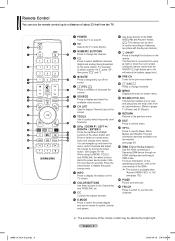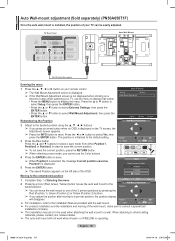Samsung PN63A650T1FXZA Support and Manuals
Get Help and Manuals for this Samsung item

View All Support Options Below
Free Samsung PN63A650T1FXZA manuals!
Problems with Samsung PN63A650T1FXZA?
Ask a Question
Free Samsung PN63A650T1FXZA manuals!
Problems with Samsung PN63A650T1FXZA?
Ask a Question
Most Recent Samsung PN63A650T1FXZA Questions
My Television Keeps Flicking On And Off
Hello, My TV keeps flicking on and off. It typically starts this behaivor about 30 minutes after bei...
Hello, My TV keeps flicking on and off. It typically starts this behaivor about 30 minutes after bei...
(Posted by juancpatterson 10 years ago)
Popular Samsung PN63A650T1FXZA Manual Pages
Samsung PN63A650T1FXZA Reviews
We have not received any reviews for Samsung yet.