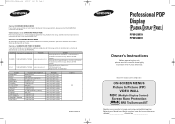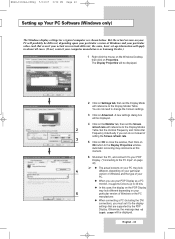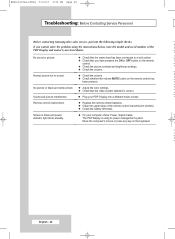Samsung PPM42M7HB - 42" Plasma Panel Support and Manuals
Get Help and Manuals for this Samsung item

View All Support Options Below
Free Samsung PPM42M7HB manuals!
Problems with Samsung PPM42M7HB?
Ask a Question
Free Samsung PPM42M7HB manuals!
Problems with Samsung PPM42M7HB?
Ask a Question
Most Recent Samsung PPM42M7HB Questions
Cable Hookup
l am hooking up above model TV in new location. Having trouble locating port for cable hookup. What ...
l am hooking up above model TV in new location. Having trouble locating port for cable hookup. What ...
(Posted by Jadams829 8 years ago)
Ppm42m7hbx/xaa Looking For Feet/stand?
ppm42m7hbx/xaa looking for feet/stand?will one of these work ?http://www.ebay.com/itm/301507887599ht...
ppm42m7hbx/xaa looking for feet/stand?will one of these work ?http://www.ebay.com/itm/301507887599ht...
(Posted by beavis11442000 8 years ago)
Popular Samsung PPM42M7HB Manual Pages
Samsung PPM42M7HB Reviews
We have not received any reviews for Samsung yet.