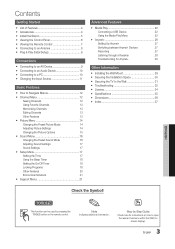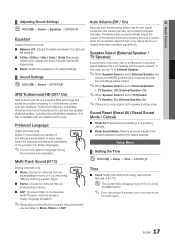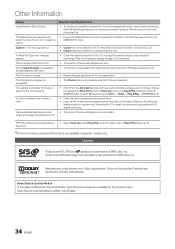Samsung PN42C430A1DXZA Support and Manuals
Get Help and Manuals for this Samsung item

View All Support Options Below
Free Samsung PN42C430A1DXZA manuals!
Problems with Samsung PN42C430A1DXZA?
Ask a Question
Free Samsung PN42C430A1DXZA manuals!
Problems with Samsung PN42C430A1DXZA?
Ask a Question
Most Recent Samsung PN42C430A1DXZA Questions
Not Getting Cable Signal When Plugged In
Hi, Not getting cable signal. What am I doing wrong?
Hi, Not getting cable signal. What am I doing wrong?
(Posted by abarcelon 10 years ago)
Popular Samsung PN42C430A1DXZA Manual Pages
Samsung PN42C430A1DXZA Reviews
We have not received any reviews for Samsung yet.