Samsung PN51F4550BF Support and Manuals
Get Help and Manuals for this Samsung item
This item is in your list!

View All Support Options Below
Free Samsung PN51F4550BF manuals!
Problems with Samsung PN51F4550BF?
Ask a Question
Free Samsung PN51F4550BF manuals!
Problems with Samsung PN51F4550BF?
Ask a Question
Popular Samsung PN51F4550BF Manual Pages
Quick Guide Ver.1.0 (English) - Page 1
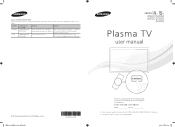
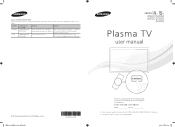
...)
www.samsung.com/us at
www.samsung.com/register
Model Serial No If you have any questions, please call us
Samsung Electronics Canada Inc., Customer Service 55 Standish Court Mississauga, Ontario L5R 4B2 Canada
Samsung Electronics America, Inc. 85 Challenger Road Ridgefield Park, NJ 07660
Plasma TV
user manual
© 2014 Samsung Electronics Co., Ltd. Contact SAMSUNG WORLD WIDE...
Quick Guide Ver.1.0 (English) - Page 2


...not expose this apparatus from the outlet before installing and using the product. Only a qualified ...etc.) on the model)
• Never insert anything metallic into the open parts of this apparatus... will prevent damage to the set due to lightning and power ...Instructions
Please read the safety instructions below before cleaning.
• This apparatus uses batteries. REFER ALL SERVICING...
Quick Guide Ver.1.0 (English) - Page 3
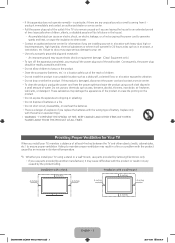
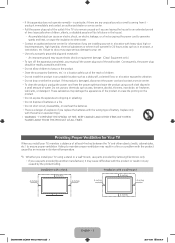
...-mount, use parts provided by Samsung Electronics only.
• If you replace the batteries with the wrong type of battery. Replace only with a...installing your set in a location with the product caused by an increase in its internal temperature.
✎✎ Whether you install... service center for Your TV
When you install your TV, maintain a distance of batteries in a fire or a problem ...
Quick Guide Ver.1.0 (English) - Page 6
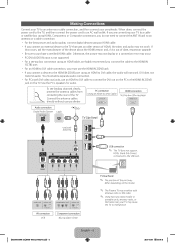
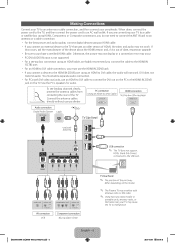
...error ...the rear of the port may
differ depending on the model.
✎✎ The Plasma TV may interfere with DVI... the HDMI version and, if it is not supported.
• For a set-top box connection using an HDMI cable, we ... then connect the power cord to the TV that uses an older version of date, request an upgrade.
• Be sure to the HDMI IN 2(DVI) jack on the PC to purchase a certified...
Quick Guide Ver.1.0 (English) - Page 9
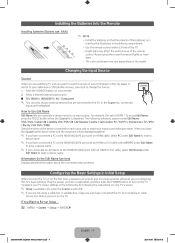
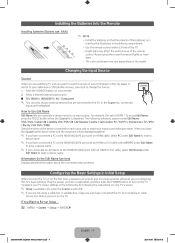
...TV. The following the instructions on the TV. When...Setup... Configuring the Basic Settings in Initial Setup
When you turn the TV on for example, Blu-ray to change the Source. 1. Installing the Batteries Into the Remote
Installing batteries (Battery size: AAA)
✎✎ NOTE
• Install... button on the model. Information (in the initial setup by following selections appear...
Quick Guide Ver.1.0 (English) - Page 10


...model.
B
C
D
1 MENU button: Displays the main on-screen menu.
2 ENTERE and Direction buttons: Use the Direction buttons to Operate the Main Menu (OSD -
How to move it on the screen or select a setting displayed on the screen: Picture, Sound, Broadcasting, Applications, System, Support...do not leave your remote.
To confirm a setting after you control the TV's features. Select ...
Quick Guide Ver.1.0 (English) - Page 11


... when connecting a PC. You can also access the e-Manual through the menu:
OO MENUm → Support → e-Manual → ENTERE ✎✎ If you want .
The...e-Manual
You can find instructions for watching movies and games. Basic Features
Changing the Preset Picture Mode Adjusting Picture Settings Changing the Picture Options Changing the Preset Sound Modes Adjusting Sound Settings...
Quick Guide Ver.1.0 (English) - Page 13


...settings or your TV, make sure there are no device
issues.
• Self Diagnosis: User Menu → Support → Self Diagnosis → Picture Test If the problem does not appear in the e-Manual.... If none of the troubleshooting tips apply, visit www.samsung.com/support or call to the service department.
• If you happen to have connected your Samsung television's screen is in...
Quick Guide Ver.1.0 (English) - Page 14
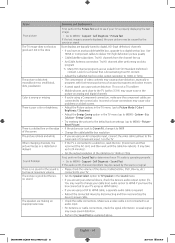
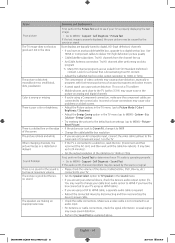
...- The picture is distorted: macroblock error, small block, dots, pixelization.
...If the TV is OK, the sound problem may take up scaled from the channel ... an analog cable/satellite box, upgrade to a digital set to determine if your TV using...Support - Picture Reset Picture)
There is a dotted line on analog and digital channels.
Self Diagnosis - There is no sound.
• Set...
Quick Guide Ver.1.0 (English) - Page 16
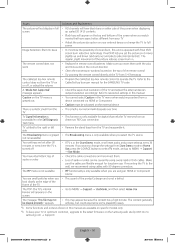
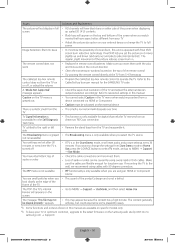
... on specific models only.
✎✎ To keep your external device or change the settings from 5~6 feet away. The PIP menu is not available.
• PIP functionality is normal and will play, but could experience some playability issues.
✎✎ Some functions and pictures shown in this manual are flexible enough for the SAMSUNG TV code...
Quick Guide Ver.1.0 (English) - Page 19
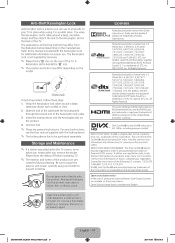
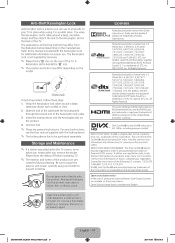
...Samsung.
✎✎ Please find a "K" icon on the back of DTS, Inc. ©2012 DTS, Inc. This is an official DivX Certified® device that goes into the Kensington slot on the
model... For exact instructions,
see the User manual supplied with the.... To obtain your registration code, locate the DivX VOD ...order to physically fix your device setup menu. A
Kensington slot is ...
Quick Guide Ver.1.0 (English) - Page 24


... occurs in the instruction book; Replacement parts and products assume the remaining original warranty, or ninety (90) days, whichever is unavailable, SAMSUNG may not apply to remove, repair and return the product. If during the limited warranty period specified above limitations or exclusions may elect, at Samsung's discretion. If in service problems; incorrect electrical line...
User Manual Ver.1.0 (English) - Page 118
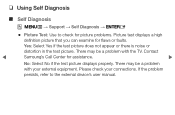
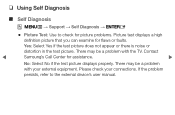
Contact
◀
Samsung's Call Center for flaws or faults. There may be a problem with your connections. There may be a problem
with the TV. ❑❑ Using Self Diagnosis
■■ Self Diagnosis
OO MENUm → Support → Self Diagnosis → ENTERE
●● Picture Test: Use to the external device's user manual. Please check your external...
User Manual Ver.1.0 (English) - Page 119
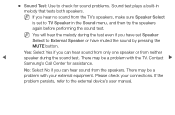
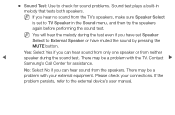
... If you can hear sound from only one speaker or from the TV's speakers, make sure Speaker Select
is set Speaker
Select to External Speaker or have set to the external device's user manual. Yes: Select Yes if you can hear sound from the speakers. No: Select No if you hear no sound...
User Manual Ver.1.0 (English) - Page 122
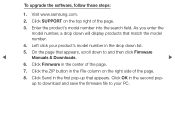
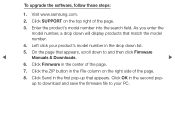
... the product's model number into the search field. Click OK in the center of the page.
8. As you enter the model number, a drop down list.
5. To upgrade the software, follow these steps:
1. Visit www.samsung.com.
2. Click Firmware in the second popup to download and save the firmware file to and then click Firmware
◀
Manuals & Downloads.
▶...
Samsung PN51F4550BF Reviews
Do you have an experience with the Samsung PN51F4550BF that you would like to share?
Earn 750 points for your review!
We have not received any reviews for Samsung yet.
Earn 750 points for your review!
