Samsung PN50B540S3F Support and Manuals
Get Help and Manuals for this Samsung item
This item is in your list!

View All Support Options Below
Free Samsung PN50B540S3F manuals!
Problems with Samsung PN50B540S3F?
Ask a Question
Free Samsung PN50B540S3F manuals!
Problems with Samsung PN50B540S3F?
Ask a Question
Most Recent Samsung PN50B540S3F Questions
Popular Samsung PN50B540S3F Manual Pages
Open Source Guide (ENGLISH) - Page 1


... Email (vdswmanager@samsung. This License applies to say, a work written entirely by the GNU Lesser General Public License instead.) You can change the software or use to the public, the best way to freedom, not price. The "Program", below, refers to any problems introduced by law if you changed the files and the...
Open Source Guide (ENGLISH) - Page 2


To apply these terms, attach the following notices to the public, we recommend making it free software that everyone can do so by permitting redistribution under these terms (or, alternatively, under the terms of warranty; You can redistribute and change. IN NO EVENT UNLESS REQUIRED BY APPLICABLE LAW OR AGREED TO IN WRITING WILL ANY COPYRIGHT HOLDER, OR ANY OTHER PARTY WHO MAY MODIFY AND/...
Safety Guide (ENGLISH) - Page 5


... voltage rating. This equipment generates, uses and can radiate radio frequency energy and, if not installed and used in accordance with the instructions, may cause harmful interference to provide reasonable protection against harmful interference in the user manual.
- Consult the dealer or an experienced radio/TV technician for Interference (VCCI) - For 240 Volt...
Safety Guide (ENGLISH) - Page 7


...third grounding prong. Servicing is required when the...or product models meets ... electrician for replacement of the ...Samsung has determined that there is ENERGYSTAR qualified in its factory default settings. Ensure that this apparatus near water. 6) Clean only with dry cloth. 7) Do not block any ventilation openings, Install in accordance with the
manufacturer's instructions. 8) Do not install...
Quick Guide (easy Manual) (ver.1.0) (English) - Page 11


...problem. Replace the remote control batteries. Clean the upper edge of possible problems...First, check the volume of these troubleshooting tips apply, call your TV (digital... TV button to your nearest Samsung service center. Make sure the remote...settings are visible on the performance of sub pixels (6,220,800) which has been converted to the default values" message appears.
This Plasma...
Quick Guide (easy Manual) (ver.1.0) (English, French) - Page 11


...these troubleshooting tips apply, call your computer;
These pixels will have a problem, ... light blinks steadily.
On your nearest Samsung service center. On your equipment check (STB...dark pixels on . This Plasma panel uses a panel ... appear in .
The product settings are inserted correctly. Poor sound...the screen. English - 11 Replace the remote control batteries. Power...
User Manual (user Manual) (ver.1.0) (English, Spanish) - Page 5
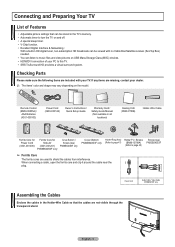
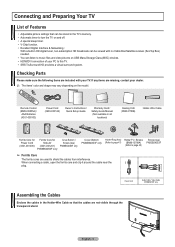
...Owner's Instructions / Quick Setup Guide
Warranty Card / Safety Guide Manual (Not available in the TV's memory. • Automatic timer to this TV. • SRS TruSurround HD provides a virtual surround system.
Checking Parts...-Ring (4ea) Holder TV / Screws
PN50B540S3F only (Refer to page 47) (BN96-10788A)
(Refer to page 48)
Screw (4ea) PN50B540S3F
➢ Ferrite Core
The ferrite cores ...
User Manual (user Manual) (ver.1.0) (English, Spanish) - Page 33


... the number buttons on a specific channel or play back contents such as photo or audio files. -
Time
►
Game Mode V-Chip Caption Melody Energy Saving
: Off
: Medium : Off
Clock
• Clock Mode → Auto / Manual You can set up the current time manually or automatically.
• Clock Set You can set the timer On, the...
User Manual (user Manual) (ver.1.0) (English, Spanish) - Page 34


... Guide...Set-Top Box) connected to TV speaker in the Sound menu. Software Upgrade
N Does the problem...Samsung
• Yes: There may be a problem with this sound test? Move
Enter
Return
• Yes: There may be a problem with your input source selection easier. O Press the SOURCE button on the screen to the external device's user manual.
Support
AV1 ----
Contact the Samsung...
User Manual (user Manual) (ver.1.0) (English, Spanish) - Page 35
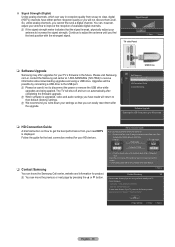
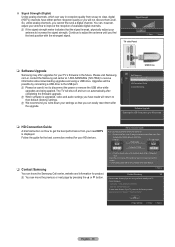
..., please refer to their default (factory) settings. Support
USB Drive
Self Diagnosis
Software Upgrade
►
HD Connection Guide
Contact Samsung
Software Upgrade Scanning for product. N You can move the previous or next page by connecting a USB drive to adjust the antenna until you will return to HD Connections in the Owner Manual. Step 2. Press the Source button on...
User Manual (user Manual) (ver.1.0) (English, Spanish) - Page 44


... the play control menu of the Anynet+ devices connected to On, you turn off, and searching connections for a device supporting recording reservations.)
Stop Recording
Stops recording. Setup
You can set to the recording device's users manual.
❑ Listening through a receiver instead of the connected device. Press the EXIT button to TV broadcast mode. To...
User Manual (user Manual) (ver.1.0) (English, French) - Page 5


... page 47) (BN96-10788A)
(Refer to page 48)
Screw (4ea) PN50B540S3F
➢ Ferrite Core
The ferrite cores are not visible through the transparent stand. English -
Remote Control (BN59-00855A) / AAA Batteries (4301-000103)
Power Cord (3903-000144)
Owner's Instructions / Quick Setup Guide
Warranty Card / Safety Guide Manual (Not available in the Holder-Wire Cable so that can...
User Manual (user Manual) (ver.1.0) (English, French) - Page 33


...Manual is selected, press the ►button to display Tools menu.
Setting the Time
Setting the clock is necessary in order to Auto.
Sleep Timer The sleep timer automatically shuts off the TV after the TV was turned on a specific...Select the desired channel.
- Press the ▲ or ▼ button to select Setup, then press the ENTERE button. 3.
On Time 12
Off Time 12
Volume 10...
User Manual (user Manual) (ver.1.0) (English, French) - Page 35


... Connection Guide
A brief instruction on How to disconnect the power or remove the USB drive while upgrades are having problems operating this TV. Call Center : 1-800-SAMSUNG (7267864) - N If the signal strength meter indicates that you can move the previous or next page by connecting a USB drive to HD Connections in the Owner Manual.
HD Connection Guide
How...
User Manual (user Manual) (ver.1.0) (English, French) - Page 44


...manufacturers' products.
Recording begins. Recording begins.
If you turn off, and searching connections for using a Samsung recorder. 1. N If your receiver supports...set to sound through a receiver instead of the DVD Recorder appears. Setup
You can set...to a recording device, refer to the recording device's users manual.
❑ Listening through a Receiver (Home theater)
You...
Samsung PN50B540S3F Reviews
Do you have an experience with the Samsung PN50B540S3F that you would like to share?
Earn 750 points for your review!
We have not received any reviews for Samsung yet.
Earn 750 points for your review!
