Samsung PN63A650T Support and Manuals
Get Help and Manuals for this Samsung item
This item is in your list!

View All Support Options Below
Free Samsung PN63A650T manuals!
Problems with Samsung PN63A650T?
Ask a Question
Free Samsung PN63A650T manuals!
Problems with Samsung PN63A650T?
Ask a Question
Popular Samsung PN63A650T Manual Pages
User Manual - Page 1


...
1-800-SAMSUNG (7267864) www.samsung.com
Address
Samsung Electronics Canada Inc., Customer Service 55 Standish Court Mississauga, Ontario L5R 4B2 Canada
Samsung Electronique Canada Inc., Service à la Clientèle 55 Standish Court Mississauga, Ontario L5R 4B2 Canada
Samsung Electronics America, Inc. 105 Challenger Road Ridgefield Park, NJ 07660-0511
Plasma TV
user manual
BN68-01532A...
User Manual - Page 5


... sure the following parts are sold separately and are included with no Cable Box/Satellite receiver (SetTop Box) needed. • HDMI/DVI connection of your PC to shield the cables from interference.
Remote Control (BN68-00695A) / AAA Batteries (4301-000103)
Power Cord (3903-000144)
Owner's Instructions / Quick Setup Guide
Warranty Card / Safety Guide Manual (Not available in...
User Manual - Page 7


... may vary depending on the model.
1 POWER IN Connect the supplied power cord.
2 LAN Connect a...model.
1 HDMI IN 4 Connect to the HDMI jack of headphones if you to adjust the TV... Connect this port to connect to the Network (SAMSUNG's InfoLink Service). (See page 89)
3 AUDIO OUT (R/L) ...output. (HDMI 2 supports HDMI-DVI IN and connection from a PC.) - This input can connect a set of a device with...
User Manual - Page 8
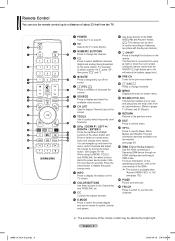
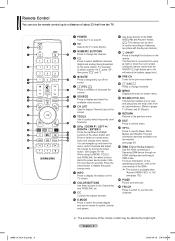
... Media Adapter) Use this when connecting a Samsung DMA device through an HDMI interface and switching...procedures, refer to the user manual of the remote control may...previous channel.
ON/OFF( ) light button set to On will reduce the battery usage ...and play photo and music files from the TV.
1 POWER Turns the TV on the
71 (Photo) and 81 (...services available over the network.
(see page 102...
User Manual - Page 24


... button.
➢ In PC mode, you to decrease or increase the value. Press the ENTER button.
See below to select Mode. Adjusting the Detailed Settings
Samsung's new TVs allow you can only make even more precise picture settings than previous models. Press the ENTER button to select Picture.
2 Press the ENTER button to adjust detailed picture...
User Manual - Page 54


..., Mon~Fri, Mon~Sat, Sat~Sun, or Manual. ➢ W hen Manual is selected, Press the ► button to select the desired day of the
week. Press the ▲ or ▼ button to
your TV.) - TV/USB: Select TV or USB. (Make sure that an USB device is on a specific channel or
play back contents such as...
User Manual - Page 70


...SAMSUNG is not supported).
➣ Certain types of MSC are Thumb drives and Flash Card Readers (Both USB HDD and HUB are using a separate cable connection, there may not be a USB Compatibility problem.
➣ Before connecting your device to the TV, please back up your TV... USB Mass Storage Class (MSC) device.
1 Press the POWER button on . Select the currently selected item. Stop the ...
User Manual - Page 90


..., gateway, and DNS that supports DHCP, you of the TV and the LAN port on the wall using a static IP address are provided by your network administrator. ➣ For the information on the manufacturer. ➣ If you are using a static IP address, your Internet Service Provider. You have to set up the network using...
User Manual - Page 91


Contact a Samsung Electronics agent or service center
for purchasing. ➣ To use a wireless network, your TV must be connected to a wireless IP sharer. ➣ If the wireless IP sharer supports DHCP, you TV can connect to turn on/off the Ping connection function, turn it will result in interference and communications may fail.
➣ When applying...
User Manual - Page 92


... button.
Press the ▲ or ▼ button to select Cable Network Setup, then press the ENTER
button. Manual Setup
To connect the TV to the LAN using a static IP address, you connect the LAN cable and it supports DHCP, the Internet Protocol (IP) Settings are automatically configured.
➣ Please check if the LAN cable is connected...
User Manual - Page 96


If you still have a network problem, contact your network service provider. Press the ▲ or ▼ button to select Setup, then press the ENTER button.
2 Press the ▲ or ▼ button to select Wireless Network Setup, then press the ENTER button.
3 Press the ▲ or ▼ button to select Network Test, then press the ENTER...
User Manual - Page 103


...set the Anynet+ (HDMI-CEC), auto turn off, and searching connections for using a Samsung...
TV...Stop Recording Receiver Setup
Displays the Anynet+...
TV...TV broadcast mode. Anynet+ Menu
Description
View TV...supporting recording reservations.)
Stops recording. Example: When a DVD Recorder is output through the receiver (home theater). Sound is connected, the DVD Recorder's title menu appears.
TV...TV...
User Manual - Page 106


...Power and Signal Cable.
The product settings are inserted correctly. Troubleshooting
If the TV seems to have no impact on the screen. If none of digital channels may not be few bright or dark pixels on the performance of possible problems... remote control in the
corner of units connected to your nearest Samsung service center. Move the computer's mouse or press any key on ...
User Manual - Page 107
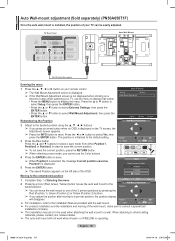
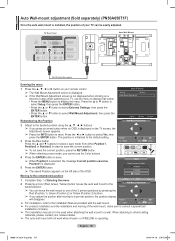
... to the remembered position
Save
Select a mode to the Installation Manual provided with the wall mount. Auto Wall-mount adjustment (Sold separately) (PN50A650T1F)
Once the auto wall mount is installed, the position of your TV can move the wall mount to one of the 3 pre-set positions by pressing the
Red (Position 1), Green (Position 2) or...
User Manual - Page 109


...; 8:39:32 Specifications
Model Name Screen Size ...specifications are subject to change without prior notice. ➢ For the power supply and Power Consumption, refer to the label attached to the TV before moving it, as the stand may be different from the picture.)
When mounting your TV on a wall, install...TV on the floor
because of possible damage to the stand base. (The exterior of the set...
Samsung PN63A650T Reviews
Do you have an experience with the Samsung PN63A650T that you would like to share?
Earn 750 points for your review!
We have not received any reviews for Samsung yet.
Earn 750 points for your review!
