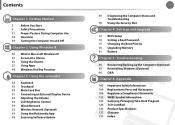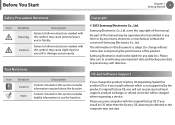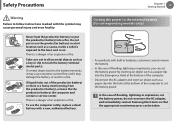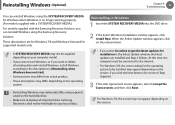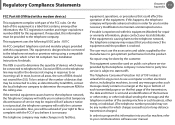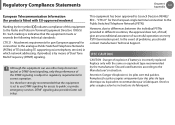Samsung NP510R5E Support and Manuals
Get Help and Manuals for this Samsung item

View All Support Options Below
Free Samsung NP510R5E manuals!
Problems with Samsung NP510R5E?
Ask a Question
Free Samsung NP510R5E manuals!
Problems with Samsung NP510R5E?
Ask a Question
Most Recent Samsung NP510R5E Questions
What Is The Proper Docking Station For The Samsung Np510r5e-a01ub
(Posted by john69579 10 years ago)
Samsung NP510R5E Videos
Popular Samsung NP510R5E Manual Pages
Samsung NP510R5E Reviews
We have not received any reviews for Samsung yet.