Samsung NP-N150-HAV1US Support and Manuals
Get Help and Manuals for this Samsung item
This item is in your list!

View All Support Options Below
Free Samsung NP-N150-HAV1US manuals!
Problems with Samsung NP-N150-HAV1US?
Ask a Question
Free Samsung NP-N150-HAV1US manuals!
Problems with Samsung NP-N150-HAV1US?
Ask a Question
Popular Samsung NP-N150-HAV1US Manual Pages
User Guide - Page 5
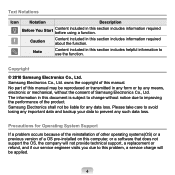
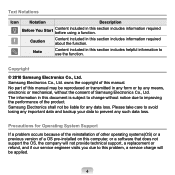
... problem, a service charge will be applied.
Samsung Electronics shall not be liable for Operating System Support
If a problem occurs because of the reinstallation of other operating systems(OS) or a previous version of a OS pre-installed on this computer, or a software that does not support the OS, the company will not provide technical support, a replacement or refund, and if our service...
User Guide - Page 8
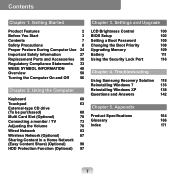
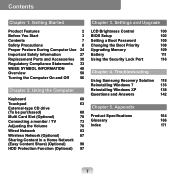
... and Upgrade
LCD Brightness Control
100
BIOS Setup
102
Setting a Boot Password
105
Changing the Boot Priority
108
Upgrading Memory
109
Battery
111
Using the Security Lock Port
116
Chapter 4. Getting Started
Product Features
2
Before You Start
3
Contents
7
Safety Precautions
8
Proper Posture During Computer Use 24
Important Safety Information
27
Replacement Parts and...
User Guide - Page 48
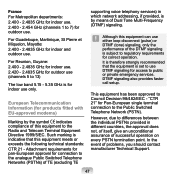
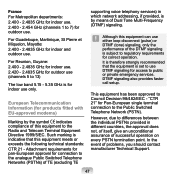
... or private emergency services. European Telecommunication Information (for products fitted with EU-approved modems)
Marking by means of problems, you should contact manufacturer Technical Support.
47 DTMF signaling also provides faster call setup. In the event of Dual Tone Multi-Frequency (DTMF) signaling. Such marking is indicative that the equipment is set to use DTMF...
User Guide - Page 62
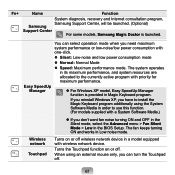
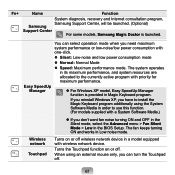
If you reinstall Windows XP, you have to install the Magic Keyboard program additionally using an external mouse only, you can .... (Optional) Support Center
For some models, Samsung Magic Doctor is provided in Magic Keyboard program. You can turn the Touchpad off.
61
The fan keeps turning ON and works in the BIOS Setup. Easy SpeedUp Manager
For Windows XP model, Easy SpeedUp...
User Guide - Page 67
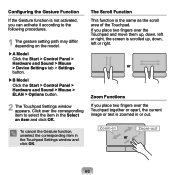
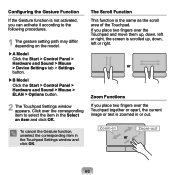
... Functions
If you place two fingers over the corresponding item to the following procedures.
1 The gesture setting path may differ depending on the model.
▶A Model Click the Start > Control Panel > Hardware and Sound > Mouse > Device Settings tab > Settings button.
▶B Model Click the Start > Control Panel > Hardware and Sound > Mouse > ELAN > Options button.
2 The Touchpad...
User Guide - Page 91
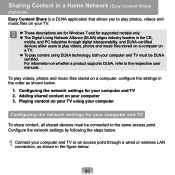
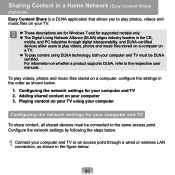
Adding shared content on whether a product supports DLNA, refer to the respective user manuals. Configure the network settings by following the steps below.
1 Connect your...play photos, videos and music files on your TV.
These descriptions are for Windows 7 and for supported models only. The Digital Living Network Alliance (DLNA) aligns industry leaders in the CE,
mobile, and PC...
User Guide - Page 100
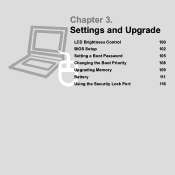
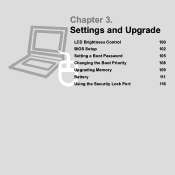
Settings and Upgrade
LCD Brightness Control
100
BIOS Setup
102
Setting a Boot Password
105
Changing the Boot Priority
108
Upgrading Memory
109
Battery
111
Using the Security Lock Port
116 Chapter 3.
User Guide - Page 103


... on the product.
102 Since incorrect settings may differ depending on . 2 When the booting screen (SAMSUNG
logo) appears, press the F2 key to boot from the network.
3 After a moment, the BIOS setup screen appears. The items in the BIOS setup may cause your computer model. BIOS Setup
The BIOS Setup enables you to configure your computer hardware...
User Guide - Page 107
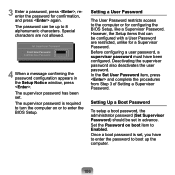
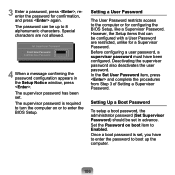
... for configuring the BIOS Setup, like a Supervisor Password.
Setting Up a Boot Password
To setup a boot password, the administrator password (Set Supervisor Password) should be set in the Setup Notice window, press . The supervisor password is set . In the Set User Password item, press and complete the procedures from Step 3 of Setting a Supervisor Password. Deactivating the supervisor...
User Guide - Page 118
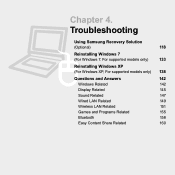
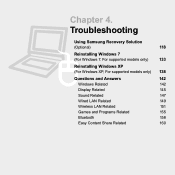
Chapter 4. Troubleshooting
Using Samsung Recovery Solution
(Optional)
118
Reinstalling Windows 7
(For Windows 7. For supported models only)
133
Reinstalling Windows XP (For Windows XP, For supported models only) 138
Questions and Answers
142
Windows Related
142
Display Related
145
Sound Related
147
Wired LAN Related
149
Wireless LAN Related
151
Games and ...
User Guide - Page 134
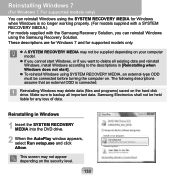
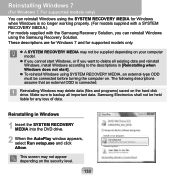
... no longer working properly. (For models supplied with a SYSTEM RECOVERY MEDIA.) For models supplied with the Samsung Recovery Solution, you want to the...setup.exe and click Allow. Make sure to backup all existing data and reinstall Windows, install Windows according to delete all important data. Reinstalling Windows may not appear depending on the security level.
133
For supported models...
User Guide - Page 139
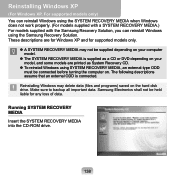
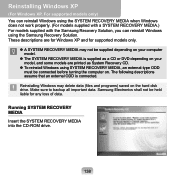
... that an external ODD is supplied as a CD or DVD depending on your model, and some models are printed as System Recovery CD.
To reinstall Windows using the Samsung Recovery Solution. Reinstalling Windows XP
(For Windows XP, For supported models only) You can reinstall Windows using the SYSTEM RECOVERY MEDIA when Windows does not...
User Guide - Page 144
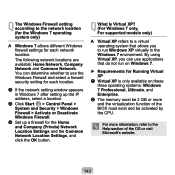
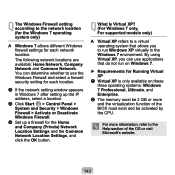
... Firewall and select a firewall security setting for each network location. x The memory must exist and be 2 GB or more information, refer to the network location (for the Windows 7 operating system only)
A Windows 7 allows different Windows firewall settings for each location. Q What Is Virtual XP? (For Windows 7 only, For supported models only)
A Virtual XP refers to...
User Guide - Page 154
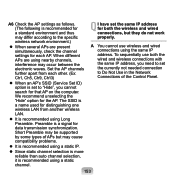
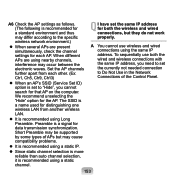
... connections, but may be supported by some types of the Control Panel.
153 We recommend unselecting the "Hide" option for data transmission synchronization. Short Preamble may cause compatibility problems.
It is recommended using a static channel. To sequentially use wireless and wired connections using Long Preamble. Q I have set the same IP address for...
User Guide - Page 161
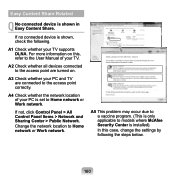
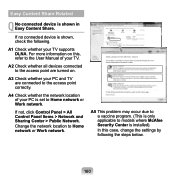
...
A5 This problem may occur due to a vaccine program. (This is only applicable to models where McAfee Security Center is set to the access point correctly. A1 Check whether your PC is installed). A4 Check...Change the network location to the User Manual of your TV supports DLNA. A3 Check whether your PC and TV are turned on this case, change the settings by following .
In this , refer...
Samsung NP-N150-HAV1US Reviews
Do you have an experience with the Samsung NP-N150-HAV1US that you would like to share?
Earn 750 points for your review!
We have not received any reviews for Samsung yet.
Earn 750 points for your review!
