Samsung MX-ST90B/ZA Support and Manuals
Get Help and Manuals for this Samsung item
This item is in your list!

View All Support Options Below
Free Samsung MX-ST90B/ZA manuals!
Problems with Samsung MX-ST90B/ZA?
Ask a Question
Free Samsung MX-ST90B/ZA manuals!
Problems with Samsung MX-ST90B/ZA?
Ask a Question
Samsung MX-ST90B/ZA Videos
Popular Samsung MX-ST90B/ZA Manual Pages
User Manual - Page 1
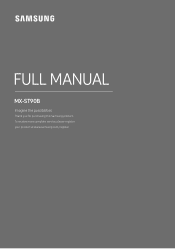
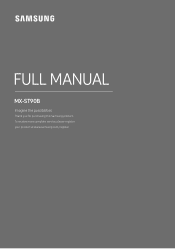
To receive more complete service, please register your product at www.samsung.com/register FULL MANUAL
MX-ST90B
Imagine the possibilities
Thank you for purchasing this Samsung product.
User Manual - Page 2
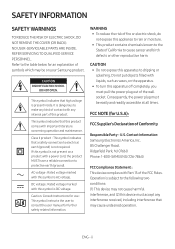
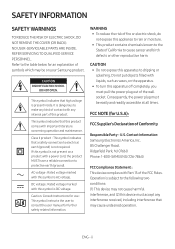
... earth (ground) is AC voltage.
Contact Information: Samsung Electronics America, Inc. 85 Challenger Road.
NO USER-SERVICEABLE PARTS ARE INSIDE.
DO NOT OPEN. This symbol indicates ...vases, on your Samsung product. REFER SERVICING TO QUALIFIED SERVICE PERSONNEL. If this symbol is subject to protective earth (ground). ENG - Refer to consult the user manual for U.S.A):
FCC ...
User Manual - Page 3


... void the user's authority to Part 15 of the following measures:
...Install in accordance with the instructions, may apply, See www.dtsc.ca.gov/hazardouswaste/ perchlorate." Clean only with electric appliances, such as radios and televisions, use this equipment. •• This product satisfies FCC regulations when shielded cables and connectors are designed to our website:www.samsung...
User Manual - Page 5


.... (https://www.samsung.com/us/support/ downloads/) Design and specifications are not covered. Unplug the unit if you can access the FULL MANUAL on Samsung's on-line customer support center by scanning the QR code on the rear of time.
2. Your product is not intended for continuous use. It is designed for industrial use only.
Install your product...
User Manual - Page 7
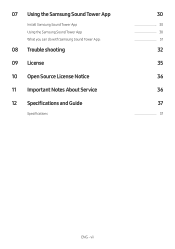
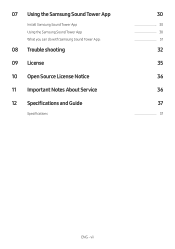
vii 07 Using the Samsung Sound Tower App
Install Samsung Sound Tower App Using the Samsung Sound Tower App What you can do with Samsung Sound Tower App:
08 Trouble shooting
09 License
10 Open Source License Notice
11 Important Notes About Service
12 Specifications and Guide
Specifications
30
30 30 31
32
35
36
36
37
37
ENG -
User Manual - Page 8
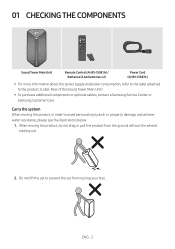
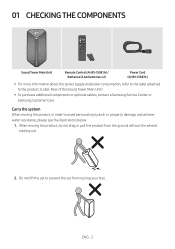
Do not lift the set from the ground without the wheels sticking out.
2. 01 CHECKING THE COMPONENTS
Sound Tower Main Unit
Remote... to the label attached to prevent the set to the product. (Label: Rear of the Sound Tower Main Unit)
•• To purchase additional components or optional cables, contact a Samsung Service Center or Samsung Customer Care. When moving the product, in...
User Manual - Page 17


... Play mode is disconnected. •• This product does not support aptX audio stream with Wireless Group Play mode. •• In... on the SUB units or turn off. 2. There is an error with the wireless Group Play connection. LED Indications
LED Green Red
...the Sound Tower models can search and connect with the HOST Sound Tower only, but the SUB cannot connect to a Samsung TV, the ...
User Manual - Page 20


...in Group Play mode, need to exit it is output from both Sound Tower systems must be the same model. •• When connecting a Sound Tower or TV, make sure it before using Stereo mode.
.... Sound is within 3.28 ft (1 m) distance. •• Cannot set to Stereo Mode with a Samsung TV to enjoy stereo mode, to cover a larger listening area or to play audio. Using Stereo Mode ...
User Manual - Page 26


...Set your Sound Tower to enable the Bluetooth Power On function. Lighting bar will blink white once and then blink cyan, The "PAIRING" LED will alternate as follows: BLUETOOTH POWER-ON→BLUETOOTH POWER-OFF
Connecting a Samsung TV via Bluetooth. •• If the Samsung TV doesn't support... from your smart device's manual.)
3.
If Samsung TV has connected with Sound Tower before...
User Manual - Page 29
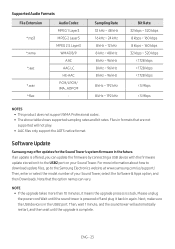
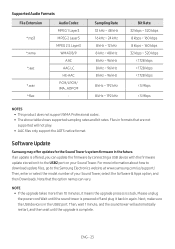
...;• AAC files only support the ADTS native format.
Files in the future. NOTE •• If the upgrade takes more information about how to download update files, go to the USB2 port on it back in the USB2 port. Software Update
Samsung may offer updates for the Sound Tower's system firmware in formats that the option...
User Manual - Page 37


... the sound effect using DJ EFFECT. •• Configure the various settings for the system. •• Change the light effect by preset or custom. •• Adjust the Volume. •• Switch source NOTES •• To use this function, update the Sound tower app to the latest version. - Make sure...
User Manual - Page 38


...Sound Tower. (Samsung TV: Home Menu → Settings → All Settings → Sound... on the Sound Tower. Replace the batteries with new ones...the power cord, and contact Samsung Electronics at the Sound Tower.
... of the external device.
;; g. 08 TROUBLE SHOOTING
Refer to increase the volume.
;; ...remote directly at 1-800-SAMSUNG (1-800-726-7864). If the problem you are located too close...
User Manual - Page 42


... Samsung Product Support (1-800-726-7864) to a repair center and there is no defect in the product. b. You bring the unit to find an answer before any work is done or a home visit is no defect in this User Manual are provided for your request and there is made.
•• If you have a problem...
User Manual - Page 43


... SPECIFICATIONS AND GUIDE
Specifications
Model Name
USB1/USB2
Weight
Dimensions (W x H x D)
Operating Temperature Range Operating Humidity Range AMPLIFIER Rated Output power Overall Power Consumption
MX-ST90B USB1: 5V/2.1A USB2: 5V/0.5A 54.0lbs(24.5kg) 16.7X33.9X15.1 inches (424X861X383mm) +41°F to +95°F (+5°C to +35°C) 10 % ~ 75 %
1700 W
150W
NOTES •• Samsung...
User Manual - Page 44


... from state to state. All replaced parts and products become the property of the product. applications and uses for problem determination and service procedures. reception problems and distortion related to noise, echo, interference or other signal transmission and delivery problems. SAMSUNG does not warrant uninterrupted or error-free operation of SAMSUNG and must be defective during...
Samsung MX-ST90B/ZA Reviews
Do you have an experience with the Samsung MX-ST90B/ZA that you would like to share?
Earn 750 points for your review!
We have not received any reviews for Samsung yet.
Earn 750 points for your review!

