Samsung MX-ST40B/ZA Support and Manuals
Get Help and Manuals for this Samsung item
This item is in your list!

View All Support Options Below
Free Samsung MX-ST40B/ZA manuals!
Problems with Samsung MX-ST40B/ZA?
Ask a Question
Free Samsung MX-ST40B/ZA manuals!
Problems with Samsung MX-ST40B/ZA?
Ask a Question
Popular Samsung MX-ST40B/ZA Manual Pages
User Manual - Page 8


...
Top Panel of the Sound Tower Rear Panel of the Sound Tower
03 Connecting the Sound Tower
Connecting Electrical Power How to use Audio Group
04 Connecting an External Device
Connecting using an Analog Audio (AUX) Cable Connecting a mobile device via Bluetooth Connecting the Samsung TV via Bluetooth
05 Connecting a USB Storage Device
Software Update
06 Using the...
User Manual - Page 9


07 Using the Samsung Sound Tower App
Install Samsung Sound Tower App Launching the Samsung Sound Tower App
08 Troubleshooting 09 License 10 Open Source License Notice 11 Important Notes About Service 12 Specifications and Guide
Specifications
24
24 24
25 26 27 27 28
28
ENG - ix
User Manual - Page 10


...completely removed. Inserting Batteries before using the Remote Control (AAA batteries X 2)
Slide the battery cover in the direction of the Sound Tower Main Unit)
• To purchase additional components or optional cables, contact a Samsung Service Center or Samsung Customer Care.
• When moving the product.
• Design and specifications are subject to change without prior notice.
User Manual - Page 11
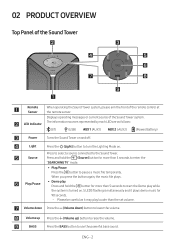
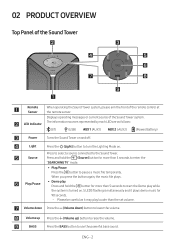
... the set volume.
Volume down Press the (Volume down) button to lower the volume.
Volume up Press the (Volume up) button to raise the volume.
BASS
Press the BASS button to use the powerful bass sound. Please be careful as follows: LED Indicator
(BT)
(USB)
(AUX1)
(AUX2)
(Power/Battery)
Power
Turns the Sound Tower...
User Manual - Page 12
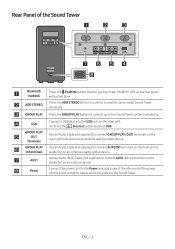
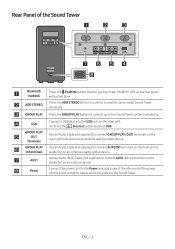
... will be fast blink.
ADD STEREO
Press the ADD STEREO button to connect to another same model Sound Tower wirelessly.
GROUP PLAY Press the GROUP PLAY button to connect up to ten Sound Tower systems wirelessly.
USB
Connect a USB device to the USB port on the main unit. &#... connect the other end of the power cord to a wall socket to supply electrical power to the Sound Tower. ENG - 3
User Manual - Page 13


... be turned off. Feature Wake up via bluetooth Shop mode Power Off Setting Customer Reset Power on via IR Battery Charge AUI on/off UI feedback of the Sound Tower:
Sound Tower state
Charging state
Charge LED (AC Mode)
Charge LED (DC Mode....
Power off state, compared with AC mode, the following functions are not supported. The charging LED is the same as when Sound Tower is not inserted.
User Manual - Page 14


... 1
USB (5V 0.5A)
POWER
Rear of Sound Tower
Connecting Electrical Power
ENG - 5 03 CONNECTING THE SOUND TOWER
Connecting Electrical Power
Use the power cord to connect the Sound Tower to an electrical outlet in battery will show the current charging state (refer to page ENG - 4)
• When you unplug the set to run on battery, the volume...
User Manual - Page 15


.... ENG - 6 Connecting the wired Group Play mode
Continue the connection until the last Sound
Tower
1st Sound Tower HOST
2nd Sound Tower
Last Sound Tower
Set up Group Play by connecting all the systems using audio cables (not supplied).
Set one Sound Tower as the HOST and any music played on the length or characteristics of the cable, there may be shared...
User Manual - Page 16


... Sound Tower system (SUB 2).
Sound outputs from all the connected systems.
NOTES • In Group play mode automatically exits. • The wireless Group Play connection is available for MX-ST90B/MX-ST50B/MX-ST40B. • Environmental conditions or other factors with the wireless Group Play function. Connecting the wireless Group Play mode
You can connect to the Samsung...
User Manual - Page 20


... STEREO button indicates an error in Stereo Group mode. • If Samsung TV supports a simple connection, the connection pop-up . Connect a TV and MAIN Sound Tower via Bluetooth to Samsung TV without pop-up is a previous connection history between the MAIN Sound Tower and the SUB Sound Tower. NOTES • To use Stereo Group mode, both Sound Tower.
Terminating the Stereo Group...
User Manual - Page 22
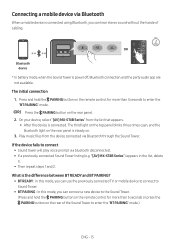
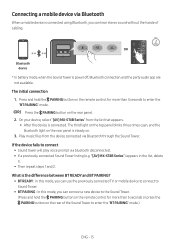
... Series" from the device connected via bluetooth disconnected. • If a previously connected Sound Tower listing (e.g.
The initial connection
1. The third light on the top panel blinks three times cyan, and the bluetooth light on the rear panel.
2. "[AV] MX-ST4B Series") appears in the list, delete it. • Then repeat steps 1 and 2. Connecting...
User Manual - Page 23


... Sound Tower. - Bluetooth Multi connection
Sound Tower supports up-to the first device and the second device respectively for the first time. (See page 13)
2. Devices that generate electromagnetic waves must be played on only one of the two currently connected devices and then connect Sound Tower to the third device. (Device include Samsung TV) • With the Sound Tower...
User Manual - Page 27


.... (Reset upgrade only supports FAT format)
ENG - 18 If an update is offered, you can vary. Then, enter or select the model number of your Sound Tower. Please press and hold the Power button on the top panel for the Sound Tower's system firmware in formats that the option names can update the firmware by connecting a USB device with the firmware update stored...
User Manual - Page 34


...there is no signal, the Sound Tower automatically turns off after disconnecting the wireless
Group Play or Stereo Group connection.
Is the volume set to the
Sound Tower main unit.
Disconnect the ...
08 TROUBLESHOOTING
Refer to the table below do not help, turn off the product, disconnect the power cord, and contact Samsung Electronics at 1-800-SAMSUNG (1-800-726-7864). If the problem you...
User Manual - Page 38


... AND STATES YOUR EXCLUSIVE REMEDY. delivery and installation; Non-SAMSUNG hardware and software products, if provided, are set forth in the instruction book; customer adjustments and failure to the original purchaser of products, equipment, systems, utilities, services, parts, supplies, accessories, applications, installations, repairs, external wiring or connectors not supplied and...
Samsung MX-ST40B/ZA Reviews
Do you have an experience with the Samsung MX-ST40B/ZA that you would like to share?
Earn 750 points for your review!
We have not received any reviews for Samsung yet.
Earn 750 points for your review!
