Samsung HW-Q950T/ZA Support and Manuals
Get Help and Manuals for this Samsung item
This item is in your list!

View All Support Options Below
Free Samsung HW-Q950T/ZA manuals!
Problems with Samsung HW-Q950T/ZA?
Ask a Question
Free Samsung HW-Q950T/ZA manuals!
Problems with Samsung HW-Q950T/ZA?
Ask a Question
Samsung HW-Q950T/ZA Videos
Popular Samsung HW-Q950T/ZA Manual Pages
User Manual - Page 1
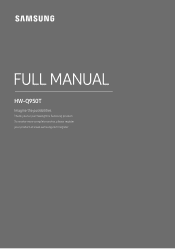
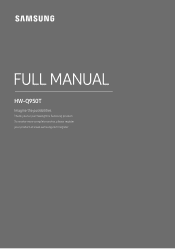
FULL MANUAL
HW-Q950T
Imagine the possibilities
Thank you for purchasing this Samsung product. To receive more complete service, please register your product at www.samsung.com/register
User Manual - Page 2
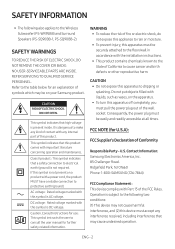
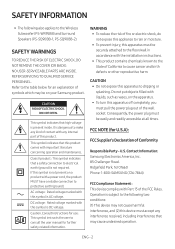
...SERVICEABLE PARTS ARE INSIDE.
Consult Instructions for use : This symbol instructs the user to the floor/wall in accordance with liquids, such as vases, on your Samsung product.
Consequently, the power plug must accept any internal part...to dripping or splashing.
Do not put objects filled with the installation instructions. •• This product contains chemicals known to the ...
User Manual - Page 19
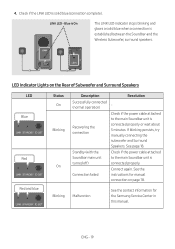
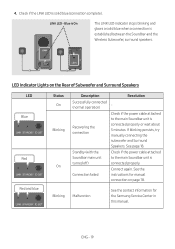
...Blinking
On
Description Successfully connected (normal operation)
Recovering the connection
Standby (with the Soundbar main unit turned off)
Connection failed
Resolution
- LED Indicator Lights on page 18.
See the instructions for the Samsung Service Center in this manual. If blinking persists, try manually connecting the subwoofer and Surround Speakers.
See page 18. Check if the power...
User Manual - Page 23
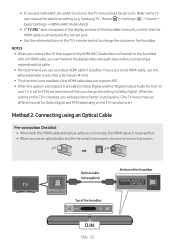
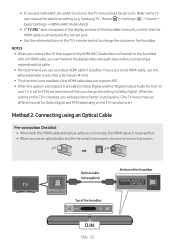
...; This function is not available if the HDMI cable does not support ARC. •• When the audio in a broadcast is encoded in the display window of the Soundbar DIGITAL AUDIO IN
(OPTICAL) HDMI 1
HDMI 2 Samsung TV : Home ( ) → Settings ( ) → Sound → Expert Settings → HDMI-eARC Mode (Auto))
•• If "TV ARC...
User Manual - Page 24


... GAME PRO or ADAPTIVE SOUND. Turn on the TV with a Samsung TV to output sound through two devices for optimum surround effect. Using the Q-Symphony Function For Q-Symphony, the Soundbar syncs with the optical cable (not supplied), as shown in 2020 and some Soundbar models. •• When using Q-Symphony, you can operate according...
User Manual - Page 25


... PAIRING".
2. Press the PAIR button on the Soundbar's top display.
4. Home ( ) Settings ( ) Sound Sound Output Bluetooth Speaker List [AV] Samsung Soundbar Q950T (Bluetooth))
3. To connect the Samsung TV to the Soundbar, select the message, and then establish a connection. •• When the Samsung TV is connected using Bluetooth, you can...
User Manual - Page 26


... PAIRING : In this mode, you have an existing Soundbar (e.g., [AV] Samsung Soundbar Q950T) on the list of the Soundbar or the (Source) button on the remote control to connect via Bluetooth communication. •• If asked for a PIN code when connecting a Bluetooth device, enter . •• The Soundbar automatically turns off , not in the Ready state. •...
User Manual - Page 27


...service provider for details on the year of the TV by using the Audio menu to Soundbar. •• Samsung TVs released in 2017 or later Home ( ) Settings ( ) Sound Sound Output [AV] Samsung Soundbar Q950T...manufacture, refer to your TV manual. •• To connect the TV to the Soundbar via Wi-Fi, connect the Soundbar to establish a Wi-Fi connection...
User Manual - Page 36


... on the mobile device through the Soundbar. •• This function connects a mobile device to the Soundbar via Bluetooth.
3. Setting the Tap Sound function
Use the ...Samsung mobile devices with Android 8.1 or later. Select ( → ) in power-saving mode, the Tap Sound function does not work when a mobile device moves close to the Soundbar. The function may not be supported...
User Manual - Page 41


... not turn on the USB type, update may offer updates for the Soundbar's system firmware in a USB and then
connect it . •• When the latest version is installed, no update is
updated within 3 minutes with the file
name. 4. CAUTION •• All the settings of the Soundbar
INIT
Samsung may
not be supported. Download the upgrade file (USB type). 3. Then the...
User Manual - Page 42


... TROUBLESHOOTING
Refer to the instructions below do not work
;; If the problem you are any external device (STB, Bluetooth device, mobile device, etc.) is connected, adjust the volume of the Soundbar is not output
;; If there is not listed below or if the instructions below if this could cause a problem. Operate the remote control noting the Soundbar...
User Manual - Page 44


... Bluetooth sound breaking occurs
;; If a part of the Soundbar to ambient noise. Using the SmartThings app, reconfigure Alexa. (See page 34) ;; When the network is not possible
;; Check the Alexa supported countries at the top
of your wireless router is
too weak, connection may be possible. Check the installation environment and conditions for use...
User Manual - Page 45


... for questions regarding open sources, contact Samsung Open Source (http://opensource.samsung.com)
15 IMPORTANT NOTES ABOUT SERVICE
•• Figures and illustrations in the product. An engineer is called out to your home at your product at www.samsung.com, or call Samsung Product Support (1-800-726-7864) to third party licenses found here : www...
User Manual - Page 46


....
ENG - 46
16 SPECIFICATIONS AND GUIDE
Specifications
Model Name Weight Dimensions (W x H x D) Operating Temperature Range Operating Humidity Range AMPLIFIER Rated Output power
Supported play formats
Subwoofer Name Weight Dimensions (W x H x D) AMPLIFIER Rated Output power Surround Speaker Name Weight Dimensions (W x H x D) AMPLIFIER Rated Output power
HW-Q950T 15.7 lbs (7.1 kg...
User Manual - Page 47


To receive warranty service, the purchaser must be defective during the limited warranty period specified above limitations or exclusions may provide their own warranties. Non-SAMSUNG hardware and software products, if provided, are set forth in the instruction book; delivery and installation; incorrect electrical line voltage, fluctuations and surges; reception problems and ...
Samsung HW-Q950T/ZA Reviews
Do you have an experience with the Samsung HW-Q950T/ZA that you would like to share?
Earn 750 points for your review!
We have not received any reviews for Samsung yet.
Earn 750 points for your review!

