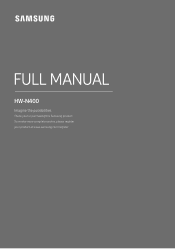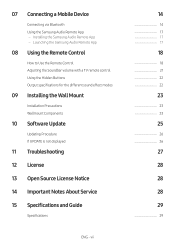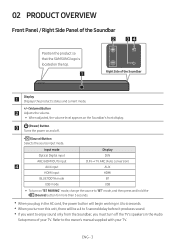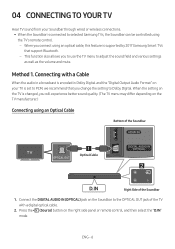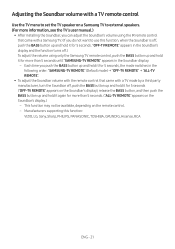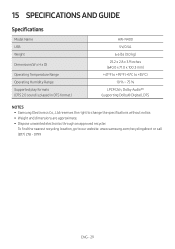Samsung HW-N400/ZA Support and Manuals
Get Help and Manuals for this Samsung item

View All Support Options Below
Free Samsung HW-N400/ZA manuals!
Problems with Samsung HW-N400/ZA?
Ask a Question
Free Samsung HW-N400/ZA manuals!
Problems with Samsung HW-N400/ZA?
Ask a Question
Samsung HW-N400/ZA Videos

Top 5 Samsung Sound Bars [2018]: Samsung HW-N400 "TV Mate" Soundbar
Duration: 1:48
Total Views: 10,536
Duration: 1:48
Total Views: 10,536
Popular Samsung HW-N400/ZA Manual Pages
Samsung HW-N400/ZA Reviews
We have not received any reviews for Samsung yet.