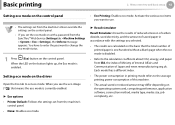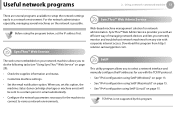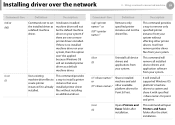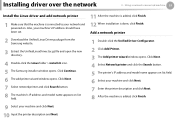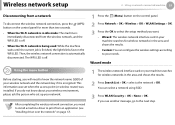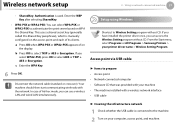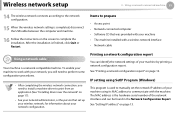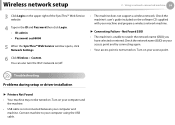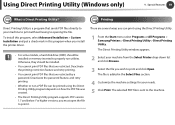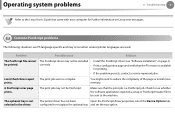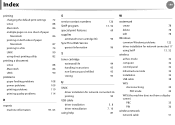Samsung ML-2950 Support and Manuals
Get Help and Manuals for this Samsung item

View All Support Options Below
Free Samsung ML-2950 manuals!
Problems with Samsung ML-2950?
Ask a Question
Free Samsung ML-2950 manuals!
Problems with Samsung ML-2950?
Ask a Question
Samsung ML-2950 Videos
Popular Samsung ML-2950 Manual Pages
Samsung ML-2950 Reviews
We have not received any reviews for Samsung yet.