Samsung ML-2450 Support and Manuals
Get Help and Manuals for this Samsung item
This item is in your list!

View All Support Options Below
Free Samsung ML-2450 manuals!
Problems with Samsung ML-2450?
Ask a Question
Free Samsung ML-2450 manuals!
Problems with Samsung ML-2450?
Ask a Question
Popular Samsung ML-2450 Manual Pages
User Manual (ENGLISH) - Page 5
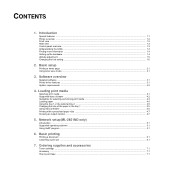
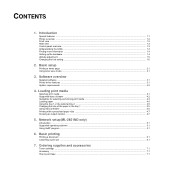
...font setting ...1.6
2. Ordering supplies and accessories
Toner cartridge ...7.1 Accessory ...7.1 How to purchase ...7.1 Loading print media
Selecting print media ...4.1 Supported sizes of paper ...4.2 Guidelines for selecting and storing print media ...4.3 Loading paper ...4.4 Using the tray 1 or the optional tray 2 ...4.5 Changing the size of the paper in the tray 1 ...4.5 Using manual feeder...
User Manual (ENGLISH) - Page 13
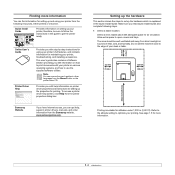
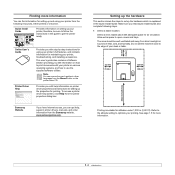
... Refer to the altitude setting to open covers and trays.
Allow extra space to optimize your model and country
4
5
6
4
21
2
3
4
5
6
5
6
Online User's Guide
Provides information on various operating systems, and how to get help, support, printer drivers, manuals, and order information from the following steps. 1 Select a stable location.
Samsung Website
If you have...
User Manual (ENGLISH) - Page 14
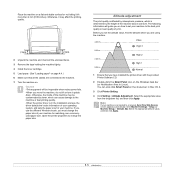
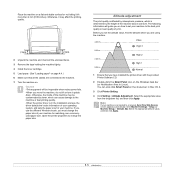
... SyncThru Web Service screen appears automatically. Click Machine Settings > Setup (or Machine Setup) > Altitude Adj.
Caution •This equipment will guide you are ...Install the toner cartridge. 5 Load paper. (See "Loading paper" on page 4.4.) 6 Make sure that you have installed the printer driver with the provided Printer Software CD.
2 Double-click the Smart Panel icon on how to set...
User Manual (ENGLISH) - Page 15
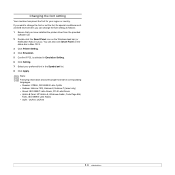
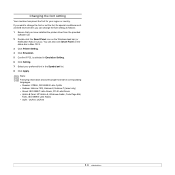
.../7 Latin Greek, PC-8 Latin/Greek • Arabic & Farsi: HP Arabic-8, Windows Arabic, Code Page 864,
Farsi, ISO 8859/6 Latin Arabic • OCR : OCR-A, OCR-B
1.6 If you want to change the font setting as follows: 1 Ensure that you have installed the printer driver from the provided
software CD. 2 Double-click the Smart Panel icon on...
User Manual (ENGLISH) - Page 17
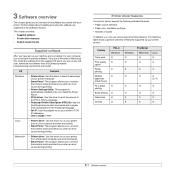
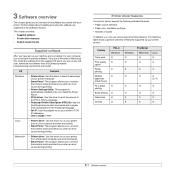
... error occurs during printing.
• Printer Settings Utility: This program is automatically installed when you install the Smart Panel.
• PCL6 driver: Use this driver to print documents in the PCL6, PCL5e language.
• Postscript Printer Description (PPD) file: Use the PostScript driver to print documents with your printer.
Printer driver features
Your printer drivers support...
User Manual (ENGLISH) - Page 26
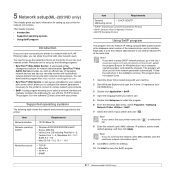
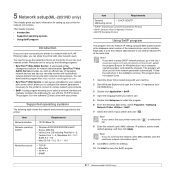
...:
• SyncThru™ Web Admin Service: A web-based printer management solution for network administrators. Follow the instruction in the installation window. This program does not support Linux.
1 Insert the driver CD provided along with an efficient way of the network printer card or interface. Note If you basic information for setting up your printer for the...
User Manual (ENGLISH) - Page 32
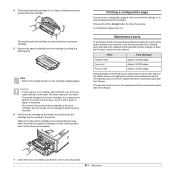
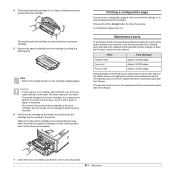
... performs this area. 6 Hold the toner cartridge by pulling the packing tape. Use the handle on the sides of the maintenance parts after their lifespan. Maintenance parts
To avoid print quality and paper feed problems resulting from worn parts and to maintain your clothing, wipe it to help troubleshoot printer problems. Press and hold the Cancel button...
User Manual (ENGLISH) - Page 37
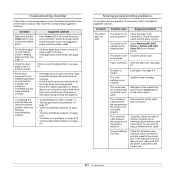
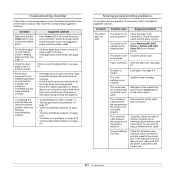
... installed. The toner cartridge is loaded. Install the toner ...Samsung ML-2850 Series or Samsung ML-2850 Series PS as the default printer. The printer cover Close the printer cover. Check the Windows printer setting to another outlet. If the printer does not pass a step, follow the corresponding suggested solutions.
If the page is working properly, consult the following troubleshooting...
User Manual (ENGLISH) - Page 38
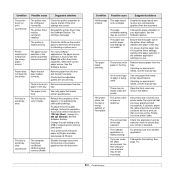
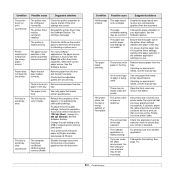
...printer driver may be incorrectly installed. ...driver settings matches the paper in the software application settings you are correct.
Or, ensure that your machine may be very complex.
Remove excess paper from another computer and try a print job that you know works.
If printing on special print media, use the manual tray. Use only paper that meets printer specifications...
User Manual (ENGLISH) - Page 41
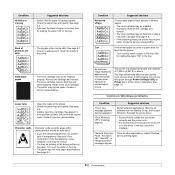
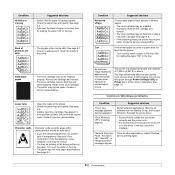
....
• You may be defective and need replacing. Common Windows problems
Condition
Suggested solutions
"File in printer driver's properties.
Close all software from the StartUp Group, then restart Windows. See page 8.1. • Check for leaking toner. Solid black pages
• The toner cartridge may require
repair. Contact a service representative. See page 8.3. • If the...
User Manual (ENGLISH) - Page 42
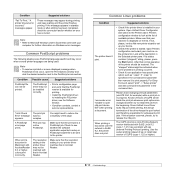
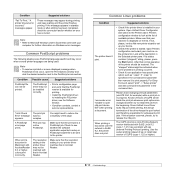
...
computer for printing.
• Install the PostScript driver; Just keep waiting until the printer finishes printing.
Common PostScript problems
The following situations are PostScript language specific and may not be installed correctly.
• Print a configuration page and verify that normal operation of the page.
A PostScript error page prints.
When printing a document...
User Manual (ENGLISH) - Page 45
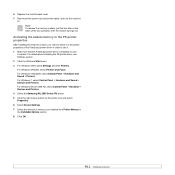
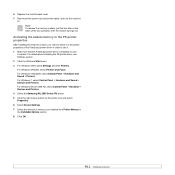
... 2008 R2, select Control Panel > Hardware > Devices and Printers. 4 Select the Samsung ML-2850 Series PS printer. 5 Click the right mouse button on the printer icon and select Properties. 6 Select Device Settings. 7 Select the amount of the PostScript printer driver in the Installable Options section. 8 Click OK.
10.2 For Windows XP/2003, select Printers and...
User Manual (ENGLISH) - Page 50
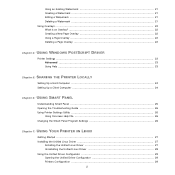
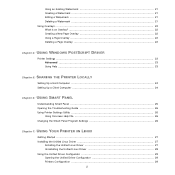
... Panel ...25 Opening the Troubleshooting Guide 26 Using Printer Settings Utility 26
Using Onscreen Help File 26 Changing the Smart Panel Program Settings 26
Chapter 7: USING YOUR PRINTER IN LINUX
Getting Started ...27 Installing the Unified Linux Driver 27
Installing the Unified Linux Driver 27 Uninstalling the Unified Linux Driver 28 Using the Unified Driver Configurator 29 Opening the...
User Manual (ENGLISH) - Page 73
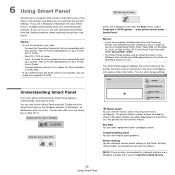
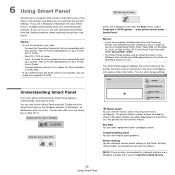
... solve problems.
Printer Setting You can check the supplied CD-ROM. You can also launch Smart Panel manually.
Troubleshooting Guide You can view Help to know the exact name of your printer, you are a Windows and Mac OS X user, the SyncThru Web Service
25 Using Smart Panel
NOTE: If your printer is connected to Printer Specifications in...
User Manual (ENGLISH) - Page 80
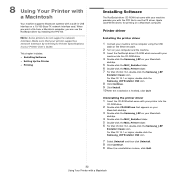
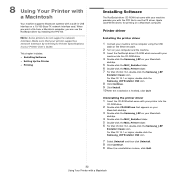
... driver CD-ROM which came with a built-in your Printer User's Guide.
For Mac OS 10.1 or higher, double-click the Samsung_LBP Installer OSX icon.
7 Select Uninstall and then click Uninstall. 8 Click Continue. 9 When the uninstallation is finished, click Quit.
NOTE: Some printers do not support a network interface. This chapter includes: • Installing Software • Setting...
Samsung ML-2450 Reviews
Do you have an experience with the Samsung ML-2450 that you would like to share?
Earn 750 points for your review!
We have not received any reviews for Samsung yet.
Earn 750 points for your review!
