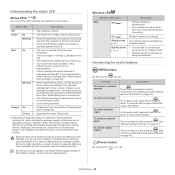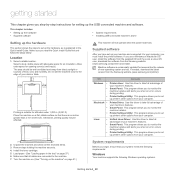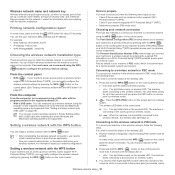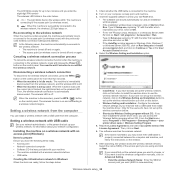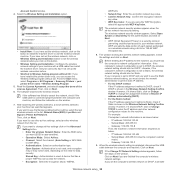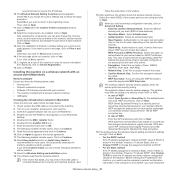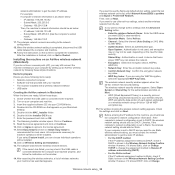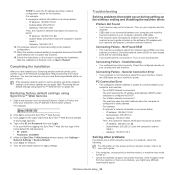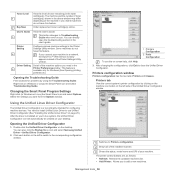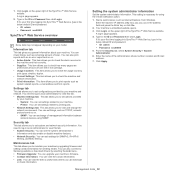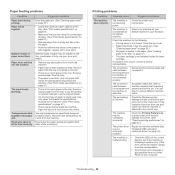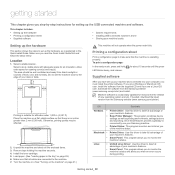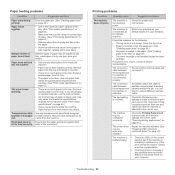Samsung ML-1860 Support and Manuals
Get Help and Manuals for this Samsung item

View All Support Options Below
Free Samsung ML-1860 manuals!
Problems with Samsung ML-1860?
Ask a Question
Free Samsung ML-1860 manuals!
Problems with Samsung ML-1860?
Ask a Question
Samsung ML-1860 Videos
Popular Samsung ML-1860 Manual Pages
Samsung ML-1860 Reviews
We have not received any reviews for Samsung yet.