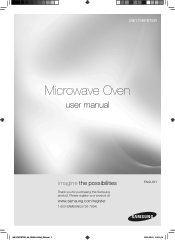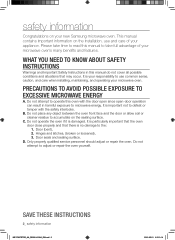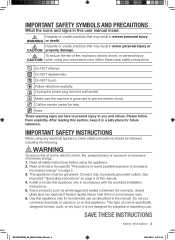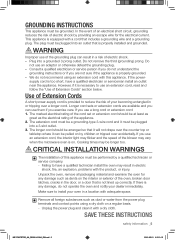Samsung ME179KFETSR/AA Support and Manuals
Get Help and Manuals for this Samsung item

View All Support Options Below
Free Samsung ME179KFETSR/AA manuals!
Problems with Samsung ME179KFETSR/AA?
Ask a Question
Free Samsung ME179KFETSR/AA manuals!
Problems with Samsung ME179KFETSR/AA?
Ask a Question
Most Recent Samsung ME179KFETSR/AA Questions
How To Install Me179kfetsr
(Posted by jpprin 9 years ago)
Is An Outside Exhaust Port Necessary For This Microwave?
I have an exhaust port. Is one necessary for this microwave?
I have an exhaust port. Is one necessary for this microwave?
(Posted by res1om2w 11 years ago)
Me179kfetsr Microwave Installation Template
How can I get the installation template for the above microwave Oven?
How can I get the installation template for the above microwave Oven?
(Posted by Ranguinetti8 11 years ago)
Why Doesn't The Key Pad Lock Function Stay Off When Selected?
When its selected to OFF it works for about a day or two and then when I try to use it again its loc...
When its selected to OFF it works for about a day or two and then when I try to use it again its loc...
(Posted by timmalady 11 years ago)
How To Turn Off Key Lock Function
(Posted by niebauerdm 11 years ago)
Samsung ME179KFETSR/AA Videos
Popular Samsung ME179KFETSR/AA Manual Pages
Samsung ME179KFETSR/AA Reviews
We have not received any reviews for Samsung yet.