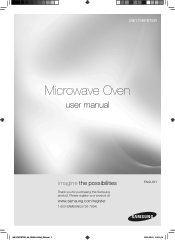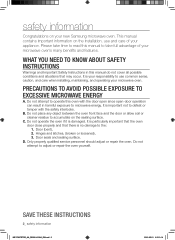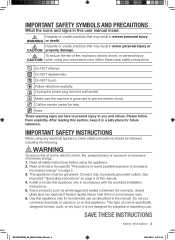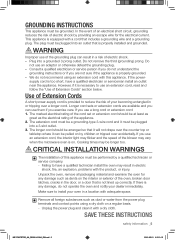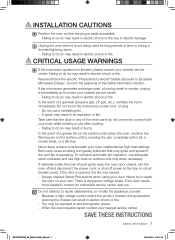Samsung ME179KFETSR/AA Support Question
Find answers below for this question about Samsung ME179KFETSR/AA.Need a Samsung ME179KFETSR/AA manual? We have 1 online manual for this item!
Question posted by timmalady on January 23rd, 2013
Why Doesn't The Key Pad Lock Function Stay Off When Selected?
When its selected to OFF it works for about a day or two and then when I try to use it again its locked out again. When I go back into MY SETTINGS #7 on the dial the first thing to blink is ON after I just set it to OFF. I have to reset it again, and again. This unit is only 45 days old.
Current Answers
Related Samsung ME179KFETSR/AA Manual Pages
Samsung Knowledge Base Results
We have determined that the information below may contain an answer to this question. If you find an answer, please remember to return to this page and add it here using the "I KNOW THE ANSWER!" button above. It's that easy to earn points!-
General Support
... punctuation marks Enter a password in the Password field, using the QWERTY keypad Re-enter the same password again in the Confirm password field for confirmation Press the left soft key for Start Select Settings Select More (7) Select Security (1) Select Device Lock (1) Press the OK key to check the box for "Select Prompt if device unused for Unlock to confirm... -
General Support
... and SIM card from unauthorized use , using the navigation keys Highlight Password type and select a password type, using the Qwerty keypad Re-enter the same password again in the Confirm password field for confirmation Press the left soft key for Start Select Settings Select More (7), to view additional settings Select Security (1) Select Device Lock (1) Press the OK key to check the box... -
General Support
... Select Settings Select More (G), to view additional settings Select Security (B) Select Device Lock (A) Press the OK key to disable the Device Lock feature Select a time length the phone waits before locking itself when it is automatically locked after the specified period of uppercase and lowercase letters, numbers, or punctuation marks Enter a password in the Password field, using...
Similar Questions
Se Error Code On Samsung Model Smh 9207st.
How can I access the key pad membrane on SAMSUNG model SMH 9207 St. To fix the "SE" error code. What...
How can I access the key pad membrane on SAMSUNG model SMH 9207 St. To fix the "SE" error code. What...
(Posted by viswanathan 9 years ago)
Heat
My microwave oven is no heating. All function buttons work, timer works, but no heat. Also, can you ...
My microwave oven is no heating. All function buttons work, timer works, but no heat. Also, can you ...
(Posted by pynacres 10 years ago)