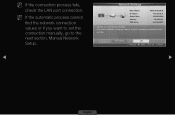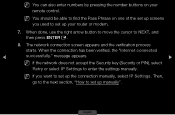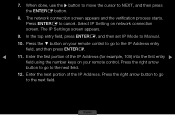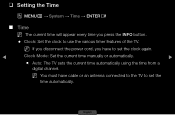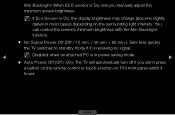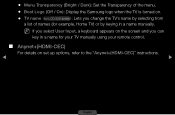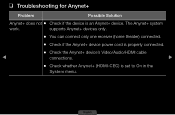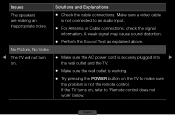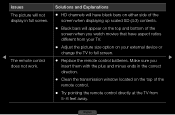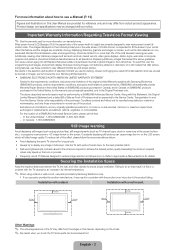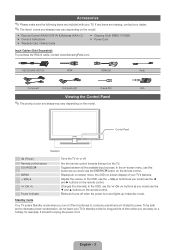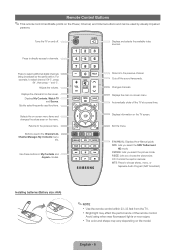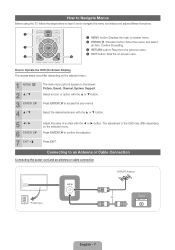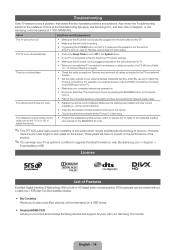Samsung LN32D430G3D Support and Manuals
Get Help and Manuals for this Samsung item

View All Support Options Below
Free Samsung LN32D430G3D manuals!
Problems with Samsung LN32D430G3D?
Ask a Question
Free Samsung LN32D430G3D manuals!
Problems with Samsung LN32D430G3D?
Ask a Question
Most Recent Samsung LN32D430G3D Questions
How Can I Make A Wired Internet Connection To My Samsung Ln32d430g3d ?
My high speed internet comes from a DSL line. There is no LAN port on the Samsung Ln32d430g3d TV so ...
My high speed internet comes from a DSL line. There is no LAN port on the Samsung Ln32d430g3d TV so ...
(Posted by carmaig 8 years ago)
Where Is The Lan Port Located On My Samsung Ln32d430g3d?
(Posted by carmaig 8 years ago)
Difference Between Aa59-00486a And Aa59-00481a Remote Controls
(Posted by julioabella 11 years ago)
Picture Size Changes From 4.3 To 16.9 Without Warning
(Posted by plyles 11 years ago)
Popular Samsung LN32D430G3D Manual Pages
Samsung LN32D430G3D Reviews
We have not received any reviews for Samsung yet.