Samsung HTTZ522T Support and Manuals
Get Help and Manuals for this Samsung item
This item is in your list!

View All Support Options Below
Free Samsung HTTZ522T manuals!
Problems with Samsung HTTZ522T?
Ask a Question
Free Samsung HTTZ522T manuals!
Problems with Samsung HTTZ522T?
Ask a Question
Most Recent Samsung HTTZ522T Questions
I Have Been Trying To Download Manual Of Instructions Can It B Mailed To Me
i cant get the manual instructions to download can they be mailed to me need how to set up and how t...
i cant get the manual instructions to download can they be mailed to me need how to set up and how t...
(Posted by cattfish663 10 years ago)
Popular Samsung HTTZ522T Manual Pages
User Manual (ENGLISH) - Page 1


To receive more complete service, please register your product at
www.samsung.com/global/register HT-Z520 HT-TZ522 HT-TZ525
Digital Home Theater System
user manual
imagine the possibilities
Thank you for purchasing this Samsung product.
User Manual (ENGLISH) - Page 2
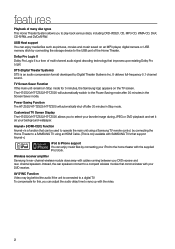
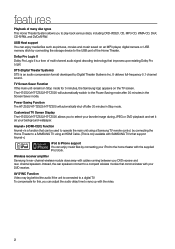
....
2 USB Host support You can enjoy music files by connecting your favorite image during JPEG or DVD playback and set it as pictures, movies and music saved on the TV screen. channel speakers. Customized TV Screen Display The HT-Z520/HT-TZ522/HT-TZ525 allows you to select your iPod to the home theater with SAMSUNG TV's that improves...
User Manual (ENGLISH) - Page 6
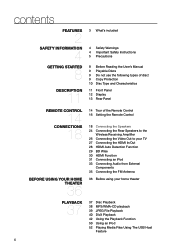
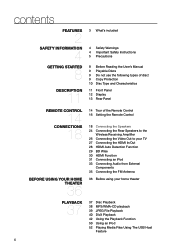
...Instructions 5 Precautions
getting started
8
description
11
8 Before Reading the User's Manual 9 Playable Discs 9 Do not use the following types of disc! 9 Copy Protection 10 Disc Type and Characteristics
11 Front Panel 12 Display 13 Rear Panel
remote control
14
connections
18
before using your home theater
36
14 Tour of the Remote Control 16 Setting... using your home theater
playback
37
...
User Manual (ENGLISH) - Page 7
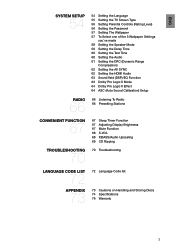
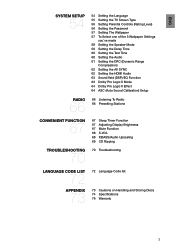
...) Setup
radio
66
66 Listening To Radio 66 Presetting Stations
convenient function
67
troubleshooting
70
67 Sleep Timer Function 67 Adjusting Display Brightness 67 Mute Function 68 S.VOL 68 P.BASS/Audio Upscaling 69 CD Ripping
70 Troubleshooting
Language Code list
72
appendix
73
72 Language Code list
73 Cautions on Handling and Storing Discs 74 Specifications...
User Manual (ENGLISH) - Page 23
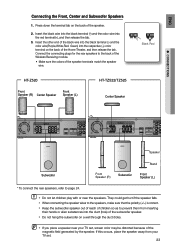
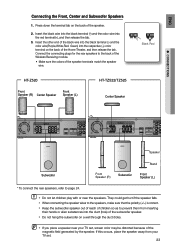
...24.
`` Do not let children play with or near your TV set , screen color may be distorted because of the
magnetic field generated ...HT-TZ522/TZ525
Center Speaker
Black Red
HDMI IN
HDMI IN
Speaker
Subwoofer
Front Speaker (R)
Subwoofer
Stand Front Speaker (L)
* To connect the rear speakers, refer to the back of the Wireless Receiving module. • Make sure the colors of the Home Theater...
User Manual (ENGLISH) - Page 26
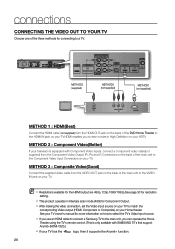
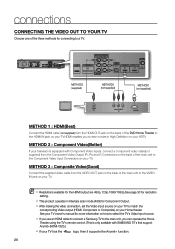
... in Interlace scan mode (480i) for Component Output.
`` After making the video connection, set the Video input source on your TV to the main unit, you can operate the Home Theater using the TV's remote control. (This is equipped with SAMSUNG TV's that support
Anynet+(HDMI-CEC).)
`` If your TV has the
logo, then it...
User Manual (ENGLISH) - Page 29


... WISE
: ON
HDMI VIDEO OUT: RGB
TV DISPLAY : WIDE/HDTV
PARENTAL PASSWORD
: OFF : CHANGE
MOVE ENTER
RETURN EXIT
29 Set each other using an HDMI cable.
• To use the BD Wise menu only if the Samsung home theater is connected to a device that supports BD Wise using an HDMI cable.
• What is BD Wise...
User Manual (ENGLISH) - Page 30
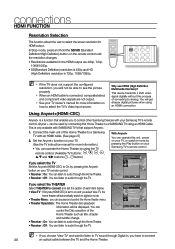
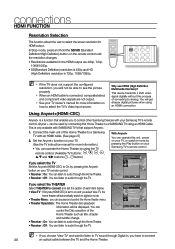
...Home Theater by using an HDMI connection. Anynet + can listen to select the screen resolution for more information on your Samsung TV's remote control. Set the Anynet+ function on your TV. (See the TV instruction manual...only available with SAMSUNG TV's that enables you have to control other Samsung Devices with an HDMI cable. (See page 27)
2. This is a function that support Anynet+.
1....
User Manual (ENGLISH) - Page 36


... to set the remote to operate the DVD Home Theater.
3. Plug the main unit's power cord into the AC power supply.
2.
Press the DVD RECEIVER button to TV mode. 5. VIDEO
6. Press the POWER button to turn on your TV.
36 Press the SOURCE button to select VIDEO mode on the remote to control Samsung...
User Manual (ENGLISH) - Page 52


...PHONES
AUX IN 1/ ASC IN
2. FUNCTION
VOLUME VOLUME
Safe USB Removal
To prevent damage to the memory stored in the USB device, perform safe removal before disconnecting the USB cable. • Press the STOP ( ) button twice in high quality video with 5.1 channel home theater sound, you must set...
of the Home Theater.
1. The display will change the resolution or use the SETUP menu if ...
User Manual (ENGLISH) - Page 53
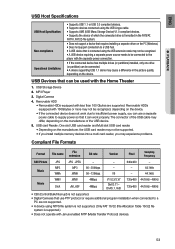
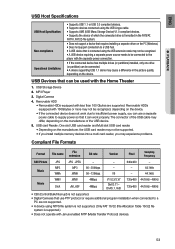
...installation when connected to a
PC are supported. EnG
● playback
USB Host Specifications
USB Host Specification Non-compliance Operational Limitations
• Supports USB 1.1 or USB 2.0 compliant devices. • Supports... not supported. • Digital Cameras that use a separate power cable to supply power so that it can be connected to the player with the Home Theater
1. ...
User Manual (ENGLISH) - Page 58


... the EXIT button to your speaker configuration and whether certain speakers are used or not. 1. Setting the Speaker Mode
Signal outputs and frequency responses from the speakers will automatically be adjusted according to exit the setup screen. system setup
DivX (R) Registration
Please use the Registration code to register this when no speaker is connected.
User Manual (ENGLISH) - Page 70


...problem you using a deformed disc or a disc with 5.1 channel sound.
• Is the audio language correctly set...setup screen, no sound is not listed below or if the instruction below when this unit does not function properly. Sound is pressed.
In case of the Home theater... troubleshooting
...Samsung Customer Service Center. Set C, SL, and SR to the front speakers (L/R) only.
User Manual (ENGLISH) - Page 71


...using a disc that does not contain menus?
The rating level password has been forgotten.
• While "NO DISC" message ... unit for longer than 5 seconds (reset function). EnG
● troubleshooting
SYMPTOM
Check/Remedy
• Disc is rotating but 4:3 DVDs can... erase all stored settings.
Menu screen does not appear even when the menu function is weak, install an external FM...
User Manual (ENGLISH) - Page 76
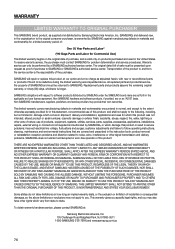
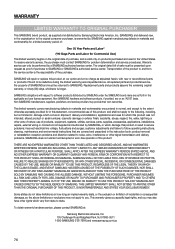
... this statement, noncommercial use of products, equipment, systems, utilities, services, parts, supplies, accessories, applications, installations, repairs, external wiring or connectors not supplied and authorized by SAMSUNG under the SAMSUNG brand name are set forth in the applicable end user license agreement. reception problems and distortion related to noise, echo, interference or other...
Samsung HTTZ522T Reviews
Do you have an experience with the Samsung HTTZ522T that you would like to share?
Earn 750 points for your review!
We have not received any reviews for Samsung yet.
Earn 750 points for your review!
