Samsung BD2ST Support and Manuals
Get Help and Manuals for this Samsung item
This item is in your list!

View All Support Options Below
Free Samsung BD2ST manuals!
Problems with Samsung BD2ST?
Ask a Question
Free Samsung BD2ST manuals!
Problems with Samsung BD2ST?
Ask a Question
Most Recent Samsung BD2ST Questions
Sound Works Fine Then Goes Real Low So You Can Barely Hear Anything.
(Posted by shadowcrk 12 years ago)
Popular Samsung BD2ST Manual Pages
Open Source Guide (ENGLISH) - Page 1
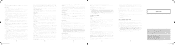
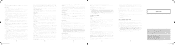
...Code version from the rights set...support,... SDL, libiconv vdswmanager@samsung.com Independent JPEG Group ...servicing, repair or correction. The FreeType Project is being used the FreeType code. ('credits') We specifically permit and encourage the inclusion of Source Code. As you are fulfilled for sale, and/or otherwise dispose of bug reports. ('as the author of the parts of this code...
User Manual (ENGLISH) - Page 2
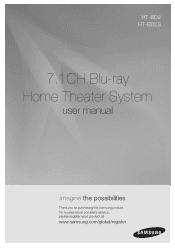
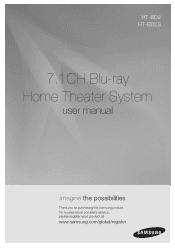
HT-BD2 HT-BD2S
7.1CH Blu-ray Home Theater System
user manual
imagine the possibilities
Thank you for purchasing this Samsung product. To receive more complete service, please register your product at
www.samsung.com/global/register
User Manual (ENGLISH) - Page 7
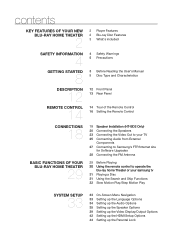
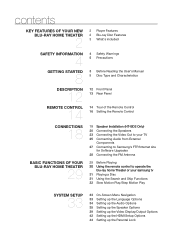
... the Remote Control 16 Setting the Remote Control
connections
18
basic functions of your Blu-ray Home Theater
29
18 Speaker Installation (HT-BD2 Only) 20 Connecting the Speakers 23 Connecting the Video Out to your TV 25 Connecting Audio from External
Components 27 Connecting to Samsung's FTP/Internet site
for Software Upgrades 28 Connecting the FM...
User Manual (ENGLISH) - Page 9
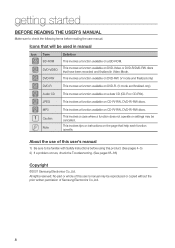
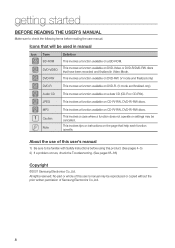
... operate or settings may be cancelled. About the use of this user's manual
1) Be sure to check the following terms before using this user's manual may be reproduced or copied without the prior written permission of this product. (See pages 4~5) 2) If a problem occurs, check the Troubleshooting. (See pages 65~66)
Copyright
©2007 Samsung Electronics Co...
User Manual (ENGLISH) - Page 11
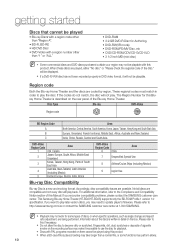
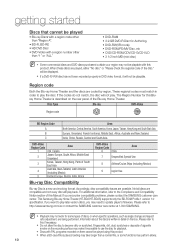
... refer to play . When these discs are played, either "No disc." This Samsung Blu-ray Home Theater (HT-BD2/HT-BD2S) supports only the BD-ROM Profile 1 version 1.0 specification. Information about the discs is a new and evolving format. These regional codes must match in order to
http://www.samsung.com/us or contact the SAMSUNG customer care center at 1-800...
User Manual (ENGLISH) - Page 24


See your TV owner's manual for more information on how to the HDMI IN jack on your TV. EnG
Connecting the ...the video connection, set to the highest provided by the TV.
If you connect a Samsung TV to the Blu-ray Home Theater using an HDMI cable, the player can be easily operated using the TV remote control. (This is only available with Samsung TVs that support the Anynet+ feature.)...
User Manual (ENGLISH) - Page 25


...Samsung TVs with the Anynet+ feature.
- If your Samsung TV has an
logo, then it requires no D/A conversion and is a pure digital
signal from the setting in the SETUP menu. (See page 41) After making the video connection, set the Video input source on your Home theater... is the HDCP? HDMI technology is superior because it supports the Anynet+ function.
-If you turn on the ...
User Manual (ENGLISH) - Page 30
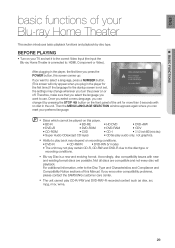
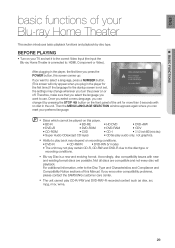
...select the language you encounter compatibility problems, please contact the SAMSUNG customer care center.
The...M Discs which cannot be played on this Manual.
For additional information, refer to use. BEFORE PLAYIng
&#...Home Theater is connected to the disc type or
recording conditions.
Blu-ray Disc is not set,
the settings may depend on your TV and set...
User Manual (ENGLISH) - Page 43


... listen to audio through the TV. system setup
SETTIng UP THE HDMI SETUP OPTIOnS
1.
Set the Anynet+ function on your TV. (See the TV instruction manual
EN TE R
RETURN EXI T
for more information.)
• You can operate the Home Theater by using an HDMI Cable. (This is only available with SAMSUNG TVs that enables you want to listen to...
User Manual (ENGLISH) - Page 46


... up to Level 6, discs that the program is the least. Setup
Parental Setup New Password
no Disc
System Upgrade
. NUMBER
r RETURN
5 Photo
Display Setup HDMI Setup
Parental Lock Rating Level
: Off : 1 (Kids)
Setup
Parental Setup New Password
no Disc
Parental Setup
SysteEmntUepr gnreawdepassword.
- Eng
● SYSTEM SETUP
Setting the Rating Level
1.
The "Confirm the...
User Manual (ENGLISH) - Page 47


... has been already installed) : "The latest version of firmware in a message box.
Please wait...
@ If the upgrade is not connected : "This system can not connect to check the cable or network connection status. Photo
HDMI Setup Parental Setup
System Information network Setup
Setup
System Upgrade Upgrade Start
no Disc
System Upgrade
The new update data was found.
OK...
User Manual (ENGLISH) - Page 66


... unit, disconnect the power cord, and contact the nearest authorized dealer or Samsung Electronics Service Center.
● troubleshooting
SYMPTOM
Check/Remedy
I cannot eject the disc.
• Is the power... of the setup screen, no picture is produced.
• Picture quality is poor and picture is not listed below or if the instruction below when this Blu-ray Home Theater. •...
User Manual (ENGLISH) - Page 71
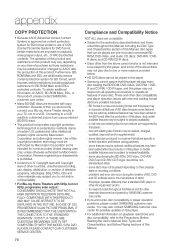
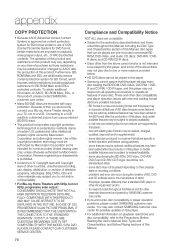
... AACS, BD-ROM Mark, BD+, or this , you encounter disc compatibility or player operation problems, please contact SAMSUNG customer care center. IF THERE ARE QUESTIONS REGARDING OUR TV SET COMPATIBILITY WITH THIS MODEL 525p DVD PLAYER, PLEASE CONTACT OUR CUSTOMER SERVICE CENTER.
70
Compliance and Compatibility Notice
NOT ALL discs are compatible
• Subject to...
User Manual (ENGLISH) - Page 72
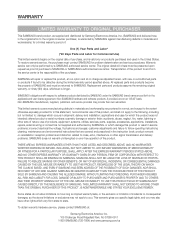
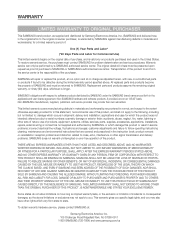
...you specific legal rights, and you . To obtain warranty hardware service, please contact SAMSUNG at no charge as stipulated herein, with respect to follow operating instructions, cleaning, maintenance and environmental instructions that are set forth in the instruction book; Warranty
LIMITED WARRANTY TO ORIGINAL PURCHASER
This SAMSUNG brand product, as proof of nature;
Replacement parts...
User Manual (ENGLISH) - Page 2
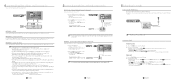
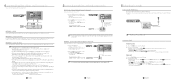
...If an HDMI cable is connected from your TV owner's manual for connecting to a TV. M Y ou...set to the highest provided by the TV.
If you connect a Samsung TV to the Blu-ray Home Theater using an HDMI cable, the player can select from the setting in the SETUP...is equipped with Samsung TVs that support the Anynet+ feature.)
If the HDMI cable is set to the ...
Samsung BD2ST Reviews
Do you have an experience with the Samsung BD2ST that you would like to share?
Earn 750 points for your review!
We have not received any reviews for Samsung yet.
Earn 750 points for your review!
