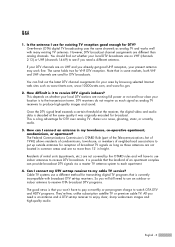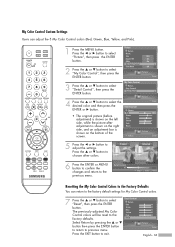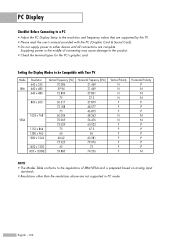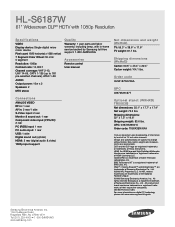Samsung HLS6187WX/XAA Support and Manuals
Get Help and Manuals for this Samsung item

View All Support Options Below
Free Samsung HLS6187WX/XAA manuals!
Problems with Samsung HLS6187WX/XAA?
Ask a Question
Free Samsung HLS6187WX/XAA manuals!
Problems with Samsung HLS6187WX/XAA?
Ask a Question
Most Recent Samsung HLS6187WX/XAA Questions
Why Does My Tv Keep Shutting Off?
are there any software updates I need for tv model HLS6187WX/XAA? It keeps shutting off about every ...
are there any software updates I need for tv model HLS6187WX/XAA? It keeps shutting off about every ...
(Posted by markfreer187 2 years ago)
My Tv Wont Stay On
my tv will turn on and play for a few minutes then no picture but have audio. After a Few seconds th...
my tv will turn on and play for a few minutes then no picture but have audio. After a Few seconds th...
(Posted by stewartrikki2 6 years ago)
Tv Keeps Cutting Off
My samsung tv keeps cutting off. I replaced the lamp and now it will come on but after 30 seconds it...
My samsung tv keeps cutting off. I replaced the lamp and now it will come on but after 30 seconds it...
(Posted by metsplayer05 7 years ago)
How To Change Ballast Hls6187wx/xaa
(Posted by vejiswi 9 years ago)
Samsung Hls6187wx Xaa Wont Turn On
(Posted by jaJillH 9 years ago)
Popular Samsung HLS6187WX/XAA Manual Pages
Samsung HLS6187WX/XAA Reviews
We have not received any reviews for Samsung yet.