Samsung Galaxy S21 5G Sprint Support and Manuals
Get Help and Manuals for this Samsung item
This item is in your list!

View All Support Options Below
Free Samsung Galaxy S21 5G Sprint manuals!
Problems with Samsung Galaxy S21 5G Sprint?
Ask a Question
Free Samsung Galaxy S21 5G Sprint manuals!
Problems with Samsung Galaxy S21 5G Sprint?
Ask a Question
Popular Samsung Galaxy S21 5G Sprint Manual Pages
Quick Start Guide - Page 1


... into the
hole on the card tray. 3. Insert the nano-SIM card in Korea GH68-52909A
Samsung Care
Get to know your product Visit Samsung.com/us/support or download the Samsung Members app
Play Store
Samsung Members
Contact us /support/service/ locations Learn more
Settings
Tips and help
Install your SIM card
Your SIM card may be pre...
Quick Start Guide - Page 2


... Android platform, you can easily transfer your phone and more
Settings
Accounts and backup
Manage accounts
Add account
Samsung account
For more information Samsung.com/us /support/owners/app/ smart-switch
Customize
From the apps panel, tap Settings to customize your wireless carrier's Privacy Policy.
5G: Devices operating on this device to help secure it from...
User Manual - Page 11


... Wireless power sharing.
Use the device only after it has been repaired.
◌ Press and hold the Side and Volume down keys...you 've made a connection.
• Call reception or data services may need to adjust the placement to power off your phone.
11... device
Turn on your device | Use the Setup Wizard | Transfer data from Settings, tap Advanced features > Side key > How to make a...
User Manual - Page 12


Follow the prompts to choose a default language, connect to a Wi-Fi® network, set up your device's features, and more.
12 Getting started
Use the Setup Wizard
The first time you turn your device on, the Setup Wizard guides you through the basics of setting up accounts, choose location services, learn about your device.
User Manual - Page 91


...; Sound: Choose a preloaded timer sound or add your Samsung account to save preset timers.
1. Tap Start to set the Timer. 3. Configure the countdown time and timer name. 3. General settings
View and configure settings for all Clock tools.
◌ From Clock, tap More options > Settings.
• Customization Service: Sign in to your own. • Vibration: Enable to...
User Manual - Page 105


...files based on the file type. • Storage: View files saved on the services you delete. - Contact us: Get connected with Samsung Members (if supported by your storage. - Cloud service: Connect to .
• Analyze storage: See what 's taking up space in...options are available:
• Search: Search for the app. - Settings: View settings for a file or folder. • More options:
-
User Manual - Page 112


...the new number and tap Call. Duo call or
Video call . Optional calling services
Your wireless carrier and service plan may support the following calling services. Options vary by carrier.
1. When the call for help in progress. Video... of the phone remains secured.
Phone settings
These settings allow you to modify settings associated with the Phone app.
◌ From Phone, tap More options...
User Manual - Page 115
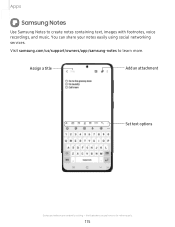
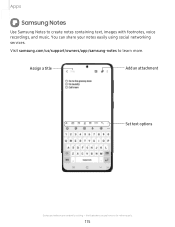
Assign a title
Add an attachment
Set text options
Devices and software are for reference only.
115 Apps
Samsung Notes
Use Samsung Notes to learn more. the illustrations you see here are constantly evolving - Visit samsung.com/us/support/owners/app/samsung-notes to create notes containing text, images with footnotes, voice recordings, and music. You can share...
User Manual - Page 136
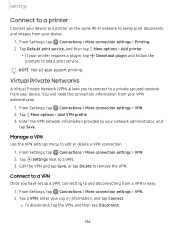
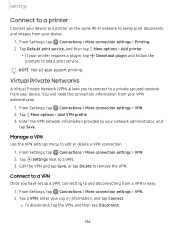
... connection. 1. Manage a VPN
Use the VPN settings menu to add a print service. l To disconnect, tap the VPN, and then tap Disconnect.
136 Settings
Connect to a printer
Connect your device to a... by your log in information, and tap Connect.
From Settings, tap Connections > More connection settings > VPN. 2. NOTE Not all apps support printing. Tap More options > Add VPN profile. 3. ...
User Manual - Page 142


...that fits you want the app's sound to change your audio settings.
1. Connect to a Bluetooth device to choose a music genre. From Settings, tap Sounds and vibration > Sound quality and effects. 2. From Settings, tap Sounds and vibration > Separate app sound. 2. Tap ... your listening experience. 1. UHQ upscaler
Enhance the sound resolution of music, or manually change the sound settings. 3.
User Manual - Page 144


... notification to receive notifications from apps and services.
◌ From Settings, tap Notifications > Advanced settings.
• Show notification icons: Modify ...manually. • Sleeping: Customize a schedule for alarms, events, and
reminders while Do not disturb mode is active. • Apps: Add apps that you would like to mark it as priority, set it as alerting, or silent.
144 Settings...
User Manual - Page 162


Settings
Device maintenance
View the status of supported devices with your device's battery.
162 To use often and...| Battery | Storage | Memory | Advanced device care options | Language and input | Date and time | Customization service | Troubleshooting
Quick optimization
The quick optimization feature improves device performance through the following
options: • Usage since last full charge...
User Manual - Page 167
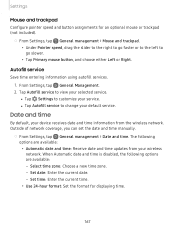
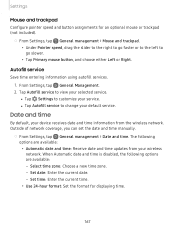
...
Save time entering information using autofill services. 1. l Tap Settings to view your service. Outside of network coverage, you can set the date and time manually.
◌ From Settings, tap General management > Date and time. Set date: Enter the current date. - Tap Autofill service to customize your selected service. When Automatic date and time is disabled, the following
options...
User Manual - Page 168
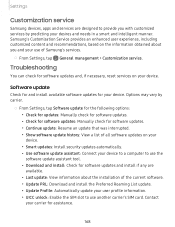
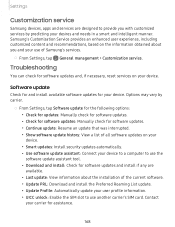
... for and install available software updates for software updates and, if necessary, reset services on your device. Troubleshooting
You can check for your device. Options may vary by carrier.
◌ From Settings, tap Software update for the following options:
• Check for updates: Manually check for software updates. • Check for software updates: Manually check for software...
User Manual - Page 181


...: • Wireless Android Auto: Allow your device.
◌ From Settings, tap Tips and help
View tips and techniques as well as the user manual for your device to pair with cars without using a USB cable. • Google Analytics: Enable this app's use Google's services. • Safety, Data, and Legal Notices: Important information about...
Samsung Galaxy S21 5G Sprint Reviews
Do you have an experience with the Samsung Galaxy S21 5G Sprint that you would like to share?
Earn 750 points for your review!
We have not received any reviews for Samsung yet.
Earn 750 points for your review!
