Samsung Galaxy A13 US Cellular Support and Manuals
Get Help and Manuals for this Samsung item
This item is in your list!

View All Support Options Below
Free Samsung Galaxy A13 US Cellular manuals!
Problems with Samsung Galaxy A13 US Cellular?
Ask a Question
Free Samsung Galaxy A13 US Cellular manuals!
Problems with Samsung Galaxy A13 US Cellular?
Ask a Question
Popular Samsung Galaxy A13 US Cellular Manual Pages
Quick Start Guide - Page 1
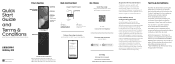
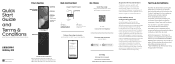
...
Insert the SIM card
Do more
Scan the code
using your wireless carrier and the device manufacturer. Arbitration Agreement - Follow the setup screens
and transfer content to help
samsung.com/us/support youtube.com/samsungcare samsung.com/us/support/simulators
Approved firmware versions
This device will only operate with firmware versions that allow customers to open the SIM...
Quick Start Guide - Page 2
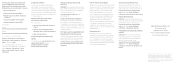
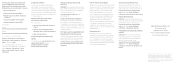
...) are available at:
English: www.samsung.com/us/support/legal/mobile
Spanish: www.samsung.com/us/support/legal/mobile-sp
This information is also on the device:
Settings > About phone or About device or About tablet > Legal information > Samsung legal or, search for "Legal"
You can make sure it uses. Specific Absorption Rate (SAR) certification information
For...
User Manual - Page 7


...on your device | Use the Setup Wizard | Bring data from the... old device | Lock or unlock your device | Accounts | Set up voicemail | Navigation | Navigation bar | Customize your home screen... the device only after it has been repaired.
◌ Press and hold the Side... may cause damage.
For more information, visit samsung.com/us/support/answer/ANS00076952. Confirm
7 This usually does not...
User Manual - Page 8


... language, connect to a Wi-Fi® network, set up your device. Visit samsung.com/smartswitch for more information. Smart Switch can transfer your...Settings, tap Accounts and backup > Bring data from your old device. Getting started
Use the Setup Wizard
The first time you turn your device on, the Setup Wizard guides you through the basics of setting up accounts, choose location services...
User Manual - Page 18
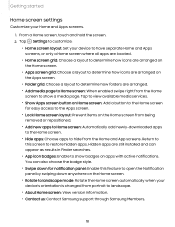
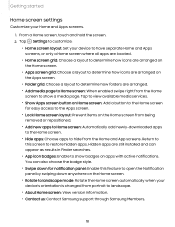
.... Tap to view available media services. • Show Apps screen button on Home screen: Add a button to the Home screen
for notification panel: Enable this screen to landscape. • About Home screen: View version information. • Contact us: Contact Samsung support through Samsung Members.
18 Getting started
Home screen settings
Customize your device to have...
User Manual - Page 59
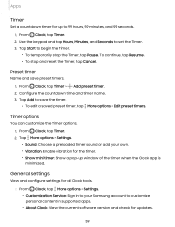
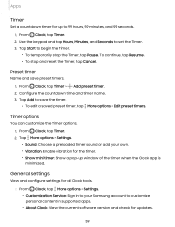
...; Customization Service: Sign in to your own. • Vibration: Enable vibration for up window of the timer when the Clock app is
minimized.
From Clock, tap Timer.
2. Q + 1. Tap ••• More options > Settings.
• Sound: Choose a preloaded timer sound or add your Samsung account to customize personal content in supported apps.
• About...
User Manual - Page 82


...services. Assign a title Navigate up
< I
I
I
[D f)
O Go to the grocery store
0 Do laundry
0 Call mom
I
. .
F /4
B
:T
.I.
(I) 17 • +,
,' ',
)
"' Q
LI
~
® ...
1234 567890
I
I
Insert
- Apps
Q Samsung Notes
Use Samsung...183;-·
.)
Set text options
Devices and software are for reference only.
82 Visit samsung.com/us/support/owners/app/samsung-notes to create ...
User Manual - Page 101
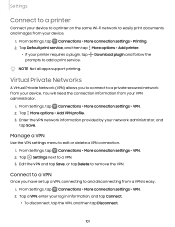
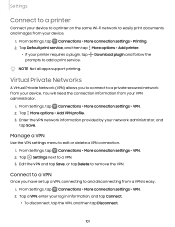
... a print service. Tap ••• More options > Add VPN profile.
3. From Settings, tap Connections > More connection settings > VPN. 2. Virtual Private Networks
A Virtual Private Network (VPN) allows you have set up a VPN, connecting to a VPN. 3. From Settings, tap Connections > More connection settings > Printing.
+ 2. Tap a VPN, enter your device.
1. NOTE Not all apps support...
User Manual - Page 106


... with the Samsung keyboard. Tap the sound profile that was specifically mixed for Atmos. From Settings, tap Adapt sound. Sounds and vibration > Sound quality and effects >
2. Settings
Vibration
•... Experience breakthrough audio that is customized to different genres of music, or manually change the sound settings.
3.
Adapt sound
Customize the sound for to select when to change...
User Manual - Page 109
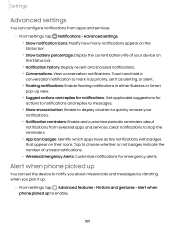
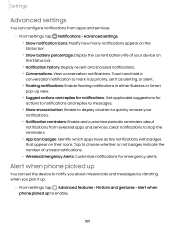
... or not badges indicate the number of your
notifications. • Notification reminders: Enable and customize periodic reminders about
notifications from apps and services.
0 ◌ From Settings, tap Notifications > Advanced settings.
• Show notification icons: Modify how many notifications appear on the Status bar.
• Show battery percentage: Display the current battery life...
User Manual - Page 121


....
Google Privacy
Customize Android and Google privacy features.
8 1. From Settings, tap Privacy.
2. Settings
Samsung Privacy
Send diagnostic information about your device to Samsung when you are having technical problems.
8 1. App permissions
Configure permissions for full functionality. Under Google tap privacy services to determine the location of GPS, mobile network and Wi-Fi to...
User Manual - Page 130
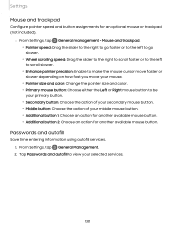
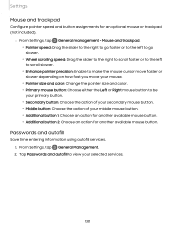
...Settings, tap General Management. 2. Passwords and autofill
Save time entering information using autofill services. 1. Settings
Mouse and trackpad
Configure pointer speed and button assignments for an optional mouse or trackpad (not included).
◌ From Settings...2: Choose an action for another available mouse button.
Tap Passwords and autofill to be
your primary button. • Secondary ...
User Manual - Page 131


... updates: Manually check for software updates. • Continue update: Resume an update that was interrupted. • Show software update history: View a list of network coverage, you can check for software updates and, if necessary, reset services on your
device. • Smart updates: Install security updates automatically. • Use software upgrade assistant: Install a tool to install...
User Manual - Page 136


...closed caption and subtitle services.
136 Options may vary by carrier.
Size and zoom
You can adjust audio quality when using hearing aids or earphones.
0 ◌ From Settings, tap Accessibility > ... Screen zoom: Configure the screen zoom level.
Sounds
You can increase the size of supported screen elements and create shortcuts for accessibility features on dialogs and menus to make them ...
User Manual - Page 140


... > Contact us
If you have any questions or problems while using your device access community forums, error reports, remote support and more through Samsung Members (if supported by your device. Settings
Installed apps
You can install additional assistance services for your device that make it easier to use.
User manual | Android Auto | Dual Messenger | Medical info | Quick Share...
Samsung Galaxy A13 US Cellular Reviews
Do you have an experience with the Samsung Galaxy A13 US Cellular that you would like to share?
Earn 750 points for your review!
We have not received any reviews for Samsung yet.
Earn 750 points for your review!
