Samsung Galaxy Tab A7 Lite 8.7 US Cellular Support and Manuals
Get Help and Manuals for this Samsung item
This item is in your list!

View All Support Options Below
Free Samsung Galaxy Tab A7 Lite 8.7 US Cellular manuals!
Problems with Samsung Galaxy Tab A7 Lite 8.7 US Cellular?
Ask a Question
Free Samsung Galaxy Tab A7 Lite 8.7 US Cellular manuals!
Problems with Samsung Galaxy Tab A7 Lite 8.7 US Cellular?
Ask a Question
Popular Samsung Galaxy Tab A7 Lite 8.7 US Cellular Manual Pages
Quick Start Guide - Page 1
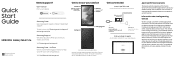
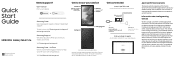
... cables.
If unauthorized firmware is placed on several devices. For additional information, visit your device
Settings
Help
Get to open the SIM/microSD card tray.
2
SIM card Insert the SIM card in the tray. To learn more, visit Samsung.com/us /support
Samsung Care -
Preloaded security applications that have been approved for repairs and 24/7 dedicated...
Quick Start Guide - Page 2
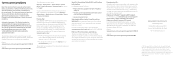
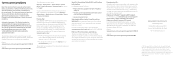
... about SAR, visit:
• https://www.fcc.gov/general/radio-frequencysafety-0
• www.fcc.gov/encyclopedia/specific-absorptionrate-sar-cellular-telephones
• www.samsung.com/sar
Samsung mobile products and recycling WARNING! If certain features are in Settings, go to deactivate those features before operating the mobile device, accessories, or software (defined collectively and...
User Manual - Page 2


...
Mobile continuity | Biometric security | Dark mode
Getting started
Device Layout: Tab A7 Lite Set up your device: Charge the battery Start using your device: Turn on your device | Use the Setup Wizard | Transfer data from an old device | Lock or unlock your device | Side key settings | Accounts | Navigation | Navigation bar | Customize your home screen | Digital wellbeing...
User Manual - Page 5


Getting started
Tab A7 Lite
Rear camera
Front camera
Side key Volume keys
Headset jack
USB charger/ Accessory port
Speaker Microphone
Devices and software are for reference only.
5 the illustrations you see here are constantly evolving -
User Manual - Page 7


... compatibility, please visit samsung.com.
Disconnect the charger from an old device | Lock or unlock your device | Side key settings | Accounts | Navigation...device
Turn on your device | Use the Setup Wizard | Transfer data from the device ... Use the device only after it has been repaired.
◌ Press and hold the Side key...samsung.com/us/support/answer/ANS00076952. Getting started
NOTE Use only...
User Manual - Page 8


... Switch™ to transfer.
8 Transfer data from old device. 2. Visit samsung.com/smartswitch for more information.
1. Getting started
Use the Setup Wizard
The first time you turn your device on, the Setup Wizard guides you through the basics of setting up accounts, choose location services, learn about your device's features, and more from your old device...
User Manual - Page 10


... Storage, apps installed from your account, and make full use of Samsung apps.
◌ From Settings, tap Samsung account.
10 Getting started
Side key settings
You can customize... This service requires your Samsung account to factory settings. From Settings, tap Advanced features > Side key. 2.
TIP Accounts may support email, calendars, contacts, and other features. Add a Samsung account...
User Manual - Page 52


... from Galaxy Store. You can then view notifications and reply to access the Internet on your tablet through your device during setup. Game Launcher
Automatically arrange all your phone and tablet with Samsung Flow.
Samsung Free
Access live TV shows, news and articles from your phone on Game Launcher, visit samsung.com/us /support/owners/app/samsung...
User Manual - Page 61


... a preloaded timer sound or add your Samsung account to 99 hours, 59 minutes, and 59 seconds. 1. General settings
View and configure settings for all Clock tools.
◌ From Clock, tap More options > Settings.
• Customization Service: Sign in supported apps.
• About Clock: View the current software version and check for updates.
61 Timer options
You can...
User Manual - Page 73


...
Insert Set text options
Devices and software are for reference only.
73 Visit samsung.com/us/support/owners/app/samsung-notes to create notes containing text, images with footnotes, voice recordings, and music.
the illustrations you see here are constantly evolving - You can share your notes easily using social networking services.
Apps
Samsung Notes
Use Samsung Notes...
User Manual - Page 89


...your device.
1.
Download plugin and follow the
NOTE Not all apps support printing.
89
Connections > More connection settings > Nearby device
2.
Tap
to turn on the same Wi-Fi ... then tap Ethernet tethering. Settings
Tethering
You can use tethering to share your printer requires a plugin, tap prompts to add a print service. Tap Default print service, and then tap More ...
User Manual - Page 104


... shortcuts: Show explanations of the keyboard shortcuts on navigation bar to view your default service.
104 l Tap Settings to quickly switch between keyboards.
1. From Settings, tap General Management. 2.
Autofill service
Save time entering information using autofill services.
1. Physical keyboards
Customize options when you have a physical keyboard connected to change your...
User Manual - Page 106
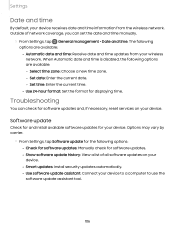
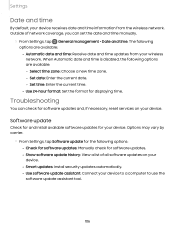
... date: Enter the current date. - Troubleshooting
You can set the date and time manually.
◌ From Settings, tap General management > Date and time. Software update
Check for and install available software updates for your device. Outside of all software updates on your device. Options may vary by carrier.
◌ From Settings, tap Software update for the following options:
•...
User Manual - Page 115


... location information.
1. TIP Some apps require location services be turned on Location services.
Options vary by
app.
115 From Settings, tap Privacy. 2. From Settings, tap Location.
2. Settings
Samsung Privacy
Send diagnostic information about your device to
Samsung when you are having technical problems.
Location
Location services use a combination of your device.
1. From...
User Manual - Page 126


.... About tablet
View information about your model number, serial number, and IMEI information.
2. From Settings, tap About tablet to view more .
1. Tap additional items to view your device. Settings
2. TIP You can view your car... download the Android Auto app or update to your device's FCC ID from About tablet > Status information.
126 Follow the prompts and complete your setup.
3.
Samsung Galaxy Tab A7 Lite 8.7 US Cellular Reviews
Do you have an experience with the Samsung Galaxy Tab A7 Lite 8.7 US Cellular that you would like to share?
Earn 750 points for your review!
We have not received any reviews for Samsung yet.
Earn 750 points for your review!
