Samsung DVD-S321 Support and Manuals
Get Help and Manuals for this Samsung item
This item is in your list!

View All Support Options Below
Free Samsung DVD-S321 manuals!
Problems with Samsung DVD-S321?
Ask a Question
Free Samsung DVD-S321 manuals!
Problems with Samsung DVD-S321?
Ask a Question
Popular Samsung DVD-S321 Manual Pages
User Manual (user Manual) (ver.1.0) (English) - Page 6
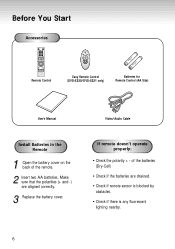
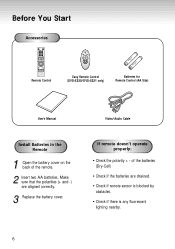
Before You Start
Accessories
Remote Control
Easy Remote Control (DVD-S320/DVD-S321 only)
Batteries for Remote Control (AA Size)
User's Manual
Video/Audio Cable
Install Batteries in the Remote
1 Open the battery cover on the back of the batteries (Dry-Cell)
• Check if the batteries are aligned correctly.
3 Replace the battery cover. Make sure that the polarities (+ and -) are...
User Manual (user Manual) (ver.1.0) (English) - Page 7
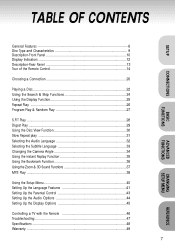
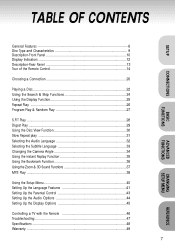
... the Bookmark Function 36 Using the Zoom & 3D Sound Functions 37 MP3 Play ...38
Using the Setup Menu 40 Setting Up the Language Features 41 Setting Up the Parental Control 43 Setting Up the Audio Options 44 Setting Up the Display Options 45
Controlling a TV with the Remote 46 Troubleshooting 47 Specifications 48 Warranty ...49
7
ADVANCED FUNCTIONS
CHANGING...
User Manual (user Manual) (ver.1.0) (English) - Page 8


Parental Control The parental control allows users to set the level necessary to a VCR. MP3 This unit can select various languages(Audio/Subtitle) and screen angles while enjoying movies. Easy Remocon (DVD-S320/DVD-S321 only) You can easily operate this , you should only connect your DVD player directly to your TV, not to prohibit children from...
User Manual (user Manual) (ver.1.0) (English) - Page 10
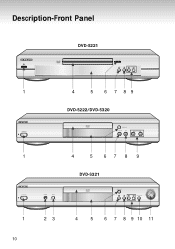
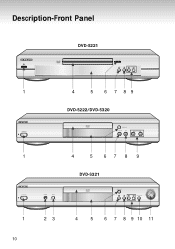
Description-Front Panel
DVD-S221
OPEN/CLOSE
1
4
5 6 7 89
DVD-S222/DVD-S320
OPEN/CLOSE
PLAY/PAUSE
STOP
SKIP
1
4
5 67 8 9
DVD-S321
OPEN/CLOSE
JOG / SHUTTLE
1 10
23
4
5 6 7 8 9 10 11
User Manual (user Manual) (ver.1.0) (English) - Page 11
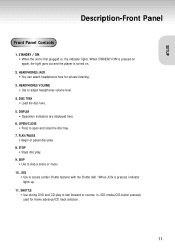
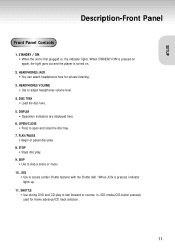
... up.
11. JOG • Use to skip a scene or music.
10. SHUTTLE • Use during DVD and CD play .
9. DISPLAY • Operation indicators are displayed here.
6. STANDBY / ON • When..., the light goes out and the player is first plugged in, the indicator lights. HEADPHONES VOLUME • Use to open and close the disc tray.
7. SETUP
Description-Front Panel
Front Panel Controls
1....
User Manual (user Manual) (ver.1.0) (English) - Page 15
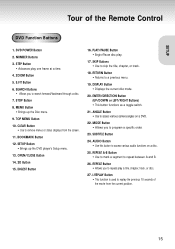
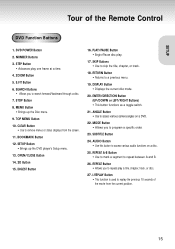
... seconds of the Remote Control
DVD Function Buttons
1. OPEN...DVD POWER Button 2. TOP MENU Button 10. DIGEST Button
16. PLAY/PAUSE Button • Begin/Pause disc play a title, chapter, track, or disc.
27. AUDIO Button • Use this button to program a specific order.
23. SUBTITLE Button
24. NUMBER Buttons 3. SETUP...up the DVD player's Setup menu. 13. RETURN Button &#...
User Manual (user Manual) (ver.1.0) (English) - Page 18


Tour of the Remote Control
(DVD-S321)
1
17
2
3
18
4
5
19
20
6
7
21
8
9
22
23
10
24
11
12
25 1
13
26
23
27 9
22
14
28 25
14
29
15
30
27
31
16
32
(Easy Remote Control) 18
User Manual (user Manual) (ver.1.0) (English) - Page 20
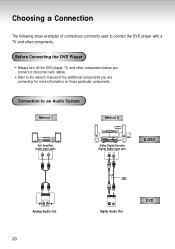
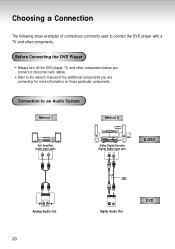
... owner's manual of connections commonly used to an Audio System
Method 1
Method 2
2ch Amplifier Audio Input Jacks
Dolby Digital Decoder Digital Audio Input Jack
AUDIO
Analog Audio Out
20
OR Digital Audio Out
DVD Connection to connect the DVD player with a TV and other components.
Before Connecting the DVD Player
• Always turn off the DVD player, TV...
User Manual (user Manual) (ver.1.0) (English) - Page 22


... plugging in the player, the first time you press the DVD POWER button, this... NUMBER button. (This screen will only appear the very first time you plug in the player.)
Play
1 Press the OPEN/CLOSE button. Screen stops, no sound. - To resume...a Disc
Before Play
• Turn on your Audio System and select AUX, CD or DVD. The STANDBY indicator light goes out and the tray opens.
2 Place a disc gently ...
User Manual (user Manual) (ver.1.0) (English) - Page 23


...than one . (DVD-S321 only) - No sound is heard during STEP mode. - No sound is heard during slow mode. - BASIC FUNCTIONS
Playing a Disc
7 Step Motion Play (Except CD) Press the STEP button on the remote during PAUSE or STEP...it will pick up where you can select slow motion play , the player remembers where you stopped, so when you press PLAY again, it will fade in the stop . • If ...
User Manual (user Manual) (ver.1.0) (English) - Page 37


...set to zoom in order. - The 3D SOUND mark will be displayed on the disc, the Zoom and 3D Sound function may not work. Using the 3D Sound Function
The simulated surround effect depends on the remote... in the SETUP MENU, the 3D Sound function will not work .)
1 During play, press the 3D button. ADVANCED FUNCTIONS
37 A square will be displayed on discs recorded using the DVD player with a ...
User Manual (user Manual) (ver.1.0) (English) - Page 40
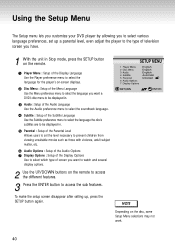
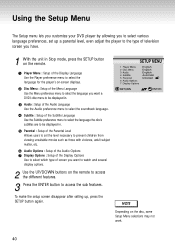
... after setting up a parental level, even adjust the player to the type of the Menu Language Use the Menu preference menu to select the language you want a DVD's disc menu to be displayed in .
Audio : Setup of the Audio Language Use the Audio preference menu to access the sub features. NOTE
Depending on the remote...
User Manual (user Manual) (ver.1.0) (English) - Page 43


... you control the types of DVDs that your password again.
Setting Up the Parental Control
The Parental Control function works in conjunction with DVDs that contain Level 7 will work only when Use Password is set up in LEVEL6. To unlock the player, use a password. Discs that have forgotten your password, see Forget Password in the Troubleshooting Guide.
43 To cancel the rating...
User Manual (user Manual) (ver.1.0) (English) - Page 46


... with the Remote
(DVD-S321 only)
The remote can also be able to control every model TV of the same brand if the first code does not work.
5 To operate the TV, use the code that corresponds to control most TVs. NOTE
The remote may not be set up to your brand.
4 If the TV turns off, setup is complete...
User Manual (user Manual) (ver.1.0) (English) - Page 47
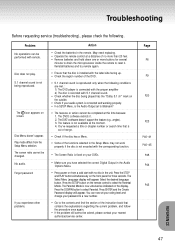
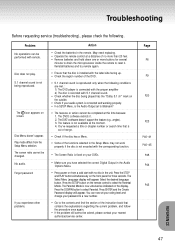
..., is the Audio Output set your rating level and change your password to a new number.
• Go to reset it . 2. Press the SETUP button on the display. Troubleshooting
Before requesting service (troubleshooting), please check the following conditions are met. : 1) The DVD player is connected with the proper amplifier 2) The disc is recorded with remote. The Select Menu Language...
Samsung DVD-S321 Reviews
Do you have an experience with the Samsung DVD-S321 that you would like to share?
Earn 750 points for your review!
We have not received any reviews for Samsung yet.
Earn 750 points for your review!
