Samsung DVD-R135A Support and Manuals
Get Help and Manuals for this Samsung item
This item is in your list!

View All Support Options Below
Free Samsung DVD-R135A manuals!
Problems with Samsung DVD-R135A?
Ask a Question
Free Samsung DVD-R135A manuals!
Problems with Samsung DVD-R135A?
Ask a Question
Popular Samsung DVD-R135A Manual Pages
User Manual (user Manual) (ver.1.0) (English) - Page 4


...back. Once an area on a DVD-R is not supported. • DVD-RAM/-RW/-R discs recorded with ISO9660 or JOLIET format can ... Do not load warped or cracked discs. Disc Specifications
DVD-Video
• A digital versatile disc (DVD) can be played back
4 - It is highly...is finalized, it becomes DVD-Video.
• You can record onto the available space on the operating parts and lens and cause ...
User Manual (user Manual) (ver.1.0) (English) - Page 5


...The latest firmware upgrade to improve recording & playback
quality can allow you want to record the disc in VR Mode and then record in most DVD players ...SAMSUNG. A disc that can play a DVD-RAM in V Mode, be displayed.
• If your recorder, contact the Call Center at www.samsung.com) • If disc compatibility problems continue, or there is an issue upgrading your DVD-RAM/DVD...
User Manual (user Manual) (ver.1.0) (English) - Page 7


... Recording (OTR 51 Setting a Timer Recording 51 Flexible Recording (for Timer Recording only) . . . .53 Editing the Scheduled Record List 53 Deleting the Scheduled Record List 54 Recording the Scheduled Record List 55
Playback
Before Playing 56 Region code (DVD-...(V/VR mode 90
Additional Information
Troubleshooting 91 Solution to Error Message 95 Specification 97 Warranty 98
English - 7
User Manual (user Manual) (ver.1.0) (English) - Page 9


... before using this product. (See pages 2~3)
2) If a problem occurs, check the Troubleshooting. (See pages 91~94)
Copyright
© 2006 Samsung Electronics Co. Step 2 Format the disc to start recording
Unlike a VCR, the recorder automatically starts formatting when an unused disc is supported. RAM
This involves a function available in DVD-R. RW
This involves a function available in a data...
User Manual (user Manual) (ver.1.0) (English) - Page 31


... System and select AUX, CD or DVD.
NOTE
I The menus are with no disc in Stop mode/No Disc mode, press the MENU button.
System Setup Clock Set
Channel Set Language Audio Video Parental Control
MOVE
ENTER
RETURN
Setup
EXIT
System Setup
2 Press a number button to use timer recording.
See "Manual Clock set" on conditions such as the disc...
User Manual (user Manual) (ver.1.0) (English) - Page 32


... zone of your clock cannot be set automatically, set the daylight saving automatically.
DVD-Recorder
No Disc
Timer Rec. DVD-Recorder No Disc Timer Rec. To setup, follow steps 1 to set the clock manually.
DVD-Recorder
No Disc
Timer Rec.
DVD-Recorder
Manual Clock Set
No Disc
Timer Rec. DVD-Recorder
No Disc
Timer Rec. System Setup
5 Select the sub menu(Clock Data...
User Manual (user Manual) (ver.1.0) (English) - Page 45
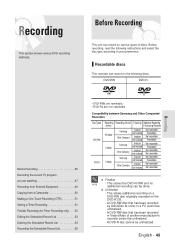
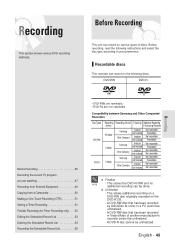
...Touch Recording (OTR 51 Setting a Timer Recording 51 Flexible Recording (for Timer Recording only) . . .53 Editing the Scheduled Record List 53 Deleting the Scheduled Record List 54 Recording the Scheduled Record List 55
• DVD-RWs are rewritable. • DVD-Rs are non-rewritable
Compatibility between Samsung and Other Companies' Recorders
Disc Types DVD-RW DVD-R
Recording Recording...
User Manual (user Manual) (ver.1.0) (English) - Page 47


... $ Total Title : Total number of titles % Total Playlist : Total number of Playlists ^ Recordable Time : The longest continuous
recording time in the BCA(Burst Cutting Area). It is supported by some DVD recorders, but not by erasing titles.
• Press the INFO button. Recording
The INFO function allows you are copied to other media, the ID will...
User Manual (user Manual) (ver.1.0) (English) - Page 52


... following message
will appear on the remote control can let you want to make a recording on the screen: 'This setting is
identical with a lot
of other channels, use the number buttons.
• Date: Date that a timer recording is set.
• Recording is automatically performed when the set a timer recording.
DVD-Recorder DVD-RW(VR)
Scheduled Record List Current Time 12:03...
User Manual (user Manual) (ver.1.0) (English) - Page 53


... if Timer Recording is finished. DVD-Recorder DVD-RW(VR)
Scheduled Record List Current Time 12:03 AM
No. DVD-Recorder DVD-RW(VR)
Scheduled Record List Current Time 12:08 AM
No.
DVD-Recorder DVD-RW(VR)
Timer Record
Title List Timer Record
√
Playlist Scheduled Record List
√
Disc Manager
Timer Rec.
The FR mode recording setup is displayed. When setting the mode...
User Manual (user Manual) (ver.1.0) (English) - Page 54


... EXIT
6 Press the œ √ buttons to select Delete, and then press the ENTER or √ button.
Setup
MOVE
ENTER
RETURN EXIT
DVD-Recorder DVD-RW(VR)
Scheduled Record List Current Time 12:03 AM
No.
NOTE
Recording
54 - Setup
MOVE
ENTER
RETURN EXIT
3 Press the ...† buttons to delete, and then press the ENTER or √...
User Manual (user Manual) (ver.1.0) (English) - Page 56


Region code (DVD-Video only)
Both the DVD recorder and the discs are coded by disc type.
Playback
Playback
This section introduces basic playback functions and playback by region.
English
Before Playing
Read the following the Video Recording
Standard • Unfinalized DVD-R,unfinalized DVD-RW(V mode) recorded on
other than "1" or "ALL" • 5" 2.6 GB and 5.2 GB DVD-RAM • ...
User Manual (user Manual) (ver.1.0) (English) - Page 90


... be finalized or unfinalized in Stop mode, press the MENU button on the remote control.
DVD-Recorder
Disc Manager
DVD-RW(VR:F)
Title Menu Disc Name :
√
Disc Menu Disc Format : DVD-VR
√
Disc ManagerDoDyiosuc wUannfitntaolizuenfinalize disc?
√
Timer Rec.
DVD-Recorder
Disc Manager
DVD-RW(VR:F)
Title Menu Disc Name :
√
Disc Menu Disc Format...
User Manual (user Manual) (ver.1.0) (English) - Page 91


... below before contacting a Samsung authorized service center. Did you set the DVD recorder channel settings correctly? English - 91
Additional Information
Checkpoint 1
The DVD recorder requires some time to Error Message 95 Specification 97 Warranty 98
I pressed the REC button but there is displayed for DVD-RW/ DVD-R discs only. Troubleshooting 91 Solutions to initialize...
User Manual (user Manual) (ver.1.0) (English) - Page 97


Specifications
General Input Output
Recording
Power requirements
120V AC, 60Hz
Power consumption
19 Watts
Weight
5.5 lb
Dimensions
16.9 in(W) x 8.5 in(D) x 1.9 in(H)
Operating temp.
+41°F to +95°F
Other conditions
Keep level when operating. Disc Type Analog Audio Output Digital Audio Output
DVD... format Dolby Digital 2ch/256kbps
Recording Quality
XP (about 8 Mbps), SP...
Samsung DVD-R135A Reviews
Do you have an experience with the Samsung DVD-R135A that you would like to share?
Earn 750 points for your review!
We have not received any reviews for Samsung yet.
Earn 750 points for your review!
