Samsung DVD-P401 Support and Manuals
Get Help and Manuals for this Samsung item
This item is in your list!

View All Support Options Below
Free Samsung DVD-P401 manuals!
Problems with Samsung DVD-P401?
Ask a Question
Free Samsung DVD-P401 manuals!
Problems with Samsung DVD-P401?
Ask a Question
Most Recent Samsung DVD-P401 Questions
Popular Samsung DVD-P401 Manual Pages
Instruction Manual - Page 2
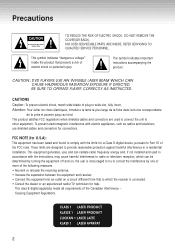
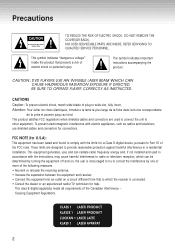
... to provide reasonable protection against harmful interference in accordance with the instructions, may cause harmful interference to correct the interference by one or...DVD PLAYERS USE AN INVISIBLE LASER BEAM WHICH CAN CAUSE HAZARDOUS RADIATION EXPOSURE IF DIRECTED. These limits are used in a residential installation. NO USER-SERVICEABLE PARTS ARE INSIDE. REFER SERVICING TO QUALIFIED SERVICE...
Instruction Manual - Page 3
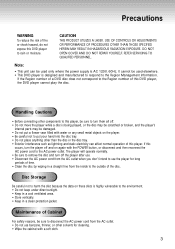
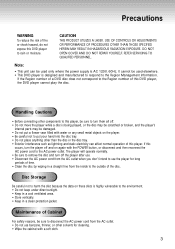
... careful not to the Region Management Information. DO NOT OPEN COVER AND DO NOT REPAIR YOURSELF.
The player will operate normally. • Be sure to the AC power outlet. Precautions
WARNING
To reduce the risk of this DVD player, the DVD player cannot play the disc.
Maintenance of Cabinet
For safety reasons, be damaged. • Do...
Instruction Manual - Page 5
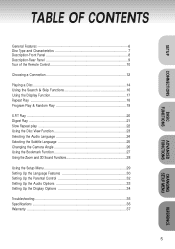
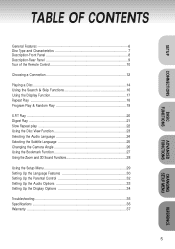
SETUP
CONNECTIONS
BASIC FUNCTIONS
TABLE OF CONTENTS
General Features 6 Disc Type and Characteristics 7 Description-...and 3D Sound Functions 28
Using the Setup Menu 29 Setting Up the Language Features 30 Setting Up the Parental Control 32 Setting Up the Audio Options 33 Setting Up the Display Options 34
Troubleshooting 35 Specifications 36 Warranty ...37
5
ADVANCED FUNCTIONS
CHANGING...
Instruction Manual - Page 6


... to set the level necessary to prohibit children from viewing harmful movies such as those with a Variable Bit Rate(VBR), e.g. Various On-Screen Menu Functions You can program tracks to 320kbps, the sound may experience playback problems.
* On discs that is protected by methods claims of this , you should only connect your DVD player...
Instruction Manual - Page 7
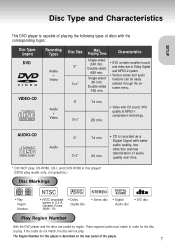
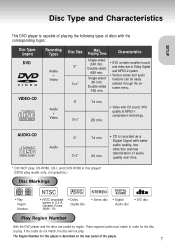
Disc Type and Characteristics
SETUP
This DVD player is capable of playing the following types of audio quality over time.
* DO NOT play CD-ROM, CD-I, and DVD-ROM in this player is recorded as a
Digital ...
• DTS disc
Play Region Number
Both the DVD player and the discs are coded by region. Double-sided 160 min.
• DVD contains excellent sound and video due to play. The Region Number...
Instruction Manual - Page 9


...supported, follow the TV User's Manual's instructions regarding Progressive Scan settings in jacks. Important Note Consult your TV User's Manual... to find out if your television for a higher quality picture. • The VIDEO OUT SELECT switch must be set video out. • If 525P(480P) VIDEO is selected, VIDEO and S-VIDEO will not work. These jacks provide Pr, Pb and Y video.
SETUP...
Instruction Manual - Page 11
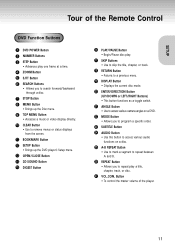
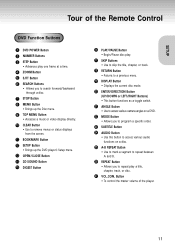
...to remove menus or status displays from the screen.
11 BOOKMARK Button 12 SETUP Button
• Brings up the DVD player's Setup menu. 13 OPEN/CLOSE Button 14 3D SOUND Button 15 DIGEST Button
16...switch.
21 ANGLE Button • Use to access various camera angles on a DVD.
22 MODE Button • Allows you to program a specific order.
23 SUBTITLE Button
24 AUDIO Button • Use this button to ...
Instruction Manual - Page 12
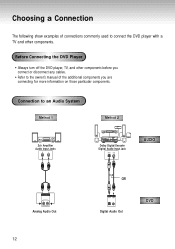
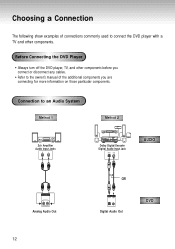
Before Connecting the DVD Player
• Always turn off the DVD player, TV, and other components. Connection to the owner's manual of the additional components you are connecting for more information on those particular components. Choosing a Connection
The following show examples of connections commonly used to connect the DVD player with a TV and other components before you connect...
Instruction Manual - Page 13
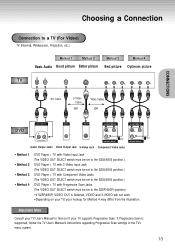
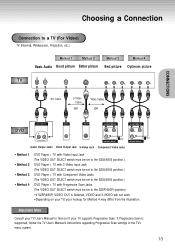
... is supported, follow the TV User's Manual's instructions regarding Progressive Scan settings in the TV's menu system.
13 Choosing a Connection
Connection to a TV (For Video)
TV (Normal, Widescreen, Projection, etc..)
Method 1
Method 2
Basic Audio Good picture Better picture
Method 3
Method 4
Best picture Optimum picture
TV
AV Cable
S-Video Cable
OR
Video Cables OR
CONNECTIONS
DVD...
Instruction Manual - Page 14


... a NUMBER button. (This screen will only appear the very first time you plug in the player, the first time you press the DVD POWER button, this screen comes up :
If you want to close the disc tray.
4 Stopping... PLAY/PAUSE or STEP button on your Audio System and select AUX, CD or DVD. To resume again, press PLAY/PAUSE button once again.
14
Screen stops, no sound. - After plugging in the...
Instruction Manual - Page 28


... to zoom in 2X/4X/2X/Normal in the SETUP MENU, the 3D Sound function will be displayed on discs recorded using the DVD player with a two channel stereo through the analog outputs....set to PCM.)
2 Press the UP/DOWN buttons to zoom in 2X/normal in on the disc, the Zoom and 3D Sound function may not work . The 3D SOUND mark will not work.)
1 During play , press ENTER to select the part...
Instruction Manual - Page 29
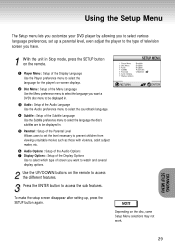
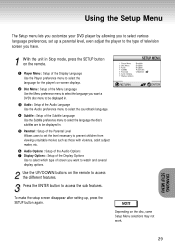
... to select which type of television screen you have.
1 With the unit in .
Using the Setup Menu
The Setup menu lets you customize your DVD player by allowing you to select various language preferences, set the level necessary to the type of screen you want a DVD's disc menu to be displayed in Stop mode, press the...
Instruction Manual - Page 30
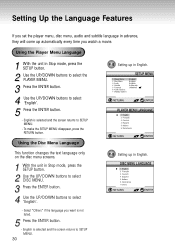
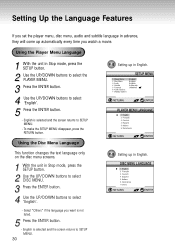
... in English. Select "Others" if the language you watch a movie.
To make the SETUP MENU disappear, press the RETURN button. Setting Up the Language Features
If you set the player menu, disc menu, audio and subtitle language in advance, they will come up automatically every time you want is not listed.
5 Press the ENTER...
Instruction Manual - Page 32


... types of DVDs that have forgotten your password, see Forget Password in the Troubleshooting Guide.
32 The Change Password screen appears.
- Press ENTER. The Rating Level will now not play. - There are up in LEVEL6. The Setup Menu screen appears.
2 Use UP/DOWN to 8 rating levels on a disc.
1 With the unit in Stop mode, press SETUP button. Setting Up...
Instruction Manual - Page 35
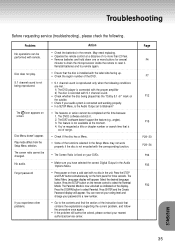
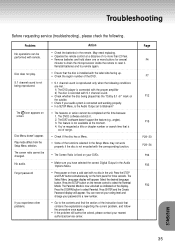
...
Before requesting service (troubleshooting), please check the following conditions are met. : 1) The DVD player is connected with the proper amplifier 2) The disc is recorded with 5.1 channel sound.
• Check whether the disc being reproduced. Press the SETUP button on screen.
Press ENTER and the Create Password display will appear. The DVD's software doesn't support the feature...
Samsung DVD-P401 Reviews
Do you have an experience with the Samsung DVD-P401 that you would like to share?
Earn 750 points for your review!
We have not received any reviews for Samsung yet.
Earn 750 points for your review!
