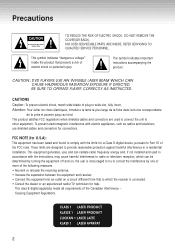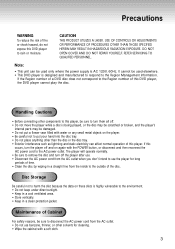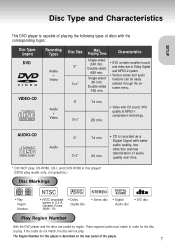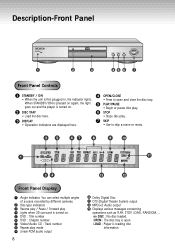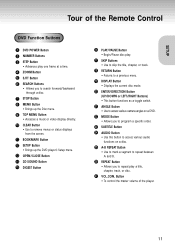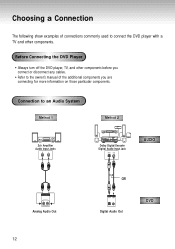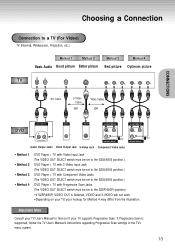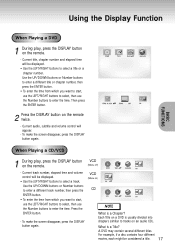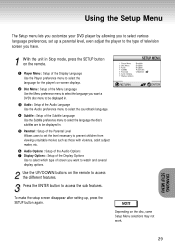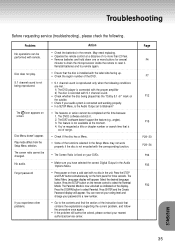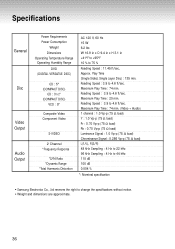Samsung DVD-P401 Support Question
Find answers below for this question about Samsung DVD-P401.Need a Samsung DVD-P401 manual? We have 1 online manual for this item!
Question posted by zeptexas on March 6th, 2012
How Do You Unlock It
The person who posted this question about this Samsung product did not include a detailed explanation. Please use the "Request More Information" button to the right if more details would help you to answer this question.
Current Answers
Related Samsung DVD-P401 Manual Pages
Samsung Knowledge Base Results
We have determined that the information below may contain an answer to this question. If you find an answer, please remember to return to this page and add it here using the "I KNOW THE ANSWER!" button above. It's that easy to earn points!-
General Support
...to run the audio out from the monitor. RF-Coaxial: Composite / S-Video with the audio output. Multiple Video Sources (DVD Players, VCRs, etc.) has more than one or more of input is...set -top-box to connect the DVD player based on the output jacks (Standard Video, S-Video, or Component Video) available on the outputs of video sources to a DVD player that can output a 480p or... -
General Support
... blank disc is the same DVD-Video format used on the disk. What Is Video Mode? Video Mode (V Mode) DVD Video Mode is formatted in both modes, you can playback before and after finalization, but you 've finalized a DVD-RW recorded in Video Mode on virtually any DVD player. DVD Video Mode is only compatible with DVD-R, DVD+R, DVD-RW, and DVD+RW discs. Recording Mode... -
General Support
... Select Music Player (3) Select All (1) Select Mark All (1) Select Remove (2) key for Yes to their factory default follow the steps below : While in the All calls log To delete all inquiries regarding downloaded Music, Sounds or Ringtones. Imagess Only unlocked Videos can be deleted To delete all videos follow Select My Videos (6) Highlight any Video, using...
Similar Questions
Dvd-vr357 Locks Up When I Hit Stop Recording. Have To Unplug Player To Use Agai
(Posted by rogerdwiskow 10 years ago)
What Battery Charger I Must Use With This Dvd Player? (dvd-l760 Axc)
(Posted by kahomma 11 years ago)
How Do You Get The Dvd-vr375 To Copy From Vhs To Dvd Without The Remote.
How do I get the dvd-vr375 to copy from vhs to dvd without the remote.
How do I get the dvd-vr375 to copy from vhs to dvd without the remote.
(Posted by susanrae 12 years ago)
Copy Vhs To Dvd
My unit tells me the the copy from VHS to DVD function is not available. I have used this before wit...
My unit tells me the the copy from VHS to DVD function is not available. I have used this before wit...
(Posted by jansides 13 years ago)
Samsung Dvd Recorder Wont Rec My Camcorder Movies - 'cant Rec Copy Protecteded'
My new samsung DVD-VR375 dvd recorder won't record my camcorder (miniDV tape) movies - after recordi...
My new samsung DVD-VR375 dvd recorder won't record my camcorder (miniDV tape) movies - after recordi...
(Posted by ethorn 14 years ago)