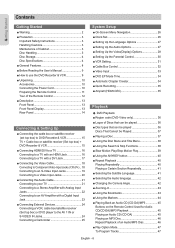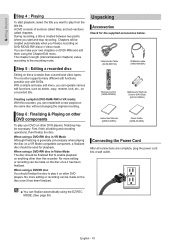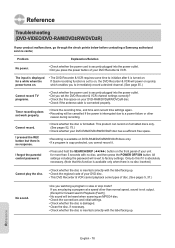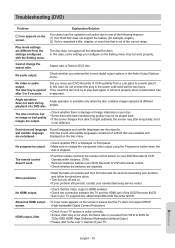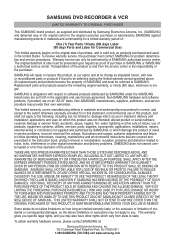Samsung DVDVR357 - DVDr/ VCR Combo Support and Manuals
Get Help and Manuals for this Samsung item

View All Support Options Below
Free Samsung DVDVR357 manuals!
Problems with Samsung DVDVR357?
Ask a Question
Free Samsung DVDVR357 manuals!
Problems with Samsung DVDVR357?
Ask a Question
Most Recent Samsung DVDVR357 Questions
What Are The Codes To Program Dvd-vr357 To Vizio Tv
(Posted by 2jhagjaws234 8 years ago)
Why Won't Samsung Dvd-vr357 Read Disc
(Posted by chaluw 9 years ago)
Dvd Door Will Not Open On Samsung Dvd-vr357
(Posted by kvin0berma 9 years ago)
Samsung Dvd-vr357 Plays Some Movies And Won't Play Others
(Posted by Jerryal 9 years ago)
Samsung Dvd Recorder And Vcr Dvd-vr357 How To Reset
(Posted by brianshaw 9 years ago)
Samsung DVDVR357 Videos
Popular Samsung DVDVR357 Manual Pages
Samsung DVDVR357 Reviews
We have not received any reviews for Samsung yet.