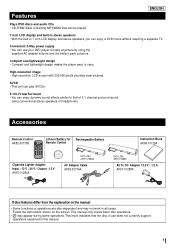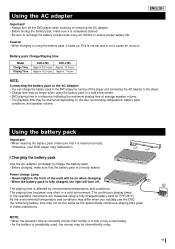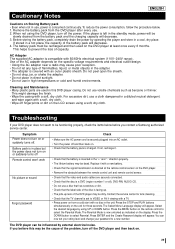Samsung DVD-L760 Support and Manuals
Get Help and Manuals for this Samsung item

View All Support Options Below
Free Samsung DVD-L760 manuals!
Problems with Samsung DVD-L760?
Ask a Question
Free Samsung DVD-L760 manuals!
Problems with Samsung DVD-L760?
Ask a Question
Most Recent Samsung DVD-L760 Questions
What Battery Charger I Must Use With This Dvd Player? (dvd-l760 Axc)
(Posted by kahomma 11 years ago)
What Is The Spindle Motor Voltage?
(Posted by tyrongomez 12 years ago)
Popular Samsung DVD-L760 Manual Pages
Samsung DVD-L760 Reviews
We have not received any reviews for Samsung yet.