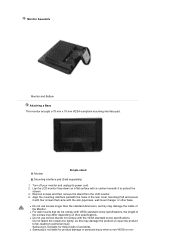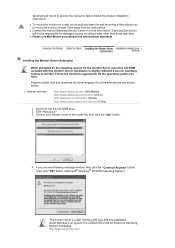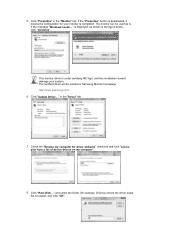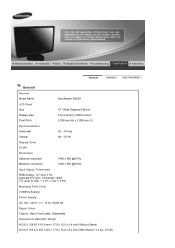Samsung 920LM Support and Manuals
Get Help and Manuals for this Samsung item

View All Support Options Below
Free Samsung 920LM manuals!
Problems with Samsung 920LM?
Ask a Question
Free Samsung 920LM manuals!
Problems with Samsung 920LM?
Ask a Question
Most Recent Samsung 920LM Questions
Sansumg 920lm Monitor
Hi, please can you send me any diagram power sheet, it monitor?
Hi, please can you send me any diagram power sheet, it monitor?
(Posted by schneiderfernand 11 years ago)
Screen Turn Off After 3 Minutes
Good day, I have a problem in my screen Samsung syncmaster 920LM. when i switch on my pc and after...
Good day, I have a problem in my screen Samsung syncmaster 920LM. when i switch on my pc and after...
(Posted by cbni2 11 years ago)
Display
Good day, I have a problem in my screen Samsung syncmaster 920LM. when i switch on my pc and after...
Good day, I have a problem in my screen Samsung syncmaster 920LM. when i switch on my pc and after...
(Posted by cbni2 11 years ago)
Samsung 920LM Videos
Popular Samsung 920LM Manual Pages
Samsung 920LM Reviews
We have not received any reviews for Samsung yet.