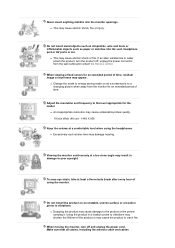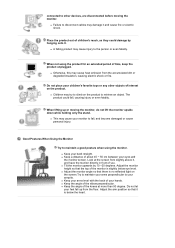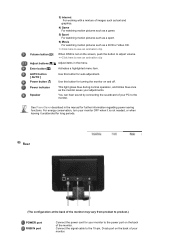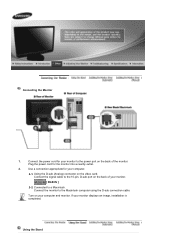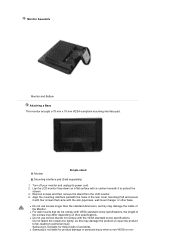Samsung 920LM Support Question
Find answers below for this question about Samsung 920LM.Need a Samsung 920LM manual? We have 2 online manuals for this item!
Question posted by cbni2 on July 1st, 2012
Screen Turn Off After 3 Minutes
Good day, I have a problem in my screen
Samsung syncmaster 920LM.
when i switch on my pc and after 3 minutes is suddenly shot off the screen?
Current Answers
Related Samsung 920LM Manual Pages
Samsung Knowledge Base Results
We have determined that the information below may contain an answer to this question. If you find an answer, please remember to return to this page and add it here using the "I KNOW THE ANSWER!" button above. It's that easy to earn points!-
General Support
...Monitor? pixels is usually a solitary incident. It is rare for a monitor to the area where the stuck pixel is. Remove the pressure. If or when a bad pixel occurs, it 's usually because the liquid in the examples below: If your LCD screen...the procedure above does not resolve your monitor. Try the following steps to the stuck pixel, turn on your problem, please fill out our O nline ... -
General Support
... My TV To My Laptop? An example of your monitor screen. the HDMI 2 or HDMI/DVI IN jack, follow...to slide all the volume controls that fixes the problem. the DVI jack, follow these steps: Connect the...Turning On Your Laptop and TV Turn on the TV using a DVI-D cable. On the Volume Control dialog, use your laptop. If you have a PC or a video card with many Samsung monitors... -
General Support
...laptop and use the laptop's screen to set the resolution to see if the monitor is firmly and securely attached to ...problem, check the signal cable and make sure both . Press the FN key (usually in 2006 or early 2007, click HERE for additional help. display off , re-attach the monitor, and then follow these steps: Turn both the monitor and the laptop. To connect your monitor...
Similar Questions
I Need Schematic Diagram For A 633nw Monitor To Repair A Power Problem?
I have a samsung 633nw monitor and need a schematic diagram to replace a burned resistor on the boar...
I have a samsung 633nw monitor and need a schematic diagram to replace a burned resistor on the boar...
(Posted by Rudeboy 10 months ago)
Monitor Samsung Sync Master 210t - Problem With Windows 7 Driver?
Hi to all, Before a year I have bought that monitor in good condition in regard of display and ever...
Hi to all, Before a year I have bought that monitor in good condition in regard of display and ever...
(Posted by paragatidas 10 years ago)
Sansumg 920lm Monitor
Hi, please can you send me any diagram power sheet, it monitor?
Hi, please can you send me any diagram power sheet, it monitor?
(Posted by schneiderfernand 11 years ago)
Display
Good day, I have a problem in my screen Samsung syncmaster 920LM. when i switch on my pc and after...
Good day, I have a problem in my screen Samsung syncmaster 920LM. when i switch on my pc and after...
(Posted by cbni2 11 years ago)
My Samsung Syncmaster 932bw Won't Turn On, Though It Worked Perfectly 3 Days Ago
Monitor was used 3 days ago and worked perfectly, now, despite the all of the cords being plugged in...
Monitor was used 3 days ago and worked perfectly, now, despite the all of the cords being plugged in...
(Posted by shawnabowler 13 years ago)