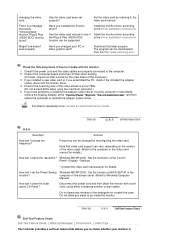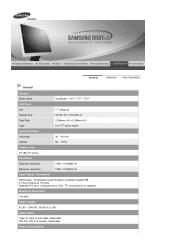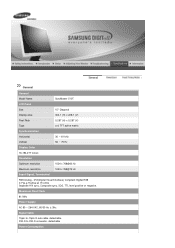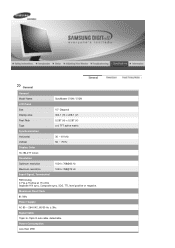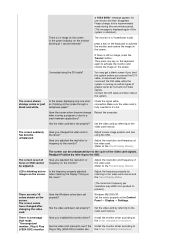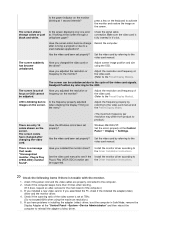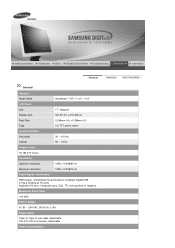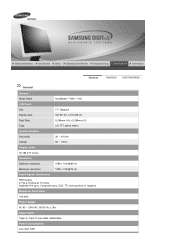Samsung 510N Support and Manuals
Get Help and Manuals for this Samsung item
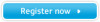
View All Support Options Below
Free Samsung 510N manuals!
Problems with Samsung 510N?
Ask a Question
Free Samsung 510N manuals!
Problems with Samsung 510N?
Ask a Question
Samsung 510N Videos
Popular Samsung 510N Manual Pages
Samsung 510N Reviews
We have not received any reviews for Samsung yet.