Samsung 1100P Support and Manuals
Get Help and Manuals for this Samsung item
This item is in your list!

View All Support Options Below
Free Samsung 1100P manuals!
Problems with Samsung 1100P?
Ask a Question
Free Samsung 1100P manuals!
Problems with Samsung 1100P?
Ask a Question
Popular Samsung 1100P Manual Pages
User Manual (user Manual) (ver.1.0) (English) - Page 1


SyncMaster 1100p SyncMaster 1100p
Color Monitor
Owner's Instructions
User Manual (user Manual) (ver.1.0) (English) - Page 2
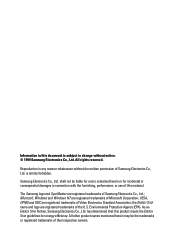
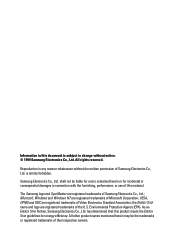
...., Ltd. the ENERGY STAR name and logo are registered trademarks of Samsung Electronics Co., Ltd. All other product names mentioned herein may be liable for errors contained herein or for energy efficiency. Environmental Protection Agency (EPA). The Samsung logo and SyncMaster are registered trademarks of their respective owners. is subject to change...
User Manual (user Manual) (ver.1.0) (English) - Page 3
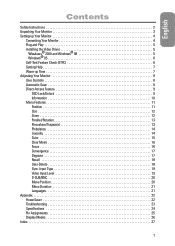
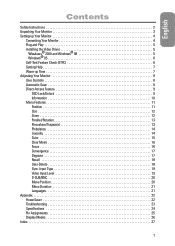
... Position 20 Menu Duration 21 Languages 21 Appendix 22 PowerSaver 22 Troubleshooting 23 Specifications 24 Pin Assignments 25 Display Modes 26 Index 27
1 English
Contents
Safety Instructions 2 Unpacking Your Monitor 3 Setting up Your Monitor 4
Connecting Your Monitor 4 Plug and Play 5 Installing the Video Driver 5
Windows® 2000 and Windows® 98 5 Windows® 95...
User Manual (user Manual) (ver.1.0) (English) - Page 4
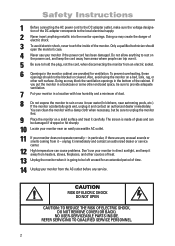
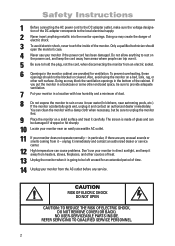
...it away from heaters, stoves, fireplaces, and other sources of heat.
13 Unplug the monitor when it near water (In kitchens,...SERVICEABLE PARTS INSIDE. You can be damaged if dropped or hit sharply.
10 Locate your monitor near an easily accessible AC outlet. 11 If your monitor in a bookcase or some other soft surface. REFER SERVICING TO QUALIFIED SERVICE PERSONNEL.
2 Safety Instructions...
User Manual (user Manual) (ver.1.0) (English) - Page 5


Manual
Warranty Card (Not available in all areas)
Monitor and Stand
CD-ROM Power Cord Signal Cable
3 If any items are included with your dealer. English
Unpacking Your Monitor
Please make sure the following items are missing, contact your monitor.
User Manual (user Manual) (ver.1.0) (English) - Page 7
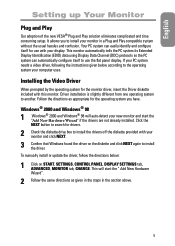
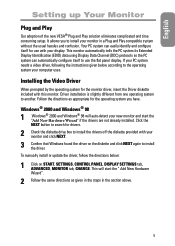
... instructions given below :
1 Click on the diskette and click NEXT again to install the driver. Driver installation is slightly different from one operating system to the operating system your monitor and click NEXT.
3 Confirm that Windows found the driver on START, SETTINGS, CONTROL PANEL, DISPLAY SETTINGS tab, ADVANCED, MONITOR tab, CHANGE.
To manually install or update the driver...
User Manual (user Manual) (ver.1.0) (English) - Page 9


... reconnect the video cable; Failure of any screen adjustments.
7 your monitor.
Getting Help
If your monitor does not display an image, check your cable connections and refer to Troubleshooting on ) for parameters, allow the monitor to appear indicates a problem with your monitor is functioning properly. Monitor self test screen The three boxes inside the border are red...
User Manual (user Manual) (ver.1.0) (English) - Page 10
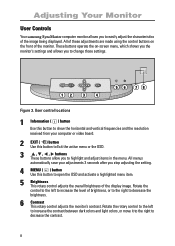
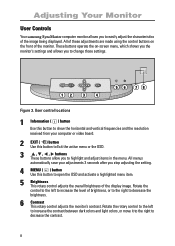
... in the menu.
i
12
3
4
5 6 78
Figure 3. Adjusting Your Monitor
User Controls
Your samsung SyncMaster computer monitor allows you to open the OSD and activate a highlighted menu item.
5 Brightness ...adjustments are made using the control buttons on -screen menu, which shows you the monitor's settings and allows you to decrease the contrast.
8 User control locations
1 Information ( i...
User Manual (user Manual) (ver.1.0) (English) - Page 15


....
1 With the menu off , push the button. English
Adjusting Your Monitor
Parallel/Rotation
RGB
Geometry Parallel/Rotation P i n c u s h i o n / Tr a p e z o i d Pinbalance Linearity
: Access Function
Parallel/Rotation
2
17
:Previous Menu
Adjust the parallelogram setting when the display is tilted left or right; adjust the trapezoid setting when the top or bottom of the display are bowed...
User Manual (user Manual) (ver.1.0) (English) - Page 20


...feature to reset these monitor settings to select NO. If this occurs, you have selected "YES", all settings listed above will remain the same.
All other settings will be reset.... and hold EXIT ( ) button for the current timing signal.
Adjusting Your Monitor
Recall
RGB
Advanced
Degauss
Recall
+++
G
Sync. Push the button or button until the "Advanced" screen is displayed.
2...
User Manual (user Manual) (ver.1.0) (English) - Page 21
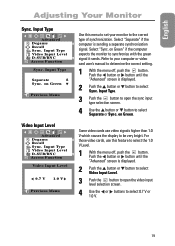
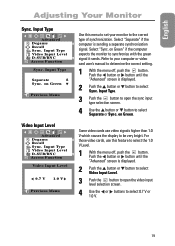
... video cards use this menu to set your computer or video card user's manual to the correct type of synchronization. Input Type
Video Input Level
D-SUB/BNC
: Access Function
Sync. Refer to your monitor to determine the correct setting.
1 With the menu off , push the button. Push the button or button until the "Advanced" screen...
User Manual (user Manual) (ver.1.0) (English) - Page 24
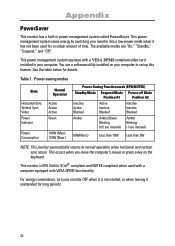
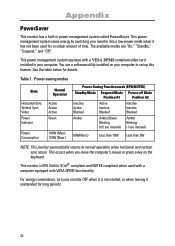
... turn your monitor OFF when it has not been used with a computer equipped with a VESA DPMS compliant video card installed in power management... system called PowerSaver. This occurs when you move the computer's mouse or press a key on your computer to normal operation when horizontal and vertical sync return. Power-saving modes
State
Horizontal Sync Vertical Sync...
User Manual (user Manual) (ver.1.0) (English) - Page 25
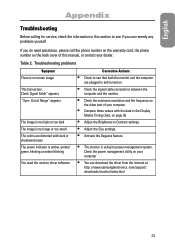
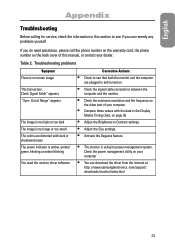
... your computer
• You can remedy any problems yourself. Table 2. English
Appendix
Troubleshooting
Before calling for service, check the information in the Display
Modes Timing chart, on page 26
• Adjust the Brightness or Contrast settings. • Adjust the Size settings. • Activate the Degauss feature.
• The monitor is no screen image
"No Connection, Check...
User Manual (user Manual) (ver.1.0) (English) - Page 26
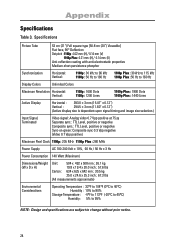
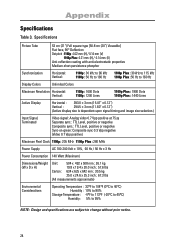
....)
Input Signal, Terminated
Video signal: Analog video 0.7 Vpp positive at 75 Ω Separate sync.: TTL Level, positive or negative Composite sync.: TTL Level, positive or negative Sync-on-green: Composite sync 0.3 Vpp negative (Video 0.7 Vpp positive)
Maximum Pixel Clock 1100p : 205 MHz 1100p Plus : 280 MHz
Power Supply
AC 100-240 Volt ± 10%, 60 Hz / 50...
User Manual (user Manual) (ver.1.0) (English) - Page 28
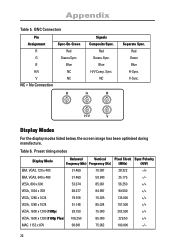
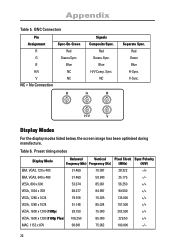
....146
85.024
157.500
+/+
VESA, 1600 x 1200 (1100p)
93.750
75.000
202.500
+/+
VESA, 1600 x 1200 (1100p Plus) 106.250
85.000
229.50
+/+
MAC. 1152 x 870
68.681
75.062
100.000
-/-
26
B
Blue
H/V
NC
V
NC
NC = No Connection
Signals Composite Sync. H/V
V
Display Modes
For the display modes listed below, the...
Samsung 1100P Reviews
Do you have an experience with the Samsung 1100P that you would like to share?
Earn 750 points for your review!
We have not received any reviews for Samsung yet.
Earn 750 points for your review!
