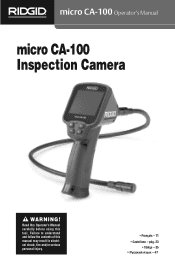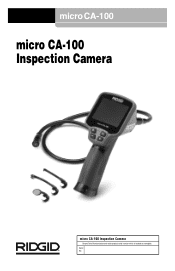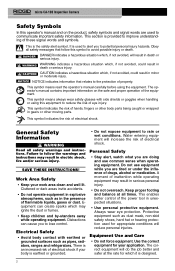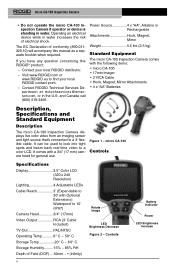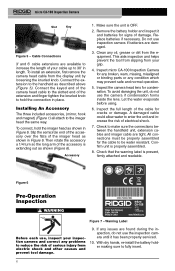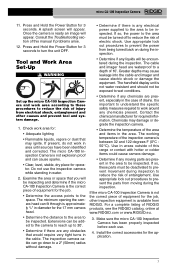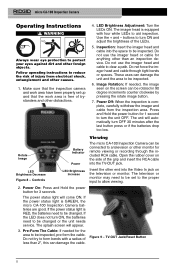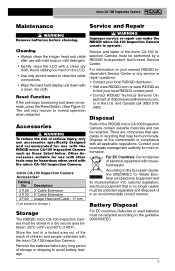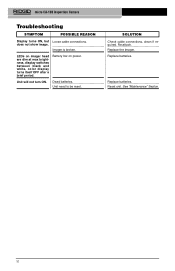Ridgid CA-100 Support and Manuals
Get Help and Manuals for this Ridgid item

View All Support Options Below
Free Ridgid CA-100 manuals!
Problems with Ridgid CA-100?
Ask a Question
Free Ridgid CA-100 manuals!
Problems with Ridgid CA-100?
Ask a Question
Most Recent Ridgid CA-100 Questions
Camera Problem!
When I power on the Ridgid CA-100 the display turns on and show the Ridgid logo. Then goes to a blac...
When I power on the Ridgid CA-100 the display turns on and show the Ridgid logo. Then goes to a blac...
(Posted by 2016amandas 2 years ago)
need imager head
Where can I buy the Imager head and cable 17mm part # 37103 for the Ridgid CA - 100?
Where can I buy the Imager head and cable 17mm part # 37103 for the Ridgid CA - 100?
(Posted by lou64313 10 years ago)
Ridgid CA-100 Videos
Popular Ridgid CA-100 Manual Pages
Ridgid CA-100 Reviews
We have not received any reviews for Ridgid yet.