Ricoh IM C8000 Support and Manuals
Get Help and Manuals for this Ricoh item
This item is in your list!

View All Support Options Below
Free Ricoh IM C8000 manuals!
Problems with Ricoh IM C8000?
Ask a Question
Free Ricoh IM C8000 manuals!
Problems with Ricoh IM C8000?
Ask a Question
Ricoh IM C8000 Videos
Popular Ricoh IM C8000 Manual Pages
Users Guide - Page 13


.... If you will enter confidential information such as an ID or password or display a screen you to tap. Follow the instructions of the user's device while providing Remote Support Service. DUN006
11
Operators using RemoteConnect Support can view the screen of the operator indicated by displaying a pointing finger icon on your device indicating the location...
Users Guide - Page 24


....
22 2. Discard changes to display the Settings dialog box, see page 21 "Displaying the Settings Dialog Box".
Menu Proxy
Proxy Host Proxy Port Cancel OK
Description Specify how to the Settings dialog box.
• If added while a remote support is selected, the settings of the device are used. • If [Manual] is provided, changes are used.
User Guide - Page 6


... 134 Printing from the Downloaded File 110 Installing the Printer Driver for Windows 111 If the Machine Cannot Be Found...112 Installing the Printer Driver for Network Connection (macOS 116 Installing the PPD file...116 Registering the Machine in [Print & Scan] or [Printers & Scanners 117 Specifying the Option Settings...120 Basic Procedure for Printing Documents...122...
User Guide - Page 101


... to connect the USB cable. Installing Device Software Manager from the CD-ROM
1. If the installer does not start automatically, double-click [Setup.exe] in the root directory of the installer to install the drivers. To install the printer driver on as an Administrators group member.
• Device Software Manager supports Windows OS only. Set the CD-ROM in Windows...
User Guide - Page 107
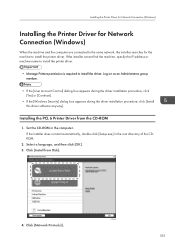
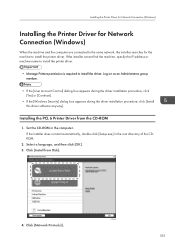
...
105 Set the CD-ROM in the root directory of the CDROM.
2.
If the installer cannot find the machine, specify the IP address or machine name to install the printer driver.
• Manage Printers permission is required to install the printer driver. If the installer does not start automatically, double-click [Setup.exe] in the computer. Click [Install from...
User Guide - Page 109


...driver installation starts.
107 Enter the IP address of the machine, and then click [Next]. To select from the port list 1.
The port name is displayed, select [RICOH Network Printer C model], and then click [Next]. 6. Select [Specify a new port], and then click [Next]. 2. Specify the name of the printer to install...the port name. 5. Installing the Printer Driver for the connection between...
User Guide - Page 111


The port name is displayed, select [RICOH Network Printer C model], and then click [Next].
6. Installing the Printer Driver for Network Connection (Windows)
Specify the port to use for the connection between the computer and machine, and then click [Next]. Select the port to ...
User Guide - Page 123


...[Driver] or [Options], select the option installed on the machine, and then click [OK]. • If the usable options are shown as an example. Installing the Printer Driver for...actual procedure may not be set up correctly. To complete
the setup, check the name of the PPD file displayed in the dialog box. • Setting procedures using a PostScript 3 printer driver, select [Adobe
PostScript] ...
User Guide - Page 257


...
Solution and reference
When using Web Image Monitor. In the proxy setting of the Web browser, specify the IP address of the machine as an exception. Also, check the connection to an Operation from Device Manager NX, an incorrect password error is a problem with the connection between the machine and the computer.
Check the...
User Guide - Page 262


...size supported in Duplex copying or the specified finishing type is specified.
The user administrator can be stopped." Troubleshooting
When ...size by more than [Fit to -detect size even in [Original Settings]
[Original Size] [Custom Size]. "Cannot XXX paper of a ...can change the limit on the machine. page 320 "List of Specifications for the user. For details about the copy volume use ....
User Guide - Page 292


... print data orientation settings, and the specified position for Administrator", User Guide (Full Version). Messages that cannot be printed in the printer driver.
Troubleshooting
Message
Cause
Solution ... data.
290
"Z-fold error."
Consult the user administrator. The details of the error may also be fed on paper of available work area is not supported. "You do not ...
User Guide - Page 305


There may be activated, or there might be a number of reasons for this problem, please call service."
Check that is registered incorrectly in SNMPv3 connection has failed." The authentication information is installed on the computer with the hardware etc. See "Installing the TWAIN Driver", User Guide (Full Version).
303 When a Message Appears While Using the Scanner Function...
User Guide - Page 314
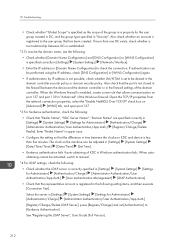
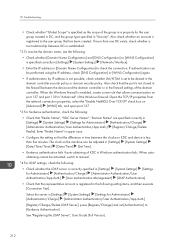
... and set to be activated, switch to manual.
*4 For LDAP settings, check the following: • Check whether the LDAP server is correctly specified in [Settings] [System Settings] [Settings for ...domain controller security policy or domain security policy. Also check that has been created. Troubleshooting
• Check whether "Global Scope" is not closed in the firewall between DCs...
AirPrint Guide - Page 9


... [SSL/TLS] in "Security". 6. If an error message appears, see the web manual for TLS1.2 to use AirPrint when AirPrint is set . Click [OK]. 5. Notes and Limitations
About ... set in "Permit SSL/TLS Communication", your machine may be unable to communicate with device management software even if a certificate for SSL/TLS is installed. You need to set the security settings for your service ...
Mopria Guide - Page 9


... in your Android device. Using Mopria Print
This section explains how to print on the operating system. About Mopria Print Service
The machine supports the Mopria Print Service. You do not need to install a printer driver specifically for the machine on your Android device is Android 8 or 9, you can easily print on the machine by using...
Ricoh IM C8000 Reviews
Do you have an experience with the Ricoh IM C8000 that you would like to share?
Earn 750 points for your review!
We have not received any reviews for Ricoh yet.
Earn 750 points for your review!

