RCA RNSMU5836 Support and Manuals
Get Help and Manuals for this RCA item
This item is in your list!

View All Support Options Below
Free RCA RNSMU5836 manuals!
Problems with RCA RNSMU5836?
Ask a Question
Free RCA RNSMU5836 manuals!
Problems with RCA RNSMU5836?
Ask a Question
Popular RCA RNSMU5836 Manual Pages
English Manual - Page 1
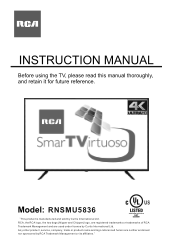
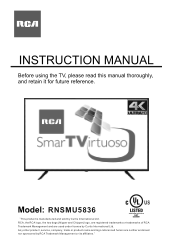
Any other product, service, company, trade or product name and logo referenced herein are used under license by Curtis International Ltd. RNSMU5836
"This product is manufactured and sold by RCA Trademark Management or its affiliates." RCA, the RCA logo, the two dogs (Nipper and Chipper) logo, are registered trademarks or trademarks of RCA Trademark Management...
English Manual - Page 4


10
22
SMART TV
11
OPERATION
24
12
26
13
27
14
28
15
WARRANTY
29
CARD
* The pictures, functions and other information provided in the manual are for reference only. If it does not match the actual object, please refer to the actual product.
English Manual - Page 6
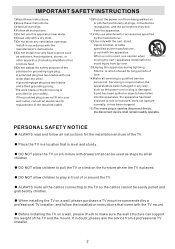
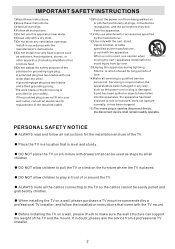
... the TV and the mount. defeat
PERSONAL SAFETY NOTICE
●ALWAYS read and follow the installation instructions that come with the TV mount. ●Before installing the TV on a wall, please check to make sure the wall structure can support the weight of the TV. ●Place the TV in a location that is level...
English Manual - Page 7


Mini AV in Cable
x 1
Mini YPbPr in Cable
x 1
Base stand
x 2
Base stand screws
x 4
Troubleshooting instructions card
3
English Manual - Page 8


...47 3D 63 48 49 4A 4B 67 6C 6B 68
Remote Code: 20DF
POWER( ): Turns the TV on the country where the TV is installed, certain apps may not be available. MENU: Access the main... menu SOURCE: Select the input source mode.
CC: Setup the mode of the remote will therefore not work as ...
English Manual - Page 18


... lightness of the TV screen. The following five items (Contrast, Brightness,Color,Sharpness and Tint) can be adjust only when the picture mode is set to "User" mode. Backlight: Adjust the backlight value of the picture. Tint: (Only for some sources) Adjust the tint value of the color.
English Manual - Page 19


... 120Hz, 500Hz, 1.5KHz, 5KHz or 10KHz can be adjusted only when the sound mode is set to the signal.
15
Audio Languages: Set the primary or secondary digital audio language corresponding to "User"mode.
Digital Audio Output: Set the digital audio output mode to help the blind or visually impaired viewers.
Video Description...
English Manual - Page 20


...Rate Support: Select the sound speed.
16 MPEG Noise Reduction: Eliminate noise generated while converting or compressing MPEG signals. CEC Link Setup: Command and control HDMI devices connected to the TV set ...Text-to power on the TV set automatically when you turn on or turn off the TTS function. E-Manual: Electronic Uesr Manual. TTS: Setup the function of Extended Display Identi...
English Manual - Page 21


... Timer
Auto Sleep
Auto Sync
Clock 00:06
Time Zone
Off Time: Setup the repeat mode and timer to turn off the TV set automatically when there is no operation.
Auto Sleep: Setup the timer to turn off the TV set . Clock: Setup the TV clock (Day, Month, Year, Hour and Minute). It is available...
English Manual - Page 22


... Advanced Selection -Select the advanced CC service type. 4. Reset: Restore Menu options to update software by network connection. Status: Check the detailed information of Closed Caption. 1. Closed Caption Option - Software update (NetReady): Select to the factory defaults, and restart the initial setup. Basic Selection - Adjust the detailed CC settings such as software version and so...
English Manual - Page 23


... will search some new WIFI network nearby the TV, select the WIFI network and enter the password to set Network? Network
Do you want to connect it. STATUS
WIFI
LAN
Scan Network
SSID
Not Connected
Password
Network Configuration
DHCP
IP
000.000.000.000
Netmask
000.000.000.000
Gateway
000...
English Manual - Page 24


... following features.
Lock Menu
Picture Sound Function Time Option Lock Channel
Lock System Set Password USA TV Rating USA MPAA Rating Canada English TV Rating Canada French TV Rating RRT Setting RRT Reset
Input the initial password(0000) or your own password to access this feature, then press OK button to enter the following eight...
English Manual - Page 25


...button to continue searching. If the signal is clear.
Before DTV manual search, you need to save it. ATV Manual Search: Search for the ATV programs manualy.
Press EXIT button ...Picture Sound Function Time Option Lock Channel
Antenna/Cable Auto Search Program Edit DTV Manual Search ATV Manual Search Signal Information
Antenna/Cable: Select the tuner mode between Antenna and Cable....
English Manual - Page 28


... where the TV is installed, certain apps may not be available.
After enter the NETFLIX you can see below login interface,input your facebook account and password then login in the ... you can see below login interface with 8 random code, first pls visit http://www.facebook.com/device on your smart phone or computer and enter this code.
YOU can success to use facebook.
1
2...
English Manual - Page 29


....
25 Welcome to Pandora
Press the arrow buttons◄/► to select the Mirashart, then press "OK" button to enter pandora.
Input a city or zip code pr ess select to search videos.
Press ▲ key to enter search interface, input the keyword and then press "ENTER" to get the weather information...
RCA RNSMU5836 Reviews
Do you have an experience with the RCA RNSMU5836 that you would like to share?
Earn 750 points for your review!
We have not received any reviews for RCA yet.
Earn 750 points for your review!
